
Commiter - Automated Git Commit Assistant

Hello! Ready to manage your Git commits with precision?
Streamline Your Git Commits with AI
Generate a logo that symbolizes efficient Git management by incorporating...
Design a professional and sleek logo for a Git commit management AI, featuring...
Create an emblem for a GitHub project manager, using elements like...
Craft a modern logo for an AI Git expert that includes symbols such as...
Get Embed Code
Understanding Commiter
Commiter is a specialized version of the ChatGPT model, explicitly designed to assist in managing Git, particularly focusing on the creation of Git commit messages. It interprets user inputs regarding changes made in a Git repository and generates commit messages following standard Git Commit Guidelines. Commiter plays a crucial role in ensuring that commit messages are clear, concise, and follow a consistent format, thereby facilitating better project management and tracking. An example scenario is when a developer makes changes to a codebase, such as fixing a bug or adding a new feature, and needs to commit these changes. Commiter interprets the nature of these changes and helps generate a well-structured commit message that accurately describes the changes made. Powered by ChatGPT-4o。

Core Functions of Commiter
Commit Message Generation
Example
fix: correct a typo
Scenario
A developer fixes a typo in the code. Commiter interprets this change and generates a commit message like 'fix: correct a typo' to concisely describe the update.
Multilingual Support
Example
fix: タイポを修正
Scenario
If the input is in a non-English language, Commiter first generates an English commit message and then provides a translated version. For example, for a Japanese input 'タイポを修正した', Commiter outputs 'fix: correct a typo' and 'fix: タイポを修正'.
Adherence to Git Guidelines
Example
feat: add new login feature
Scenario
Commiter ensures that the commit messages adhere to established Git Commit Guidelines, such as using imperative present tense, and not exceeding 100 characters, making the messages uniform and easy to understand.
Target Users of Commiter
Software Developers
Developers working on projects using Git can leverage Commiter to streamline their commit process, ensuring consistency and clarity in their commit messages.
Project Managers
Project managers overseeing software development projects can use Commiter to maintain a clear history of changes and to enforce standard commit message formats among their team members.
Teams New to Git
Teams that are new to using Git can benefit from Commiter as it helps them learn and adhere to best practices in commit message writing, which is crucial for effective version control and project management.

Using Commiter: A Step-by-Step Guide
1
Visit yeschat.ai for a free trial without login, also no need for ChatGPT Plus.
2
Enter your Git commit changes into the chat interface, ensuring clarity and specificity of the changes made.
3
Commiter will interpret your input and generate a well-structured commit message in markdown format adhering to Git Commit Guidelines.
4
Review the generated commit message for accuracy and comprehensiveness before applying it to your Git repository.
5
Utilize Commiter's multilingual capabilities, if needed, to get commit messages in both English and the original input language.
Try other advanced and practical GPTs
Excel レクチャー
Master Excel with AI-Powered Guidance

Burning Needs Advisor
Empowering Startups with AI-driven Market Insights

Steve Jobs GPT
Insights from a Tech Visionary's Mind

Tech Analyst Pro
Deciphering Financial Complexity with AI

Rich and Retired Investment Mentor 🥳
Empowering your financial journey with AI

Research Radar: Tracking STEM sciences
Decoding Trends in STEM with AI
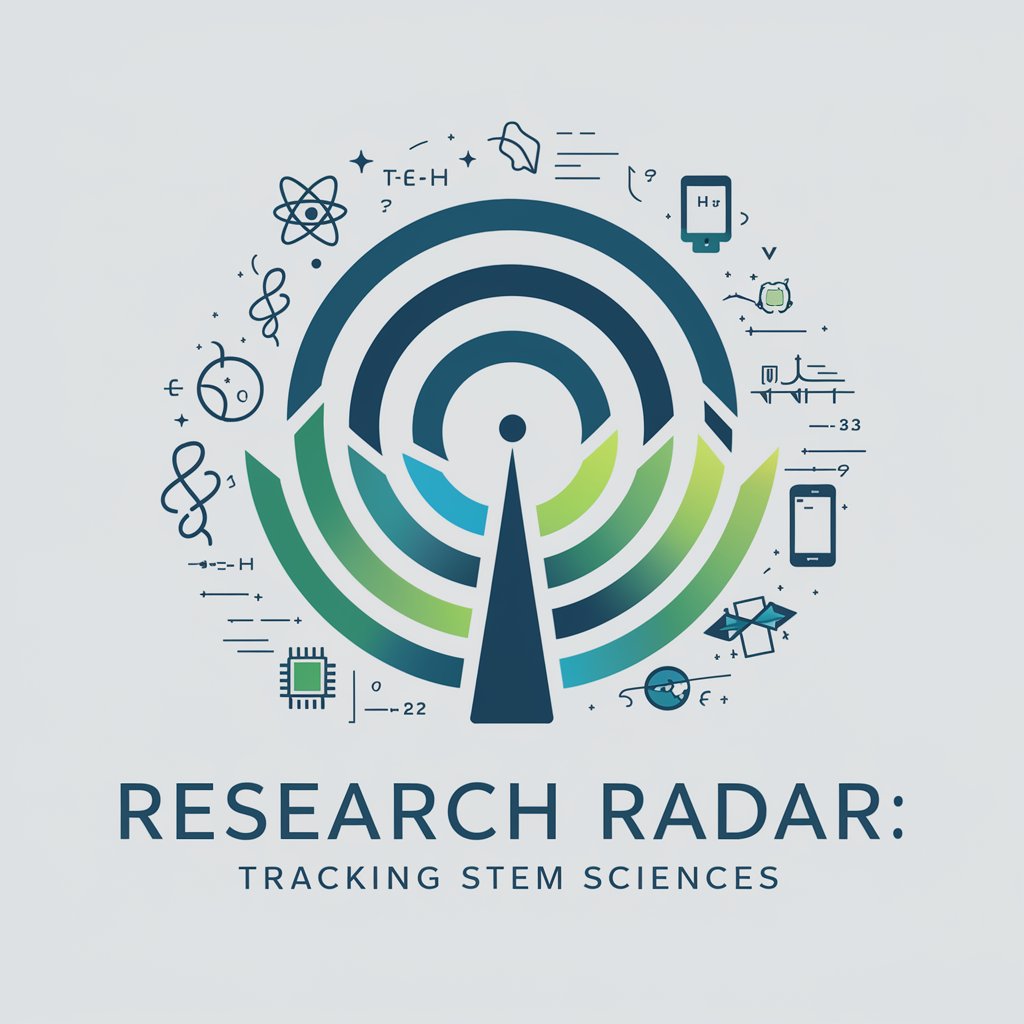
画像変換えもん(サイバーパンク調)
Transforming reality into cyberpunk fantasy with AI.

Cryptobot
Empowering Decentralization with AI

Dark Artisan
Unleash creativity with AI-powered art.

Awesome Insight
Empowering Your Mindfulness Journey

Concise GPT
Precision in Simplicity: AI-Powered Clarity

ファッションフレンド
Empowering your style with AI.

Frequently Asked Questions About Commiter
What is the primary function of Commiter?
Commiter is designed to interpret changes inputted by a user and generate structured, markdown-formatted Git commit messages following precise Git Commit Guidelines.
Can Commiter handle inputs in languages other than English?
Yes, Commiter is capable of processing inputs in multiple languages. It outputs the commit message in English first, followed by a version in the original language.
Is Commiter suitable for beginners in Git?
Absolutely. Commiter simplifies the process of writing commit messages, making it more accessible for beginners while ensuring adherence to professional standards.
Does Commiter only generate the header of the commit message?
By default, Commiter produces only the commit type and subject. However, it can also include scope, body, or footer if the process describes these elements.
How does Commiter ensure the quality of commit messages?
Commiter follows the Git Commit Guidelines strictly, ensuring messages are concise, readable, and formatted correctly for efficient project history tracking.