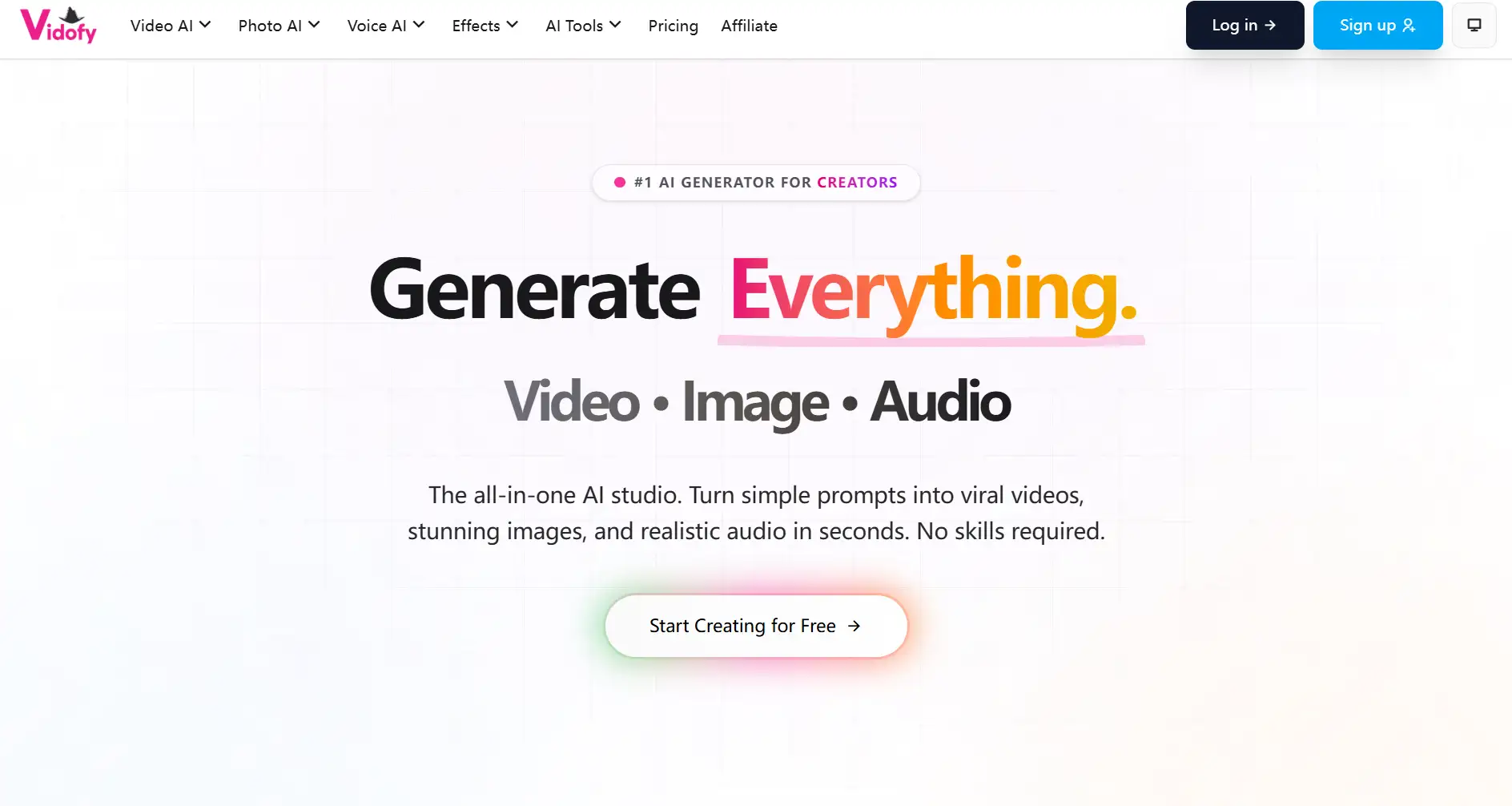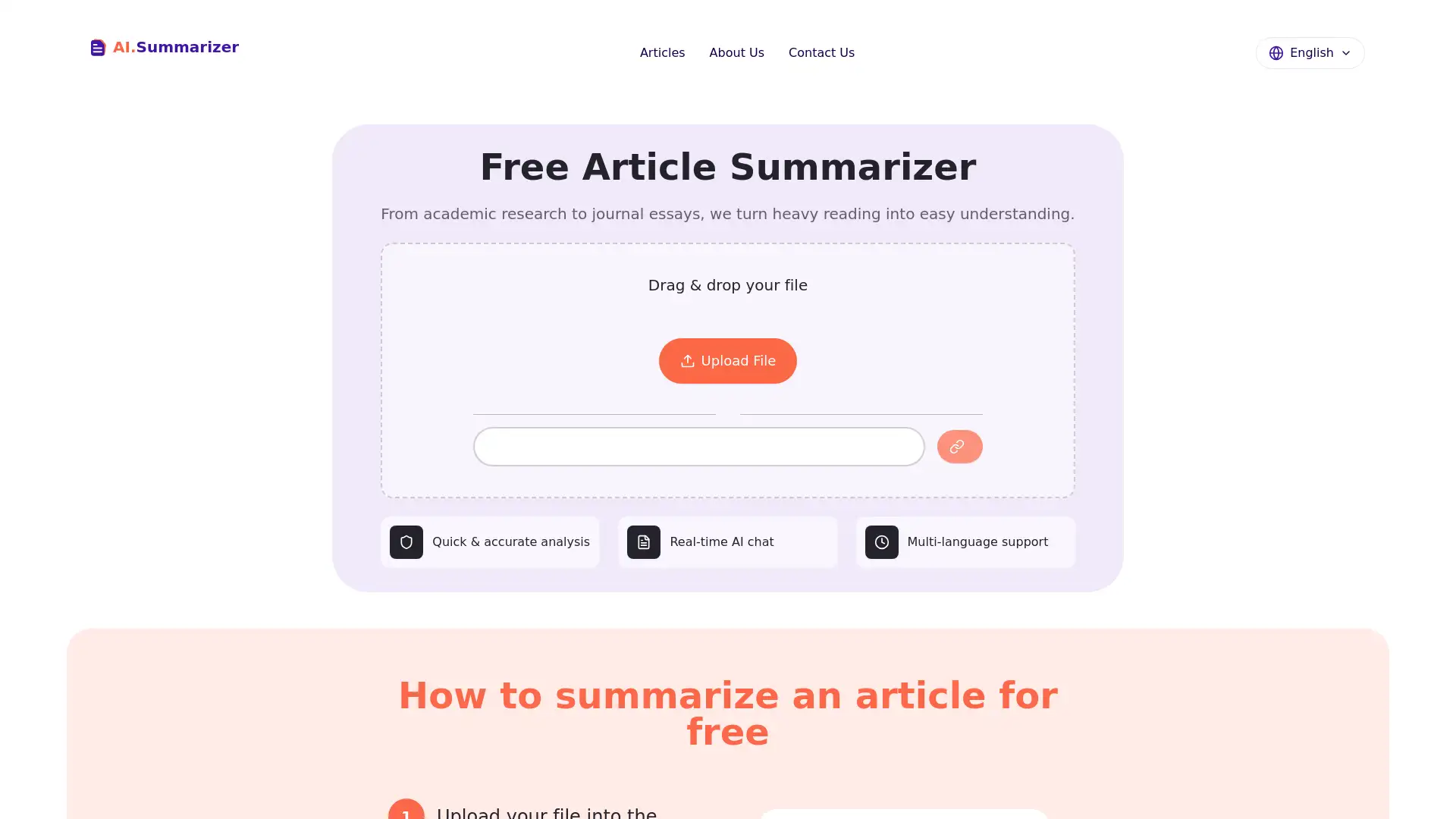Twistly
Visit- Introduction:
AI-powered PowerPoint creation made simple and fast.
- Added on:
Aug 15 2025
- Company:
Apps Do Wonders
AI presentations
PowerPoint automation
- slide creation
AI tools
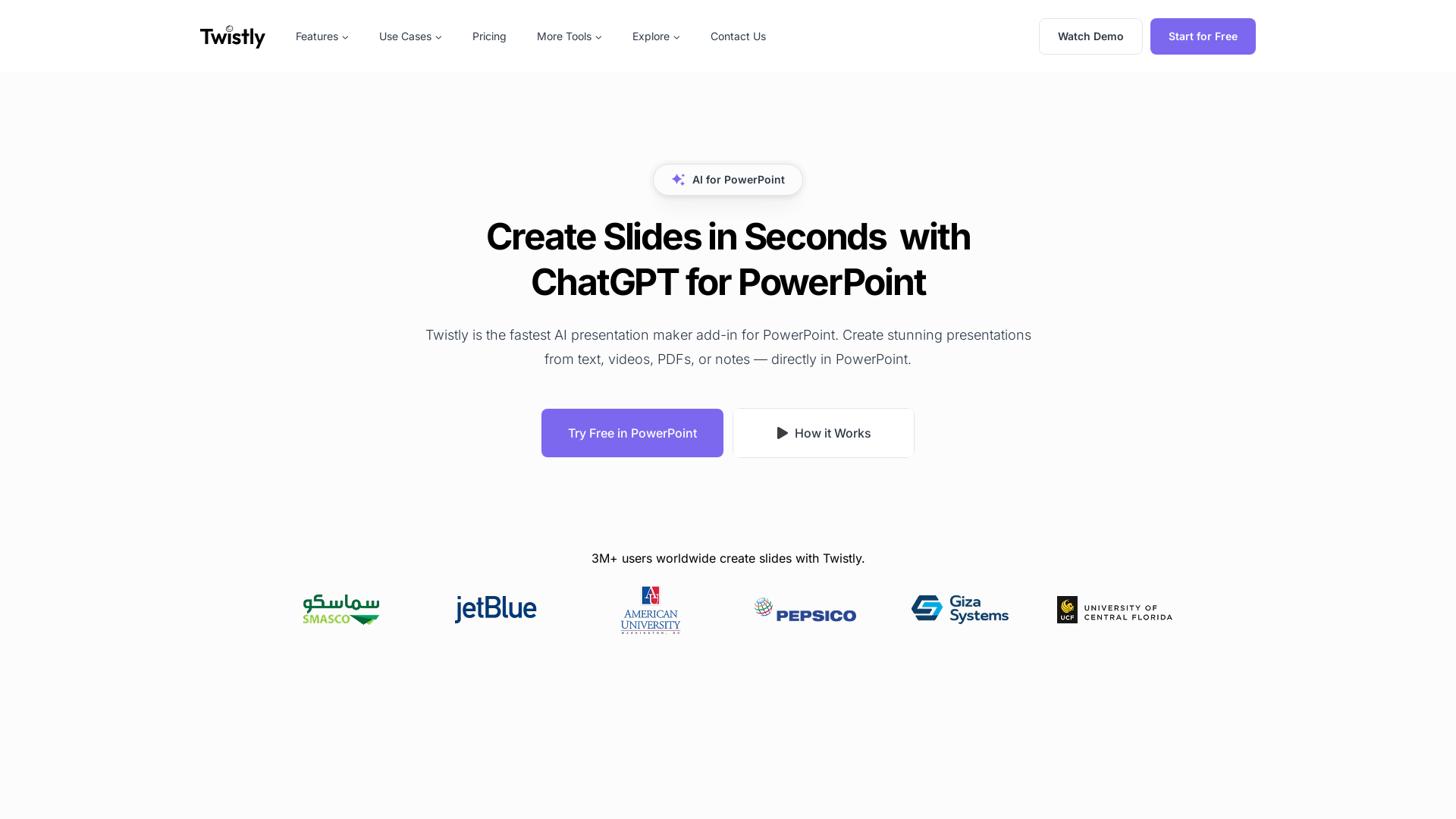
Introducing Twistly: Revolutionizing PowerPoint Presentations
Twistly is an innovative AI-powered add-in for Microsoft PowerPoint designed to simplify the creation of stunning presentations. With advanced features like text-to-slide generation, AI-driven image creation, and automatic speaker note generation, Twistly helps users build professional presentations quickly and easily. Whether you're a student, educator, startup founder, or part of a large team, Twistly transforms your content into beautifully designed slides with minimal effort.
Main Functions of Twistly
Text-to-Slide Conversion
Example
Generate slides from a text document or article.
Scenario
You can quickly convert an article or report into a presentation by pasting the text into Twistly, which will create a complete set of slides for you.
AI Image Generation
Example
Create customized images to fit your slide content.
Scenario
Need an image to match your slide content? Twistly generates images tailored to the context of your presentation, saving you time on searching for visuals.
PowerPoint Translation
Example
Translate a PowerPoint presentation into multiple languages.
Scenario
If you're presenting internationally, Twistly can quickly translate your presentation into various languages, allowing you to communicate your ideas effectively with a global audience.
Ideal Users of Twistly
Educators
Teachers and educators can use Twistly to create engaging lesson presentations and educational content, saving valuable time while enhancing presentation quality.
Small Business Owners
Startups and small businesses benefit from Twistly by quickly creating professional-looking pitch decks and business proposals, with minimal effort.
Corporate Teams
Large teams and corporations use Twistly for seamless collaboration, generating presentations that maintain consistency and quality across departments and projects.
How to Use Twistly
- 1
Step 1: Install Twistly
Install the Twistly PowerPoint add-in from the Microsoft Office store.
- 2
Step 2: Upload Your Content
Select the content you want to convert into a presentation, whether it's text, images, or a document.
- 3
Step 3: Customize and Present
Let Twistly's AI generate slides, images, and speaker notes, then customize the design as needed.
Related Youtube Video About Twistly

資料で使えるポンチ絵・図解を作れるNapkin.aiを試す

SlidesAI: Create Presentation Slides Easily

대박! 프로버전 무료! AI 다이어그램 생성! 시각화 혁명: 텍스트 완벽 시각화! Notion, PPT, Google Docs, Keynote Napkin.AI | 오후다섯씨

Automate your Presentation using AI Tool | Upresenter AI |Unique presentation slides | PPT Generator

This AI Will Create Presentation In Seconds! Awesome Results…

Create astonishing presentation using free AI tool || Best trick ever to develop PPT using ChatGPT

Best AI Presentation Maker (Compared ALL 21 tools)

How to make a presentation with AI 🤖
Frequently Asked Questions
Twistly Pricing
For the latest pricing, please visit this link:https://twistly.ai/pricing/
Free Trial
$0/month
Limited presentations (up to 7 slides per presentation)
AI-powered slide generation
Full presentation speaker notes
AI-generated images (with watermark)
Advanced AI Starter
$7/month or $4.20/month (annual billing)
Unlimited presentations (up to 35 slides per presentation)
AI images with no watermark
Higher token limits for faster AI processing
Full presentation speaker notes
Advanced AI Pro
$7/month or $4.20/month (annual billing)
All features from Advanced AI Starter
Up to 35 slides per presentation
Additional slide insertion capabilities
Priority customer support