
PlantUML Creator Pro - UML Diagram Generation AI

Hi there! Ready to create some awesome PlantUML diagrams?
Simplifying Diagram Creation with AI
Generate a sequence diagram for a user login process where...
Create a class diagram representing an online shopping system that includes...
Develop an activity diagram for the order processing workflow in an e-commerce platform, starting from...
Design a use case diagram for a library management system that encompasses...
Get Embed Code
Overview of PlantUML Creator Pro
PlantUML Creator Pro is a specialized AI tool designed to generate PlantUML code for a variety of diagram types commonly used in software engineering and system design. My core functionality revolves around understanding user requirements for different types of UML diagrams and then translating these requirements into syntactically correct PlantUML code. This code can be directly used in online tools like planttext.com for immediate visualization. Key features include the ability to understand complex diagram requirements, generate code for a wide range of UML diagrams (such as sequence, class, use case, activity diagrams, etc.), and adapt to the specific nuances of PlantUML syntax. For instance, a user could describe a sequence diagram with multiple actors and interactions, and I would provide the corresponding PlantUML code to accurately represent this scenario. Powered by ChatGPT-4o。

Core Functionalities of PlantUML Creator Pro
Sequence Diagram Generation
Example
@startuml Alice -> Bob: Authentication Request Bob --> Alice: Authentication Response @enduml
Scenario
Used in software design to illustrate the interaction between different system components during a specific process, such as user authentication.
Class Diagram Creation
Example
@startuml class User { +String name +String email } class Database { +void save(Object obj) } User --> Database @enduml
Scenario
Helpful for software architects and developers in planning and visualizing system structure, detailing classes, attributes, methods, and relationships.
Use Case Diagrams
Example
@startuml left to right direction User --> (Login) User --> (Register) @enduml
Scenario
Ideal for capturing user interactions with a system, defining the system's scope and requirements in the initial stages of a project.
Activity Diagrams
Example
@startuml start :read data; if (data valid?) then (yes) :process data; else (no) :log error; endif stop @enduml
Scenario
Used in workflow documentation and process planning, highlighting the flow of activities and decision points.
Target User Groups for PlantUML Creator Pro
Software Engineers and Developers
These professionals often require quick and accurate UML diagrams to visualize code structure, system architecture, or during the software development lifecycle. PlantUML Creator Pro aids in transforming their ideas into visual diagrams efficiently.
System Architects and Designers
They benefit from using PlantUML Creator Pro to design high-level architecture diagrams and communicate complex system designs through UML, ensuring clarity and precision in their planning phases.
Project Managers and Analysts
For these users, understanding and documenting system requirements and processes is crucial. PlantUML Creator Pro can assist in creating clear, concise UML diagrams to aid in project planning and analysis.
Educators and Students
In an academic setting, PlantUML Creator Pro serves as a teaching and learning tool, simplifying the creation of UML diagrams for coursework, presentations, or research projects in computer science and related fields.

Using PlantUML Creator Pro
1
Visit yeschat.ai for a free trial without login, also no need for ChatGPT Plus.
2
Choose the type of diagram you want to create (e.g., sequence diagram, class diagram) and familiarize yourself with the basic syntax of PlantUML.
3
Describe your diagram in simple terms or provide a rough sketch, and I will generate the corresponding PlantUML code.
4
Copy the generated PlantUML code and paste it into an online tool like https://www.planttext.com/ to visualize the diagram.
5
Make adjustments to the code if needed to refine your diagram. Experiment with different elements to understand how changes affect the output.
Try other advanced and practical GPTs
IQ Mentor
Sharpen Your Mind with AI-Powered IQ Training

iHero
Transform photos into superhero art with AI.

GPT Trader
Empowering Your Trades with AI Insight

Mirror Mirror
AI-powered personal style and fashion advisor.

画像変換えもん(浮世絵調)
Transform images into Ukiyo-e art with AI

Power Strategist GPT
Master the art of power with AI

画像変換えもん(水彩画調)
Transform Images into Stunning Watercolors with AI

MBA Mentor
Empowering MBA aspirants with culturally enriched insights.

Artful Marketer
Empowering NFT Artists with AI-Driven Marketing

Buddha GPT
Empowering your spiritual journey with AI.
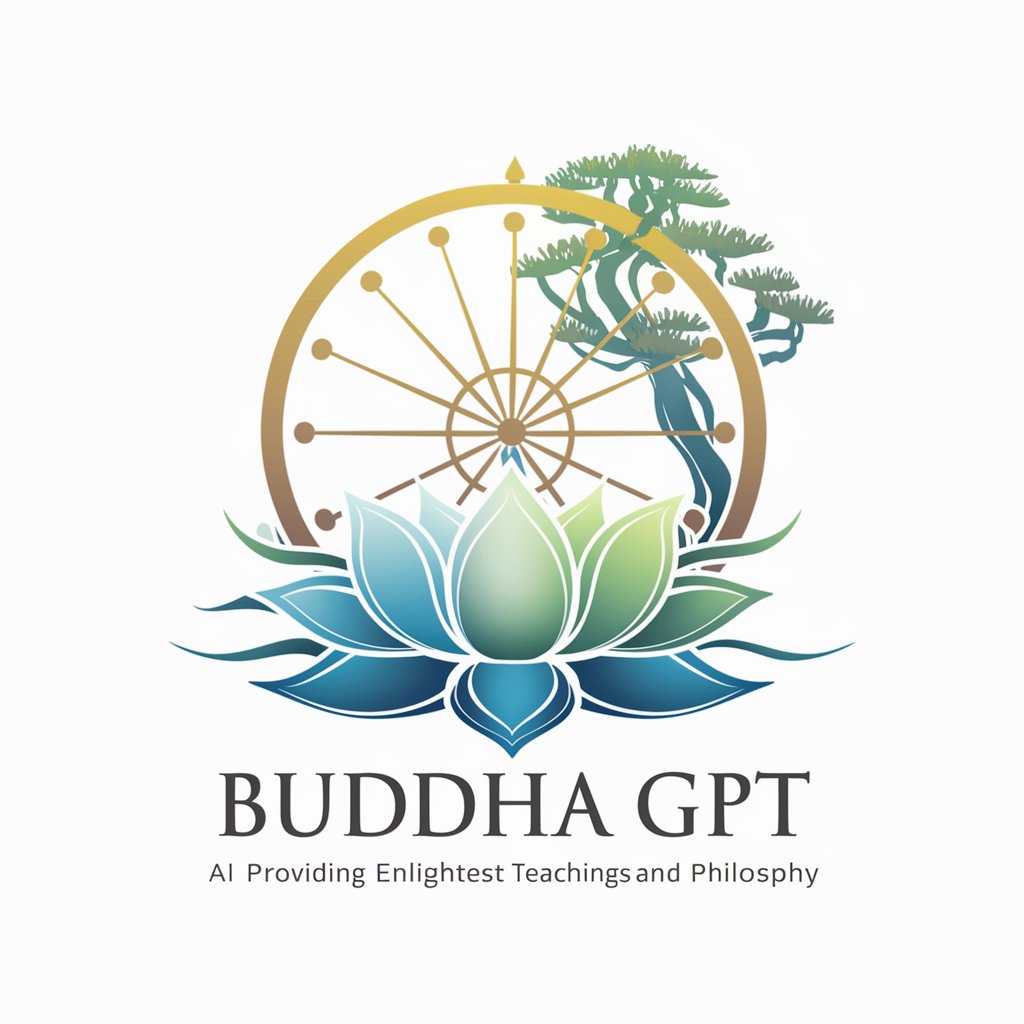
Data visualization
Visualizing Data, Empowering Decisions

Neon Slam GPT
Bringing Anime Courts to Life with AI

PlantUML Creator Pro Q&A
What types of diagrams can PlantUML Creator Pro generate?
PlantUML Creator Pro can generate various types of diagrams, including sequence, class, use case, activity, component, state, and object diagrams.
Can I use PlantUML Creator Pro to create diagrams for complex systems?
Yes, you can use it to create diagrams for complex systems. It's particularly useful for visualizing software architecture, system interactions, and design patterns.
Is any prior knowledge of PlantUML required to use this tool?
No prior knowledge is required. You can describe your diagram or provide a basic sketch, and I will generate the PlantUML code for you.
How can PlantUML Creator Pro help in educational settings?
In educational settings, it can be used to teach and understand software engineering concepts, UML diagramming, and system design principles.
Is there a way to customize the output of PlantUML Creator Pro?
While the initial output is based on your description, you can customize the code after generation to tweak the diagram as per your needs.