
Work Contribution Record Table Synthesizer - AI-Powered Summarization

Hello! Let's organize and synthesize your work contributions.
Streamline Work Contributions with AI
Summarize the key contributions for the project titled
Generate a detailed record table for work involving
Create a structured summary of tasks completed for
Organize the professional achievements in the project called
Get Embed Code
Overview of Work Contribution Record Table Synthesizer
Work Contribution Record Table Synthesizer is a specialized GPT model designed to organize and summarize professional contributions into structured tables. Its primary purpose is to streamline the process of documenting and highlighting the key contributions of individuals or teams within a project or a series of projects. This model efficiently processes extensive data, extracting and categorizing essential details such as project names, work content, and relevant keywords. An example scenario where its capabilities shine is in the compilation of annual performance reviews for employees in a large corporation, where it can succinctly organize an individual's contributions across multiple projects, detailing specific roles, tasks completed, and the impact of these tasks, all categorized neatly into a table format. Powered by ChatGPT-4o。

Core Functions and Real-world Applications
Data Extraction and Categorization
Example
Extracting key information from project documentation, such as objectives achieved, skills utilized, and technologies implemented.
Scenario
In the context of software development, this function can be used to document a developer's contributions to various code repositories, highlighting their problem-solving skills, coding languages used, and the specific features or bugs they worked on.
Summarization and Structured Table Generation
Example
Transforming verbose project reports into concise tables that list project names, descriptions of work done, and associated keywords.
Scenario
This is particularly useful for consultants who work on multiple projects throughout the year and need a consolidated view of their contributions for self-assessment or to present to their managers during performance evaluations.
Keyword Identification and Analysis
Example
Identifying the most frequently used keywords in a person's work records to highlight areas of expertise or recurring themes in their work.
Scenario
For academics or researchers, this function helps in tracking the evolution of their research focus over time, showcasing their expertise in certain domains through the consistent application of specific methodologies or technologies.
Target User Groups
Human Resources Professionals
HR professionals can use this tool to automate the documentation of employee contributions, significantly reducing the time required for performance review preparations and ensuring a fair, data-driven approach to employee evaluations.
Project Managers
Project managers across various industries can utilize the synthesizer to maintain clear records of team contributions, facilitating transparent and efficient project reviews, resource allocation, and recognition of individual efforts.
Research and Development Teams
Members of R&D teams, particularly in fast-paced sectors like tech and pharmaceuticals, can benefit from documenting their evolving research contributions, patents filed, and experimental results in a structured manner for easy reference and reporting.

How to Use Work Contribution Record Table Synthesizer
Step 1
Visit yeschat.ai for a free trial without needing to log in, and there's no requirement for ChatGPT Plus.
Step 2
Input your work contribution details, including project names, descriptions, and any relevant keywords or technical terms.
Step 3
Specify the format you prefer for the output table. You can choose columns like Project Name, Work Content, and Keywords.
Step 4
Review the synthesized table for accuracy. Make use of the edit feature to modify or clarify any details to ensure the information is correctly captured.
Step 5
Download or export the table. Use the tool's export options to integrate your work contribution record into reports, presentations, or your professional portfolio.
Try other advanced and practical GPTs
Font Detective
AI-Powered Font Insights for Design

Resume Tailor
Tailoring Your Resume with AI Precision

Market Mentor
Empowering Decisions with AI-Driven Market Insights

Fun Frontend
Making Frontend Fun with AI

HumanWriterGPT
Revolutionizing Writing with AI Power

Domain Ideas Generator
AI-Powered, SEO-Optimized Domain Discovery
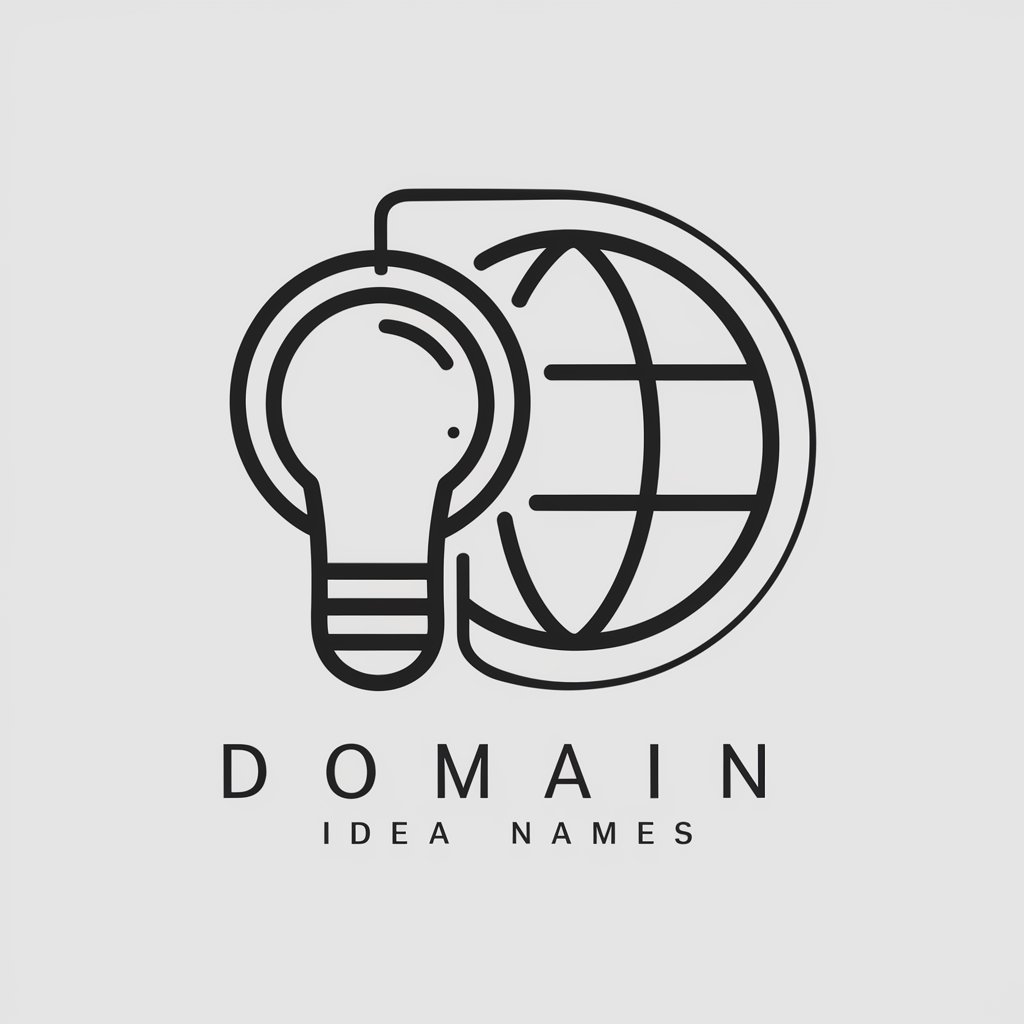
😻LINEスタンプ作成(日本市場向け)🐶
Craft Unique LINE Stamps with AI

Europe Ethos Guide for AI
Navigate AI ethics with ease.

恭子ちゃん(猫系女子)
Engage with a whimsical, AI-powered companion.

Meeting Mimic
Where AI Brings Meetings to Life... Comically

The AI Pragmatist
Empowering Insights with AI Critique
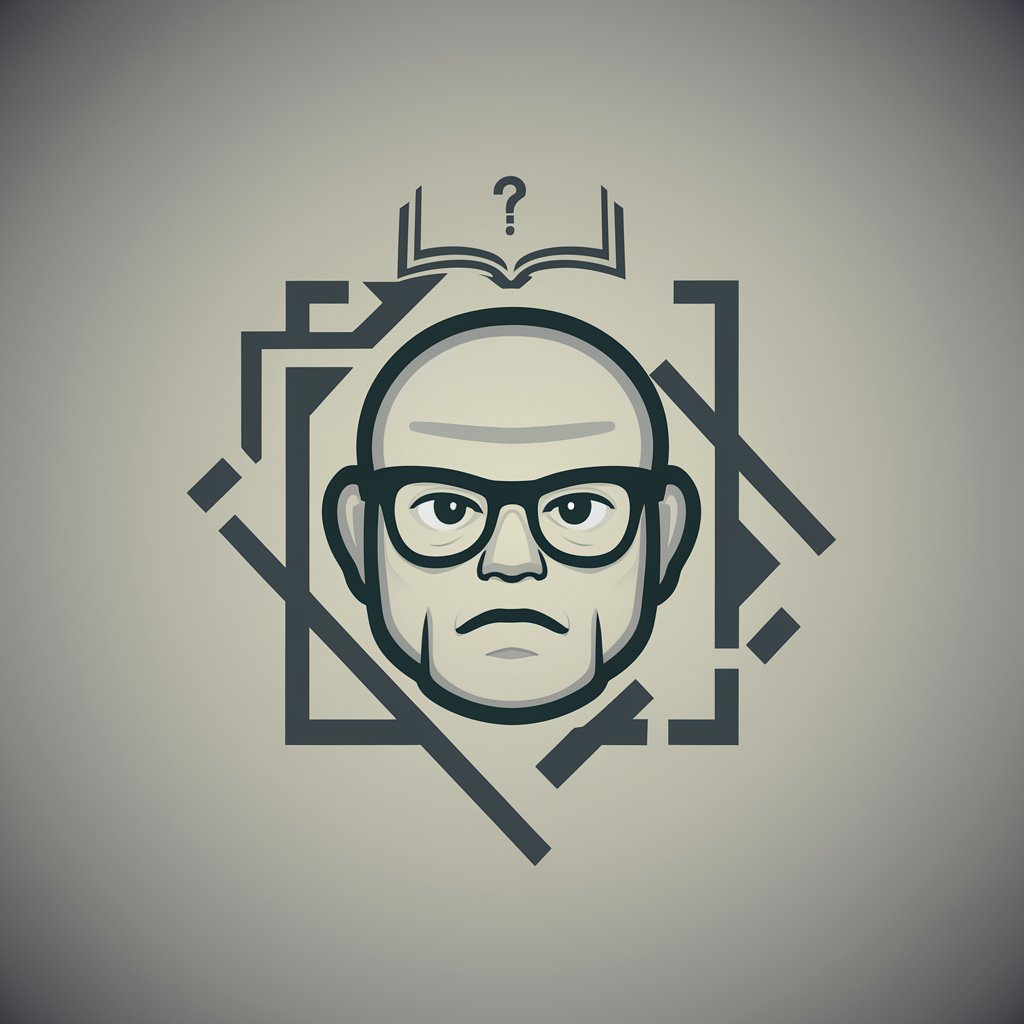
TindAI Opener
Revolutionizing First Impressions with AI

Frequently Asked Questions about Work Contribution Record Table Synthesizer
What is Work Contribution Record Table Synthesizer?
It's an AI-powered tool designed to organize and summarize professional contributions into a structured table format, emphasizing projects, content, and keywords.
Who can benefit from using this tool?
Professionals across various industries, academics, researchers, and anyone needing to document and present their work contributions systematically can benefit from this tool.
Can I customize the output format?
Yes, users can specify their preferred table format, including which columns to include and how to organize the information for optimal presentation.
Is there a limit to the amount of data I can input?
While there's no strict limit, optimal performance is achieved by focusing on key projects and contributions to ensure the table remains concise and informative.
How does this tool ensure data accuracy?
The tool uses advanced AI algorithms to extract and organize data based on the input provided. Users are encouraged to review and edit the synthesized table for maximum accuracy.