
UE5 C++ Assist - UE5 C++ Coding Assistant

Welcome to your Unreal Engine 5 C++ assistant!
Streamline Your UE5 Development with AI-Powered C++ Expertise
Generate a C++ function in Unreal Engine 5 to...
Fix the error in this Unreal Engine 5 C++ code...
Optimize the following C++ code for better performance in Unreal Engine 5...
Explain how to implement a specific feature using C++ in Unreal Engine 5...
Get Embed Code
Overview of UE5 C++ Assist
UE5 C++ Assist is a specialized tool designed to aid developers working with Unreal Engine 5 (UE5), particularly in C++ programming. It is crafted to support the creation, editing, and troubleshooting of C++ code within the context of UE5. This tool is tailored to handle a wide range of programming tasks specific to UE5, from basic code generation to complex debugging and optimization. By providing code snippets, correcting errors, and suggesting improvements, UE5 C++ Assist aims to streamline the development process in UE5 environments. For example, it can automatically generate boilerplate code for new UE5 classes or suggest optimizations for existing game logic, thereby saving time and enhancing code efficiency. Powered by ChatGPT-4o。

Key Functions of UE5 C++ Assist
Code Generation
Example
Automatically creating classes for new game objects or components.
Scenario
A developer wants to create a new character class in UE5. UE5 C++ Assist can generate the basic structure of the class, including necessary headers, constructors, and fundamental UE5 functions.
Code Editing and Optimization
Example
Refactoring existing code to improve performance and maintainability.
Scenario
A developer has a piece of code that manages AI behavior. UE5 C++ Assist can suggest optimizations, like using more efficient data structures or parallel processing patterns, to enhance performance.
Debugging and Troubleshooting
Example
Identifying and resolving errors or bugs in UE5 C++ code.
Scenario
A developer encounters a crash or a bug in their game. UE5 C++ Assist can assist in identifying the source of the issue, providing debugging tips, and suggesting possible fixes.
Target User Groups for UE5 C++ Assist
Game Developers
Professional and amateur game developers working with UE5 will find UE5 C++ Assist invaluable for speeding up development, ensuring code quality, and resolving complex issues that arise during game development.
Educators and Students
Educators teaching game development and students learning UE5 can use UE5 C++ Assist as a teaching and learning tool, offering practical examples and aiding in understanding complex programming concepts within the UE5 framework.
Technical Artists
Technical artists who often work at the intersection of art and programming can use UE5 C++ Assist to bridge gaps in their programming knowledge, especially when working on shader programming or custom tool development within UE5.

How to Use UE5 C++ Assist
1
Visit yeschat.ai for a free trial without login, including no requirement for ChatGPT Plus.
2
Familiarize yourself with basic Unreal Engine 5 concepts and C++ programming principles.
3
Input specific queries related to UE5 C++ coding, such as code generation, debugging, or optimization.
4
Review the generated code or advice, and integrate it into your Unreal Engine 5 projects.
5
Use the assistant regularly to refine your queries and get the most efficient solutions and coding practices.
Try other advanced and practical GPTs
Code Catalyst
Elevate Your Code with AI

ZENCODE
Empowering Innovation with AI
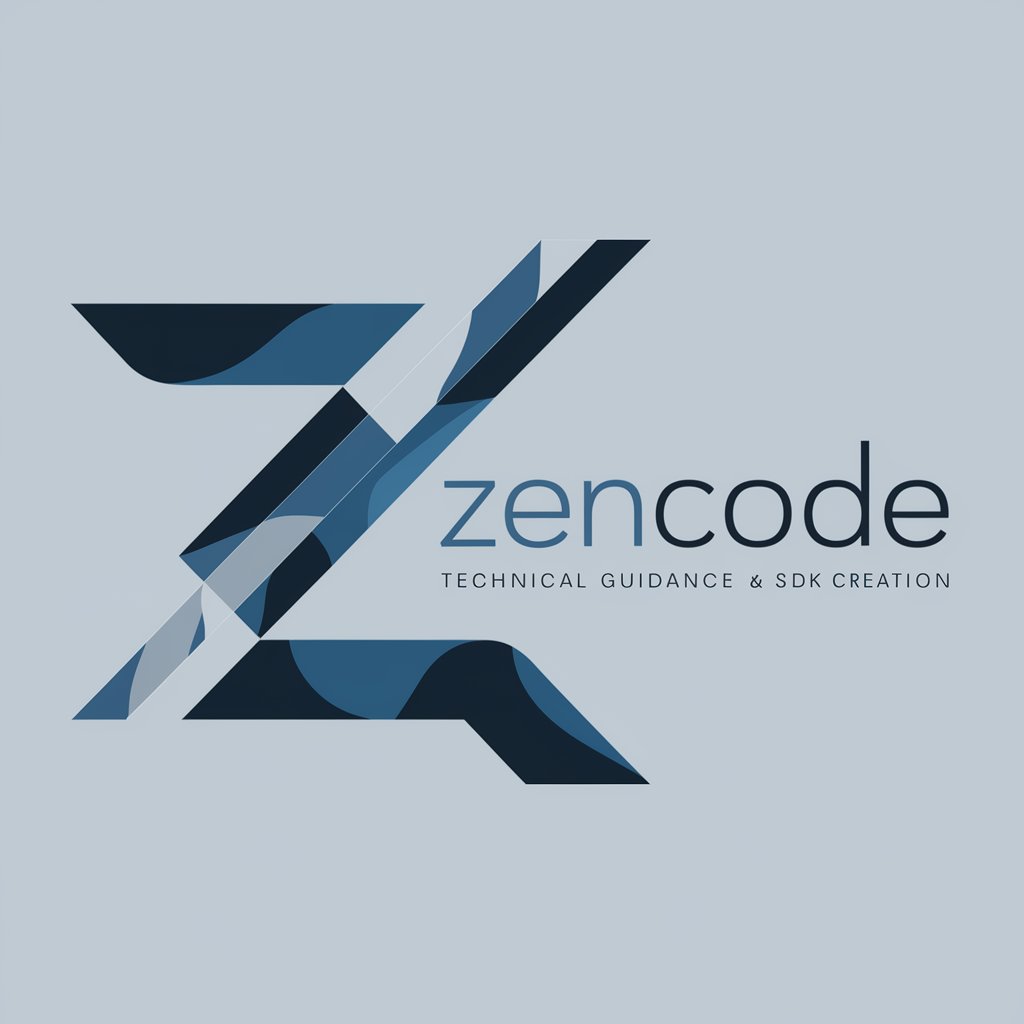
SQL Mentor
Tailored SQL Guidance at Your Fingertips

CoderGPT
Empowering code creation with AI.

Code Assistant
Your AI-powered coding companion

ERP
Empowering Businesses with AI-driven ERP

Swift Missy
AI-powered Swift development companion

DikoWebdev Copilot
Elevate Your Code with AI

code helper
Empowering your coding journey with AI

Assistant Coder 🔥 Build Autonomous AI Assistants
Empower your projects with AI assistance.
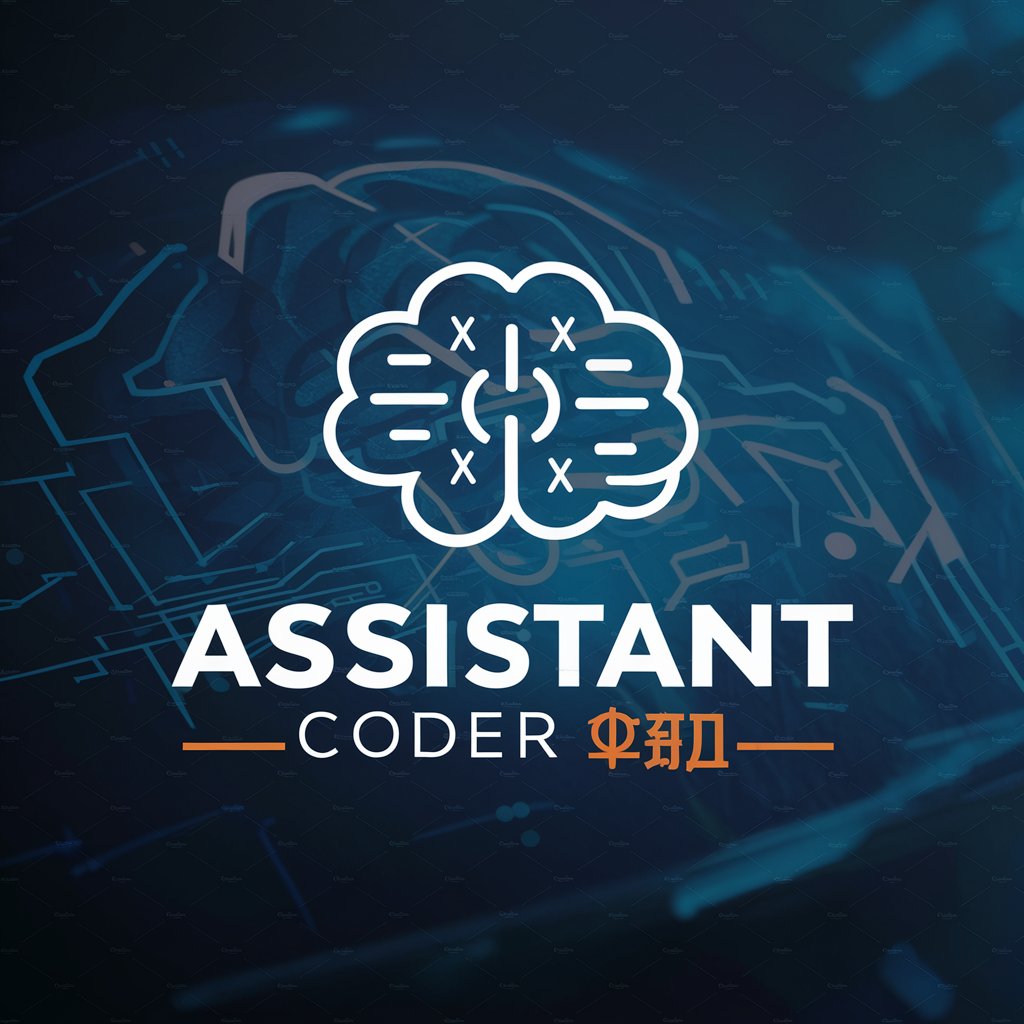
Coder Genie
Empowering Your Coding Journey with AI

Prolog Helper
Empower your Prolog programming with AI.

Frequently Asked Questions about UE5 C++ Assist
Can UE5 C++ Assist help with debugging existing code?
Yes, it can analyze and suggest fixes for issues in your existing UE5 C++ code.
Is it suitable for beginners in C++ programming?
While helpful, it's recommended to have basic knowledge of C++ for the most effective use.
How does UE5 C++ Assist stay updated with the latest UE5 features?
It regularly updates its database with the latest UE5 developments and C++ standards.
Can it generate code for specific UE5 blueprints?
Yes, it can generate C++ code tailored to specific Unreal Engine 5 blueprint requirements.
Is there support for AI-related queries in UE5 development?
Yes, it can assist with AI-related coding and optimization within the Unreal Engine 5 framework.