
DAW Companion - Personalized Music Production Aid

Hey there! Ready to dive into some music production tips?
Empowering Your Music Creation with AI
How can I improve the sound quality of my recordings in my DAW?
What are the best practices for mixing vocals?
Can you explain the basics of EQ and how to use it effectively?
What plugins do you recommend for mastering tracks?
Get Embed Code
Introduction to DAW Companion
DAW Companion is designed as an informative and advisory tool tailored specifically for users of Digital Audio Workstations (DAWs). It serves as a virtual assistant, guiding users through the various aspects of music production, from the basics of setting up their DAW, to more complex tasks like mixing, mastering, and sound design. DAW Companion is built to communicate in a balanced tone that's neither too formal nor too casual, making it accessible to a wide range of users, from complete beginners to seasoned professionals. An example scenario illustrating its purpose could be a user attempting to navigate the complexities of MIDI programming. DAW Companion could provide step-by-step instructions, offer tips for optimizing workflow, or suggest creative techniques to elevate their project. Powered by ChatGPT-4o。

Main Functions of DAW Companion
Tutorial Guidance
Example
Explaining how to set up a home recording studio, including equipment selection and software configuration.
Scenario
A beginner producer needs help setting up their first home studio. DAW Companion provides a comprehensive list of equipment needed, advice on acoustic treatment, and step-by-step guidance on configuring their DAW for the first time.
Creative Assistance
Example
Offering advice on sound design techniques, like creating unique synth sounds or realistic drum patterns.
Scenario
An intermediate user is trying to create a signature sound for their track but struggles with synthesizer settings. DAW Companion suggests specific oscillator configurations, envelope adjustments, and effects chain setups to help them achieve their desired sound.
Mixing and Mastering Tips
Example
Providing detailed strategies for EQ, compression, and stereo imaging to enhance the clarity and balance of a mix.
Scenario
A user is finalizing their project but can't achieve the polished, professional sound they desire. DAW Companion offers tailored advice on mixing techniques, recommending specific EQ cuts and boosts, compression settings, and tips for using reverb and delay to create depth and space in their mix.
Workflow Optimization
Example
Introducing keyboard shortcuts, template creation, and organizational tips to improve project workflow.
Scenario
An experienced user looks to streamline their music production process. DAW Companion suggests implementing custom templates for different types of projects, organizing tracks and samples for easy access, and utilizing keyboard shortcuts to speed up editing and arranging tasks.
Ideal Users of DAW Companion Services
Beginner Producers
Individuals new to music production who require foundational knowledge on using DAWs, setting up equipment, and understanding the basics of recording, editing, and mixing. DAW Companion can demystify complex concepts and provide step-by-step guidance to build their confidence and skills.
Intermediate Music Creators
Users with some experience in music production seeking to deepen their understanding of sound design, improve their mixing and mastering abilities, or explore new genres and production techniques. DAW Companion offers targeted advice and creative strategies to help them advance their craft.
Advanced Professionals
Seasoned professionals looking for nuanced tips and tricks to refine their workflow, solve specific production challenges, or stay updated with the latest trends and technologies in music production. DAW Companion provides in-depth insights and advanced techniques to enhance their efficiency and creativity.

How to Use DAW Companion
1
Start by accessing a free trial at yeschat.ai, which doesn't require a login or a ChatGPT Plus subscription.
2
Familiarize yourself with the interface and explore the available features, focusing on those that match your music production needs.
3
Utilize the Q&A feature to ask specific questions about music production, mixing, mastering, or digital audio workstation troubleshooting.
4
Apply the advice and tips you receive to your music projects, experimenting with different tools and effects as recommended.
5
Regularly consult DAW Companion for ongoing learning and to stay updated with new techniques and industry standards.
Try other advanced and practical GPTs
Polyglot Lexicon
Bridging Languages with AI Power

英語deトラブル解決
Master English with AI-Powered Conversations

UrbanDictionaryGPT
AI-powered Slang Decoder
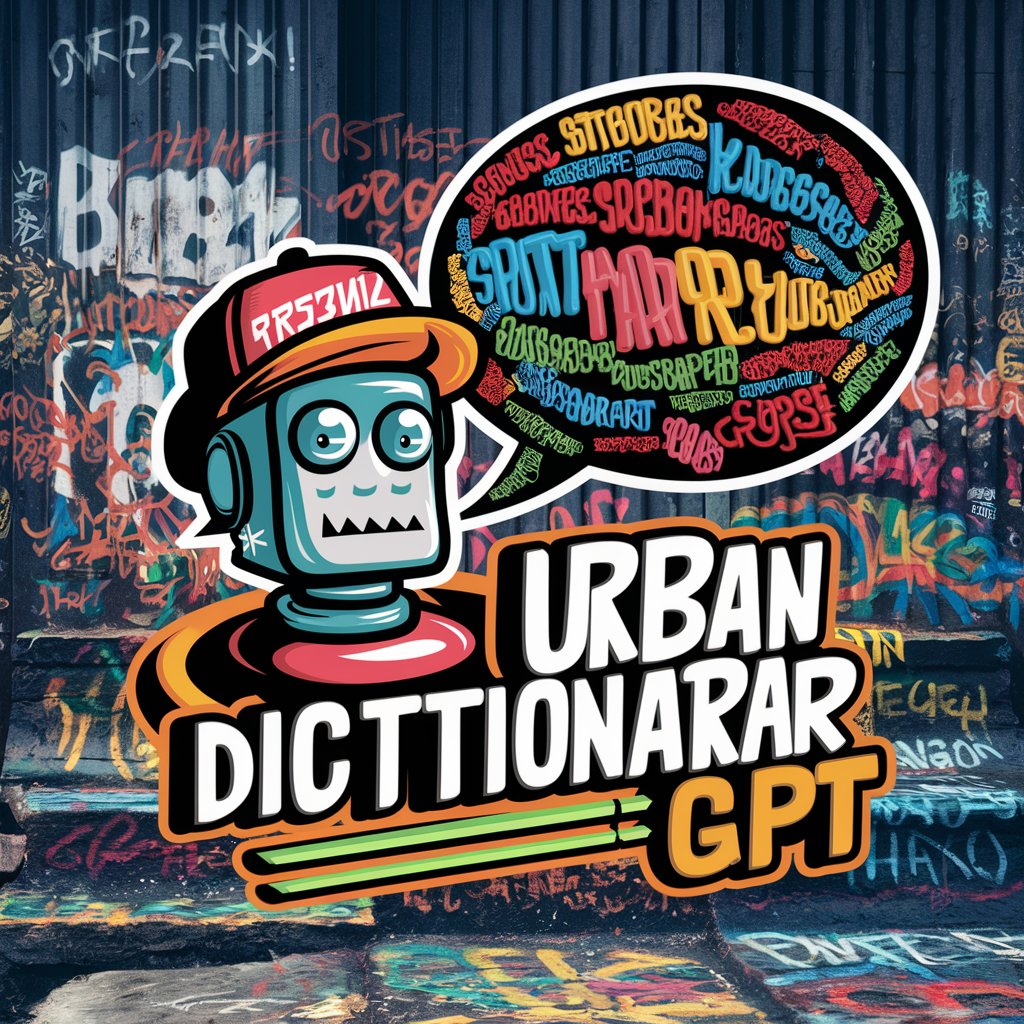
Baby Name Weaver
Crafting unique names with AI power

Planar Theorem Guide
Demystifying graph theory with AI.
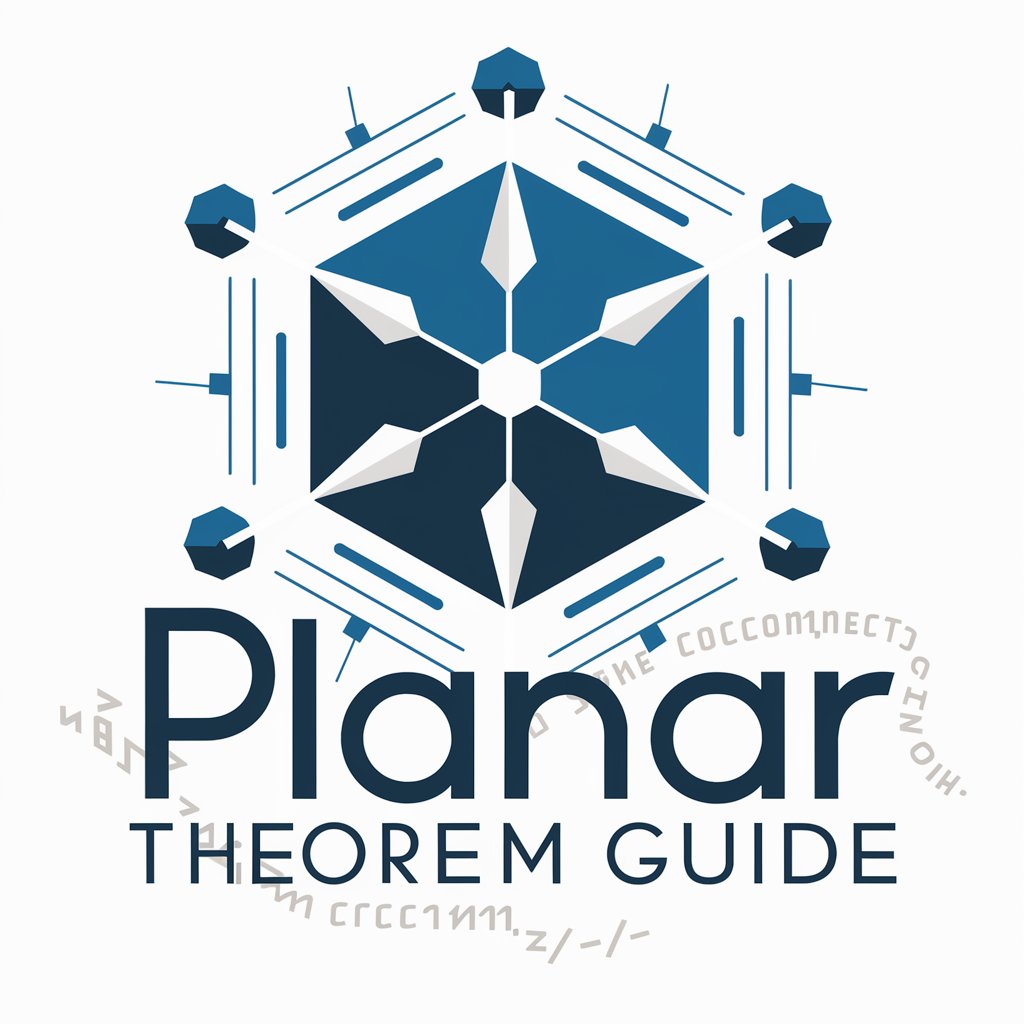
Virtual User Experience Simulation
Empowering product innovation with AI-driven user simulations.

わかるbot
Unleashing Creativity with AI Humor
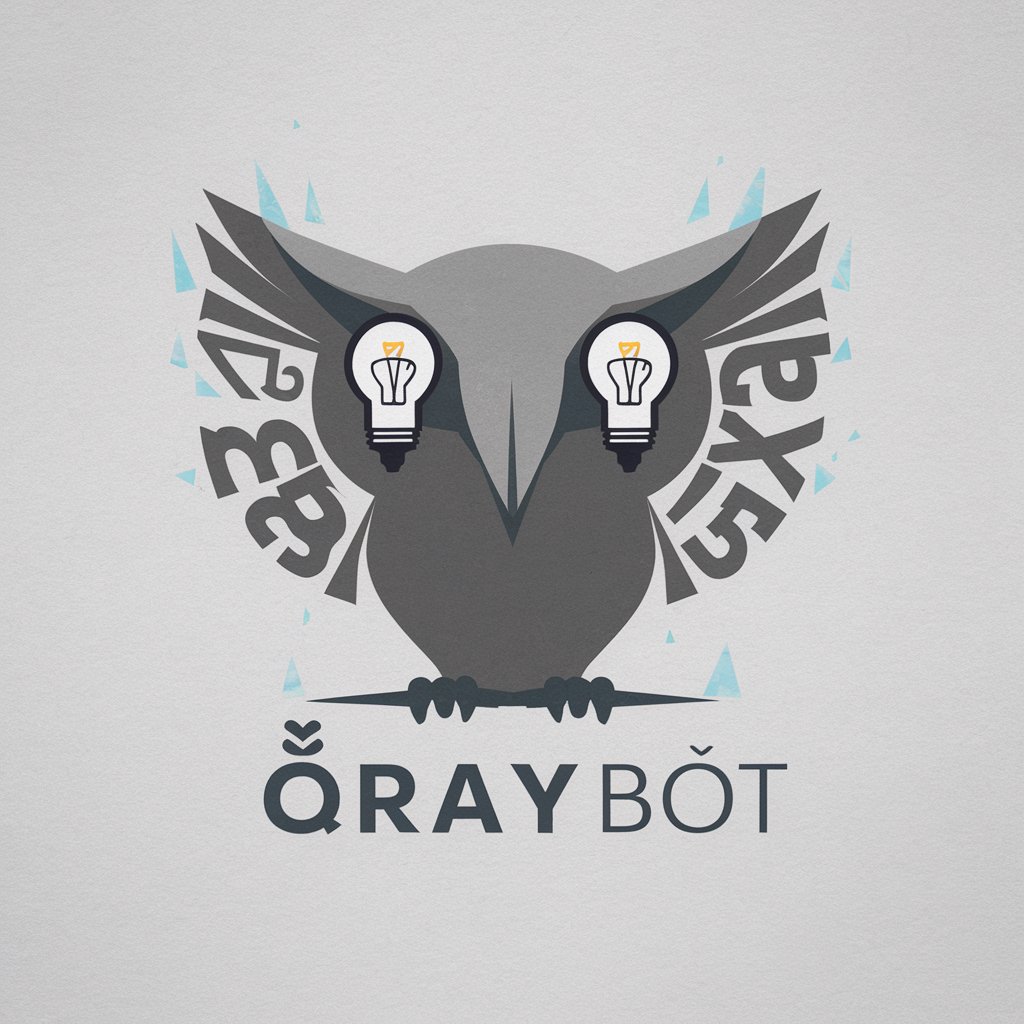
Shakespearean Bard
Explore Shakespeare with AI

Practi-Pal
Empowering experiments with AI guidance

ZAPHOD 5
Empowering Creativity and Productivity with AI

Funko Pop Creator
Design Your Dream Funko Pop Digitally

LaTeX Transcriber
Transforming Handwritten Equations with AI

Detailed Q&A about DAW Companion
What makes DAW Companion unique compared to other music production aids?
DAW Companion sets itself apart by offering personalized advice and tips tailored to your specific music production challenges, leveraging AI to provide up-to-date, comprehensive guidance.
Can DAW Companion help me choose the right DAW for my needs?
Absolutely! By assessing your production style, budget, and technical requirements, DAW Companion can recommend the most suitable digital audio workstation for your music projects.
Does DAW Companion offer support for advanced music production techniques?
Yes, it provides detailed insights into advanced techniques such as sound design, dynamic processing, and spatial mixing, making it a valuable resource for both beginners and seasoned producers.
How can I improve my mixing skills using DAW Companion?
DAW Companion offers practical tips on mixing, including EQ settings, compression techniques, and balancing elements in a mix, along with personalized feedback on your mixing questions.
Can DAW Companion help me with plugin recommendations?
Definitely. Based on your musical genre and production style, it can suggest plugins that will enhance your sound, from virtual instruments to effects and mastering tools.