
Email Assistant - AI-Powered Email Drafting

Hello! How can I assist with your email today?
Streamlining Email Communication with AI
Draft a formal apology email addressing a delay in response.
Compose an email proposing a meeting with specific dates and times.
Create a concise LINE message to confirm an appointment.
Generate a Zoom meeting invitation with necessary details.
Get Embed Code
Overview of Email Assistant
Email Assistant is designed to assist users, particularly those from corporate or business backgrounds, in drafting emails with a focus on uniformity and formality in communication. It ensures that the text within emails maintains a consistent and professional tone, adhering to the norms and standards expected in business correspondence. This includes ensuring the font size of the signature block matches that of the main email body, promoting a seamless and polished appearance. Email Assistant is equipped to handle a variety of email types, from formal apologies to business updates, and is adept at composing messages for different platforms, including LINE messages and Zoom meeting invitations. For example, it can generate formal emails for arranging meetings or apologies for delayed responses, as well as crafting concise and clear LINE messages for quick updates. Powered by ChatGPT-4o。

Core Functions and Applications
Drafting Formal Emails
Example
Creating an email to arrange a meeting with a client, ensuring the tone is respectful and the format adheres to business etiquette.
Scenario
A user needs to schedule a meeting with a potential partner. Email Assistant helps by drafting an email that proposes several dates and times, politely requests the recipient's availability, and includes a formal signature that matches the email's overall tone.
Composing LINE Messages
Example
Drafting brief, direct messages for quick communication over LINE, suitable for informal or internal communication.
Scenario
For rapid, less formal updates, such as confirming meeting times or sending reminders, Email Assistant crafts concise messages that convey essential information clearly and efficiently.
Generating Zoom Meeting Invitations
Example
Providing the necessary information for a Zoom meeting, including the link, meeting ID, and passcode, in a structured and accessible format.
Scenario
When a user needs to invite colleagues or clients to a Zoom meeting, Email Assistant can generate an invitation that includes all the critical details, ensuring the invitees have a smooth experience joining the meeting.
Target User Groups
Business Professionals
Individuals working in corporate or business settings who frequently communicate with clients, partners, and colleagues via email and require assistance in maintaining a professional tone and structure in their correspondence.
Administrative Staff
Secretaries, administrative assistants, and other support staff who manage communications and scheduling on behalf of others, benefiting from tools that help streamline the creation of formal emails and meeting invitations.
Entrepreneurs and Startups
Small business owners and startup teams who need to ensure their external communications reflect professionalism and coherence, even in the absence of a dedicated administrative or communications team.

How to Use Email Assistant
Start Your Journey
Begin by visiting yeschat.ai to explore Email Assistant's capabilities through a free trial, no ChatGPT Plus subscription or login required.
Identify Your Needs
Determine the specific type of email assistance you require, whether for business communication, academic correspondence, or personal use.
Familiarize with Features
Learn about Email Assistant's features such as drafting emails, editing suggestions, and uniformity in text formatting.
Engage with the Tool
Interact with Email Assistant by inputting your draft content or describing the email's purpose and recipient, allowing the AI to generate or refine your emails.
Customize and Refine
Use the feedback and customization options to refine the emails according to your preferences and ensure they meet the intended tone and style.
Try other advanced and practical GPTs
AI First Advisor
Your AI-powered insights partner.

Glamour Guide
Empowering beauty decisions with AI

WordSmith
Empowering Creativity with AI
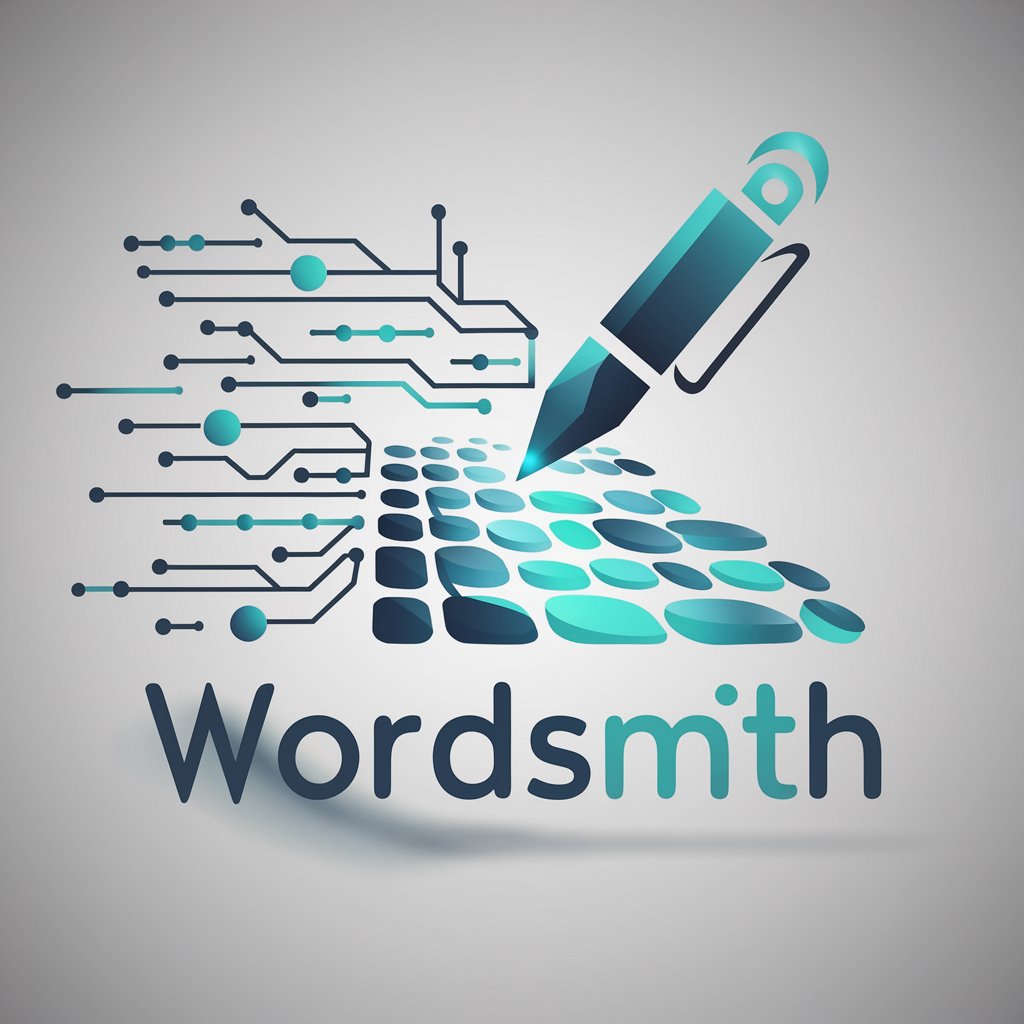
ADHD Assistant
Empowering Focus with AI

Active Inference.AI Live
Empowering Creativity and Research with AI

User Story Genius
Craft user stories with AI precision.

Giants Village Assistant
Navigate Giants Village with AI

AwesomeGPT
Transforming Conversations with Positivity and AI Creativity

Web 3 Wizard
Empowering Web 3.0 Explorations with AI

Brand Management BRMT
Empower Your Brand with AI Insight

Viral Tweet Writer
Craft Viral Tweets with AI

Expert en Prédiction des Cryptomonnaies
Empowering Crypto Decisions with AI

Email Assistant Q&A
What is Email Assistant and who can use it?
Email Assistant is an AI-powered tool designed to help users draft and refine emails with a focus on uniformity in text formatting. It's suitable for professionals, students, and anyone looking to enhance their email communication.
Can Email Assistant create emails from scratch?
Yes, Email Assistant can generate emails from scratch based on brief inputs regarding the purpose of the email and the intended recipient, ensuring a coherent and appropriately formal or casual tone.
How does Email Assistant ensure text uniformity?
Email Assistant adheres to guidelines that maintain the same font size for the email body and the signature block, ensuring a professional and seamless appearance across all communications.
Is Email Assistant capable of handling emails in multiple languages?
While primarily designed for English communication, Email Assistant can provide assistance in drafting emails in other languages, though its effectiveness may vary based on language complexity and nuances.
Can I customize the emails generated by Email Assistant?
Absolutely. Email Assistant allows for extensive customization, enabling users to adjust the tone, style, and content of the generated emails to better suit their individual needs and preferences.