
Unity Asset Explorer - 3D Asset Search & Integration

Welcome to Unity Asset Explorer, your guide to the best 3D assets for VR and AR!
AI-powered discovery and integration of Unity 3D assets
Find the latest 3D assets for VR and AR on the Unity Asset Store...
Show me top-rated Unity assets compatible with VR platforms...
I'm looking for Unity assets that are optimized for AR applications...
Can you suggest some new Unity assets for virtual reality development?
Get Embed Code
Overview of Unity Asset Explorer
Unity Asset Explorer is a specialized tool designed to optimize the search and selection process of 3D assets for VR and AR development within the Unity ecosystem. Its primary function is to navigate through the vast offerings of the Unity Asset Store, leveraging a custom web scraper to fetch the latest releases, user ratings, and asset compatibility. This tool stands out by offering advanced filtering options, allowing users to sort assets based on specific VR/AR platforms, price ranges, and file formats, ensuring that developers find the most suitable assets for their projects. For example, if a developer is working on a VR educational app that requires detailed historical buildings, Unity Asset Explorer can pinpoint assets that match these criteria, including compatibility with the developer's VR hardware and software requirements. This functionality not only saves valuable development time but also enhances project outcomes by ensuring high-quality asset integration. Powered by ChatGPT-4o。

Key Functions of Unity Asset Explorer
Advanced Filtering
Example
Filtering assets for a mobile AR game that only supports lightweight models.
Scenario
A developer is creating an AR game for smartphones and needs assets that are optimized for mobile devices. Using Unity Asset Explorer, they can specify filter criteria for asset size, complexity, and compatibility with mobile AR frameworks. The tool then provides a curated list of assets that meet these specifications, enabling the developer to easily select appropriate models without manually sorting through thousands of options.
Trend Analysis
Example
Identifying trending assets for educational VR applications.
Scenario
An educational content creator wishes to stay ahead of market trends by incorporating popular and engaging 3D assets into their VR curriculum. By utilizing Unity Asset Explorer's AI insights component for trend analysis, they can discover which assets are gaining popularity within the educational sector. This allows for the creation of more relevant and engaging content that resonates with current educational methodologies and student interests.
Asset Combination Suggestions
Example
Suggesting complementary assets for a medieval game environment.
Scenario
A game developer is building a medieval-themed game and has selected a castle asset. Unity Asset Explorer can recommend complementary assets, such as medieval weapons, characters, and surrounding landscapes, based on the initial selection. This feature aids in creating a cohesive game environment, enhancing the overall aesthetic and player immersion by ensuring that all elements of the game world are stylistically consistent.
Target User Groups for Unity Asset Explorer
Indie Game Developers
These users often work with limited resources and tight budgets. Unity Asset Explorer helps them find affordable, high-quality assets quickly, enabling them to compete with larger studios by enhancing their games' visual quality and reducing development time.
Educational Content Developers
For those creating VR/AR educational applications, selecting the right assets is crucial for creating immersive and engaging learning experiences. Unity Asset Explorer assists in locating accurate and relevant 3D models, which can be pivotal in illustrating complex concepts or historical contexts.
AR Marketing Agencies
Agencies that specialize in AR-based marketing campaigns benefit from using Unity Asset Explorer to find eye-catching and brand-appropriate assets. This tool enables them to create compelling AR experiences that capture their target audience's attention and convey the marketing message effectively.

How to Use Unity Asset Explorer
Step 1
Visit yeschat.ai to start using Unity Asset Explorer for free, without the need for a login or a ChatGPT Plus subscription.
Step 2
Search for 3D assets by specifying criteria such as category, price range, and compatibility with VR/AR platforms to find the best match for your project.
Step 3
Review detailed asset information including user ratings, release dates, and compatibility to ensure the asset fits your development needs.
Step 4
Utilize advanced filters to narrow down search results further, focusing on assets optimized for performance and integration in your specific VR/AR environment.
Step 5
Download or purchase the selected assets directly through the Unity Asset Explorer interface, ensuring a seamless integration into your Unity project.
Try other advanced and practical GPTs
Board Game Maker
Crafting Engaging Board Games with AI

Blockchain Educator
Empowering Education with Blockchain AI
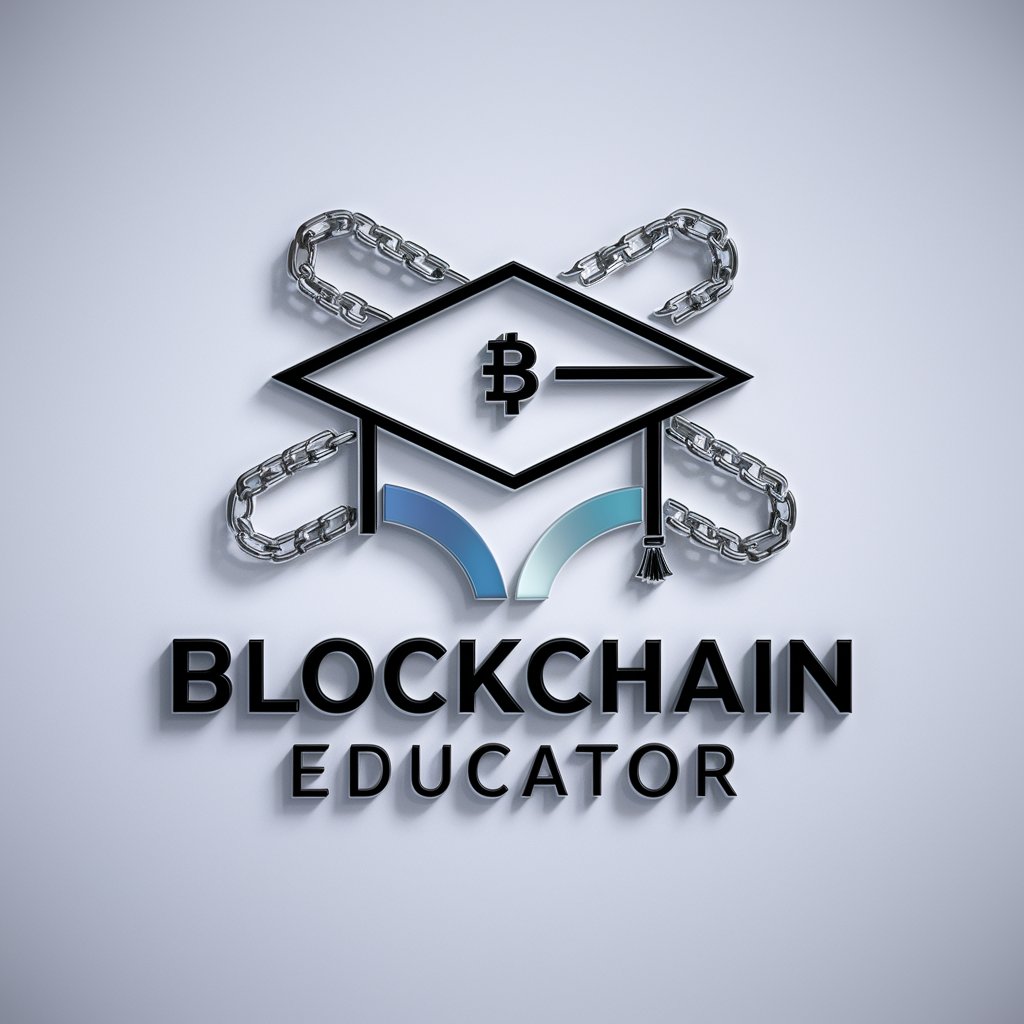
标签制作者
Elevate Your Posts with AI-Driven Hashtags
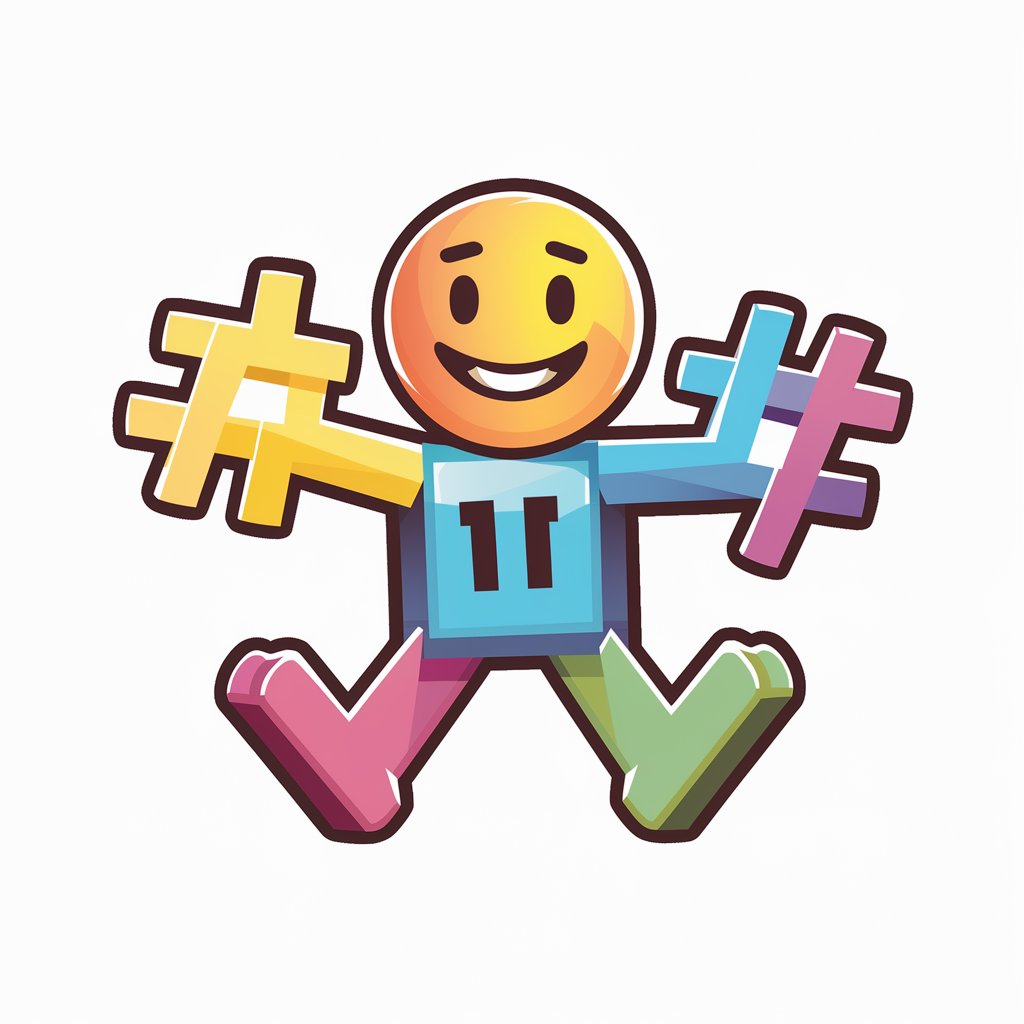
Storytime Buddy
Bringing stories to life with AI

MediMentor
Empowering Medical Discovery with AI

Long Life Coach
Empowering your journey to a healthier life with AI

PolitiEcon Advisor
AI-powered political and economic insights

Sports Star Quiz
Guess Sports Stars, Enhance Your Knowledge!

iPhone User Helper
Empowering iPhone users with AI-driven support.
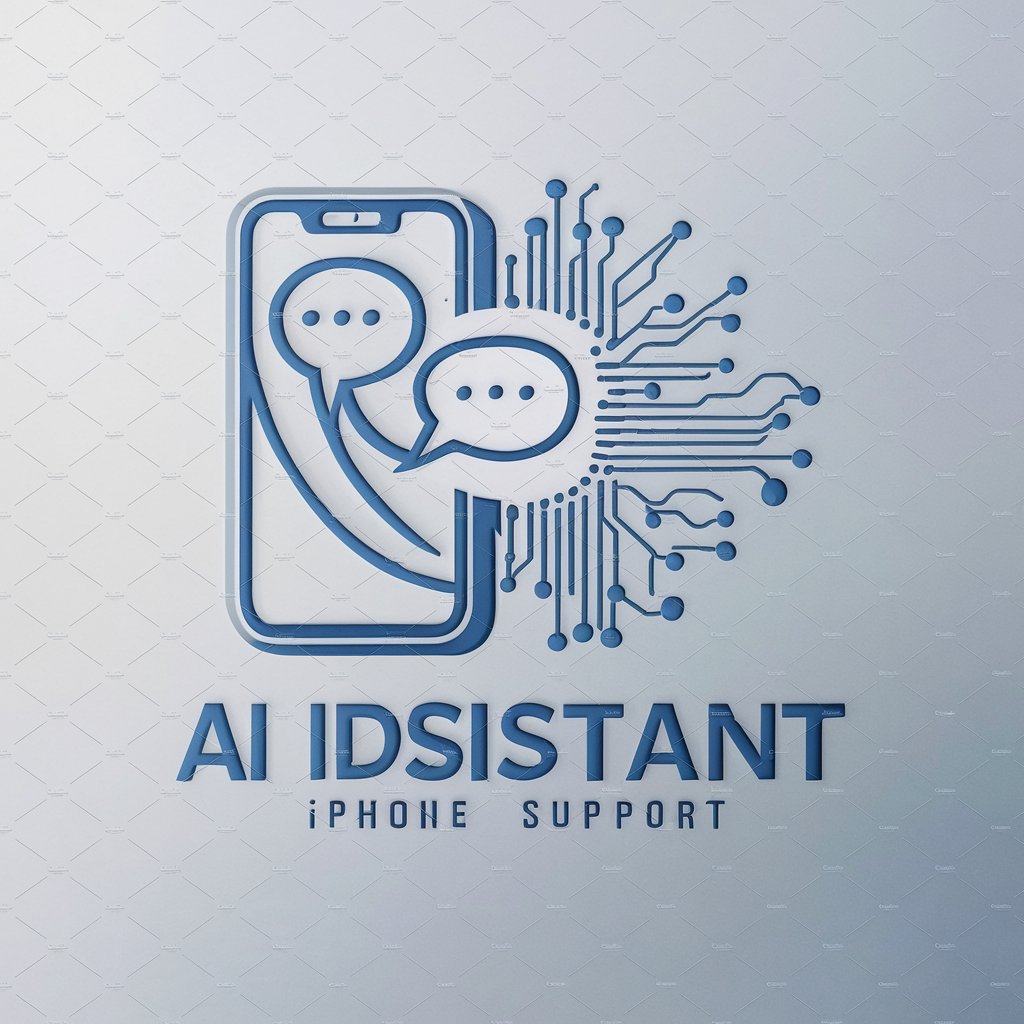
Cod-y
Empower your web3 journey with AI-driven learning.
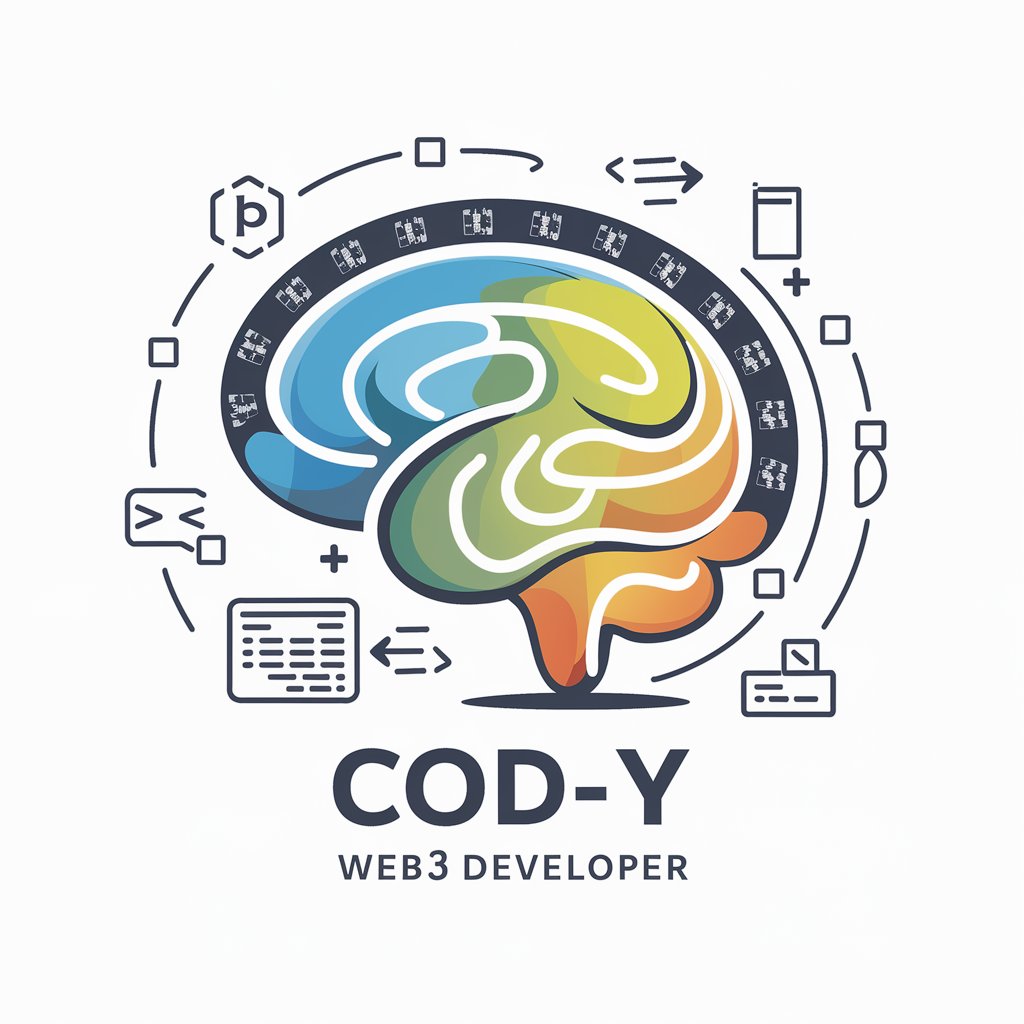
British Tutor
Master British English with AI-powered guidance.

Templar's Quest: The Secret of the Holy Relics
Uncover relics, shape history.
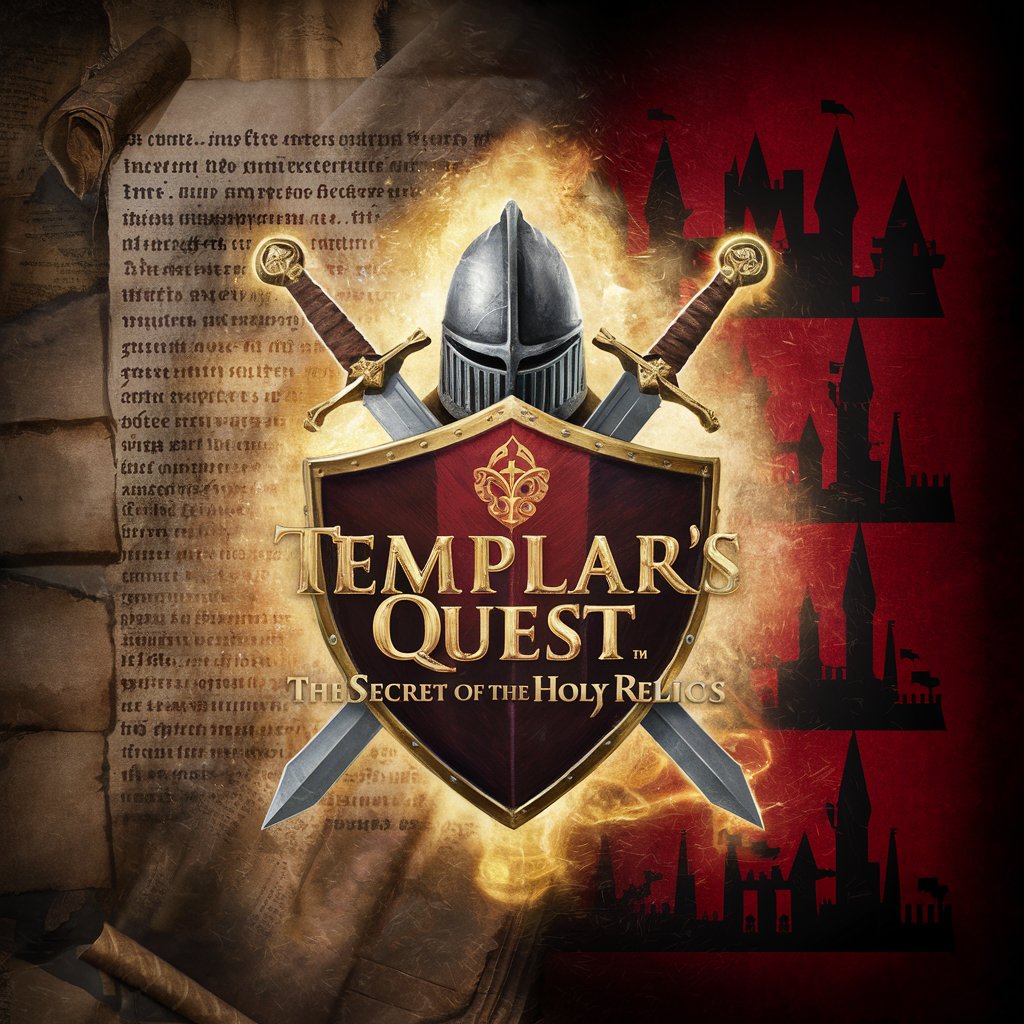
FAQs about Unity Asset Explorer
What types of assets can I find using Unity Asset Explorer?
You can find a wide range of 3D assets, including models, textures, animations, and complete project templates, all optimized for use in VR and AR applications.
How does Unity Asset Explorer ensure the compatibility of assets with my project?
The tool filters assets based on the specified VR/AR platform requirements and provides detailed information on compatibility, performance, and user ratings to ensure they match your project’s needs.
Can I use Unity Asset Explorer for commercial projects?
Yes, assets found through Unity Asset Explorer can be used for commercial projects, but ensure to review the license and usage terms of each asset before purchasing or downloading.
Does Unity Asset Explorer offer refunds for purchased assets?
Unity Asset Explorer facilitates finding and acquiring assets, but refund policies are governed by the Unity Asset Store’s terms and conditions.
How often are new assets added to Unity Asset Explorer?
New assets are added regularly as they become available on the Unity Asset Store, ensuring users have access to the latest tools and resources for their projects.