
Smart Shopper - Personalized Grocery Assistant

Welcome to Smart Shopper, your personal grocery assistant!
AI-Powered Grocery Shopping Simplified
Generate a shopping list that includes...
Add the following items to my grocery list...
Create a personalized shopping list for...
Suggest healthy alternatives for...
Get Embed Code
Overview of Smart Shopper
Smart Shopper is an advanced GPT-based shopping assistant designed to transform the grocery shopping experience into an efficient, personalized, and health-conscious task. It specializes in creating and managing personalized shopping lists in a structured tabular format. This not only simplifies the shopping process but also ensures dietary diversity, budget awareness, and health mindfulness. For example, a user planning a weekly meal prep can input multiple dishes or single items, and Smart Shopper will compile these into a comprehensive list, categorizing items by type (e.g., fruits, vegetables, proteins), dietary preference (e.g., vegan, gluten-free), and providing health insights (e.g., labeling items as healthy or unhealthy with reasons). Powered by ChatGPT-4o。

Key Functions of Smart Shopper
Tabular Format Shopping Lists
Example
A shopping list including columns for 'Item', 'Quantity', 'Approximate Price', 'Category', 'Healthy/Unhealthy', 'Reason', and 'Dietary Preference' (like Vegan or Gluten-Free).
Scenario
A user preparing for a family dinner can generate a list that organizes ingredients by category, helping them shop efficiently and avoid unhealthy choices.
Intelligent Categorization with Health Insights
Example
An item such as 'Broccoli' would be categorized under 'Vegetables', marked as 'Healthy' with the reason being 'High in Vitamins C and K'.
Scenario
When a user is looking to improve their diet, Smart Shopper assists by highlighting healthy food options and providing reasons, encouraging better choices.
Interactive User Verification and Budget Tracking
Example
The ability for users to review, edit, and customize their shopping list within a set budget, ensuring they can prioritize essential items.
Scenario
Before finalizing their list, a user can adjust quantities or remove items to stay within budget, ensuring a balance between dietary needs and financial constraints.
Enhanced Shopping Assistance
Example
Suggestions for seasonal items or alternatives for unavailable items, enhancing the shopping experience.
Scenario
If a user's preferred apple variety is out of season, Smart Shopper will recommend an alternative that is in season, ensuring freshness and cost-effectiveness.
Memory Feature for Efficient Shopping
Example
Remembering past purchases to easily repurchase routine items or ingredients for favorite recipes.
Scenario
A user who regularly buys ingredients for a special family recipe can quickly add these items to their list without starting from scratch each time.
Ideal Users of Smart Shopper
Busy Professionals
Individuals with demanding schedules who seek to minimize time spent planning and conducting grocery shopping. Smart Shopper's efficient list management and budget tracking can help streamline their shopping process, making it quicker and more organized.
Health-Conscious Individuals
People focusing on dietary health who benefit from the health insights and categorizations, enabling them to make informed decisions about their food choices, balancing nutritional needs and dietary restrictions.
Families
Families looking for an organized way to manage their grocery shopping to cater to various dietary needs and preferences. Smart Shopper's ability to customize and remember past lists simplifies shopping for family meals and reduces the likelihood of forgetting essential items.
Budget Shoppers
Shoppers who need to stick to a strict budget will find the budget tracking and interactive verification features valuable for managing expenses while ensuring they can purchase all necessary items.

How to Use Smart Shopper
Step 1
Initiate your shopping journey by visiting yeschat.ai to access Smart Shopper for a free trial without the need for login or a ChatGPT Plus subscription.
Step 2
Select 'Create New Shopping List' to begin personalizing your list. Enter your dietary preferences, budget constraints, and any specific items or recipes you plan to purchase or prepare.
Step 3
Review and customize your shopping list. Smart Shopper will automatically categorize items and provide health insights. You can adjust quantities, remove items, or add new ones based on your needs.
Step 4
Utilize the budget tracking feature to ensure your list aligns with your financial goals. Smart Shopper will provide approximate prices and suggest alternatives to stay within budget.
Step 5
Finalize your shopping list. Name it for easy reference and save it for future use. Smart Shopper will remember your preferences for a more tailored experience next time.
Try other advanced and practical GPTs
Content Optimizer - RankMat SEO
Elevating content with AI-driven SEO insights
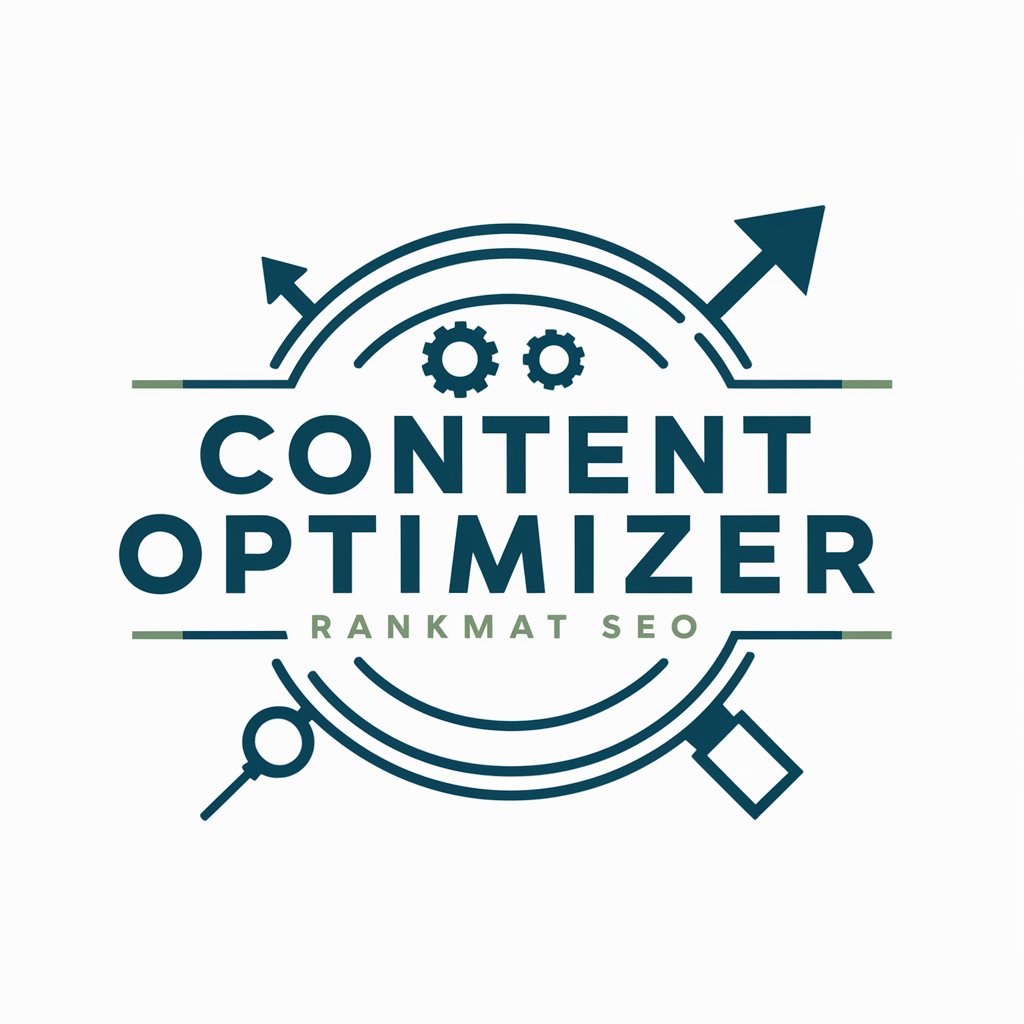
AGI SQL Manager
Streamline SQL management with AI

Magic The Gathering AI Duelist
Elevate Your Magic Game with AI

OP1 Original Guide
Master the OP-1, Unleash Your Creativity
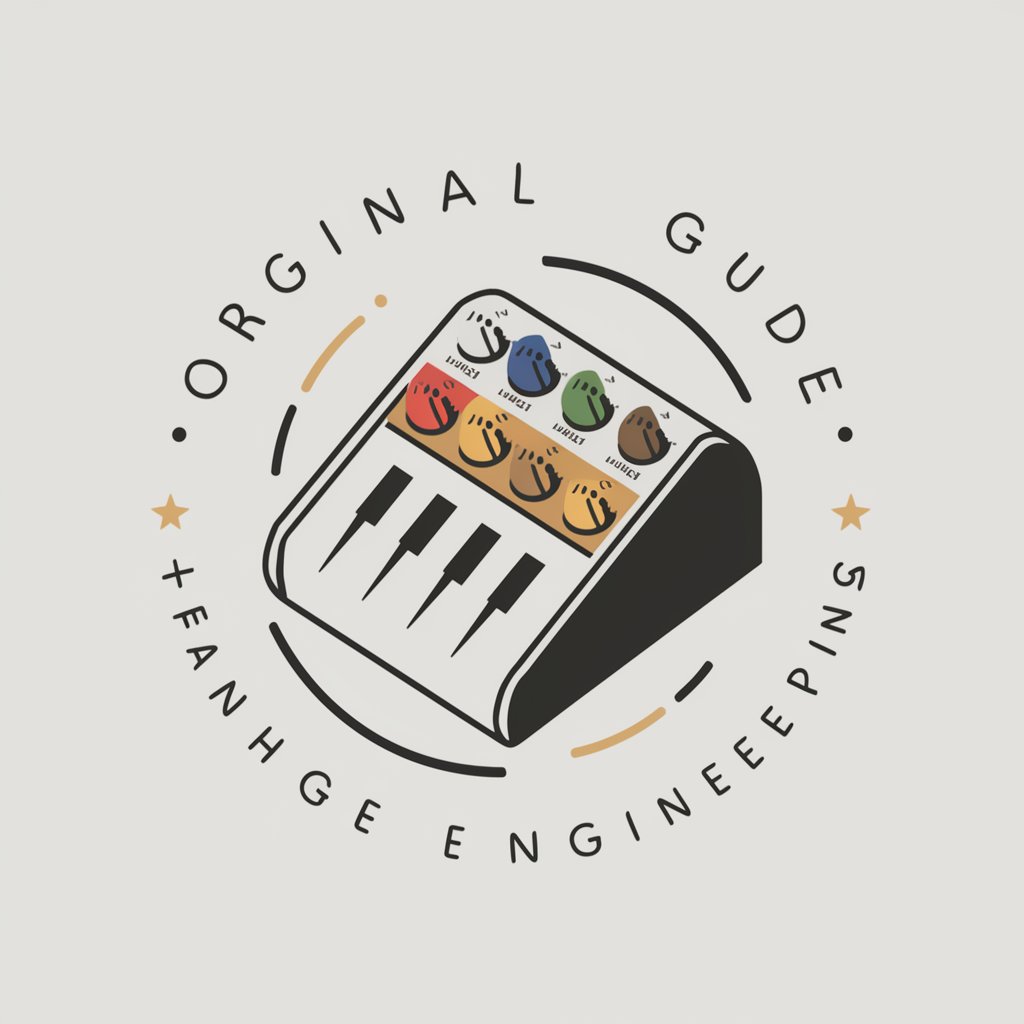
Zalfari: Your adventure awaits, noble traveler.
Embark on AI-powered Fantastical Journeys
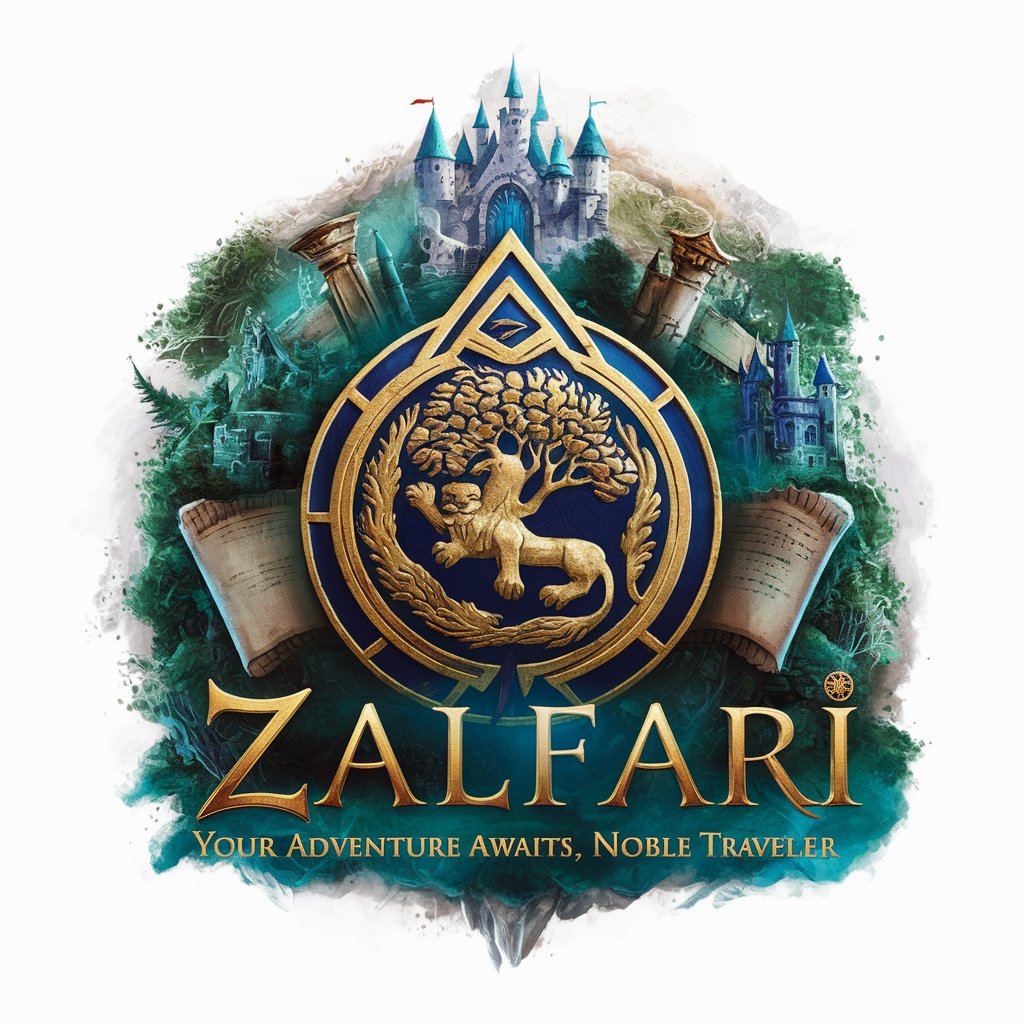
財報查詢機器人4號
Unleash AI for smarter financial insights

하루한번 경제뉴스
Empowering your investment with AI-driven news

16:9 Thumbnail Creator
Craft Eye-Catching Thumbnails with AI

就活の面接トレーニングゲーム❗️
Ace Your Interview with AI

Pattern language generator
Crafting Custom Solutions with AI
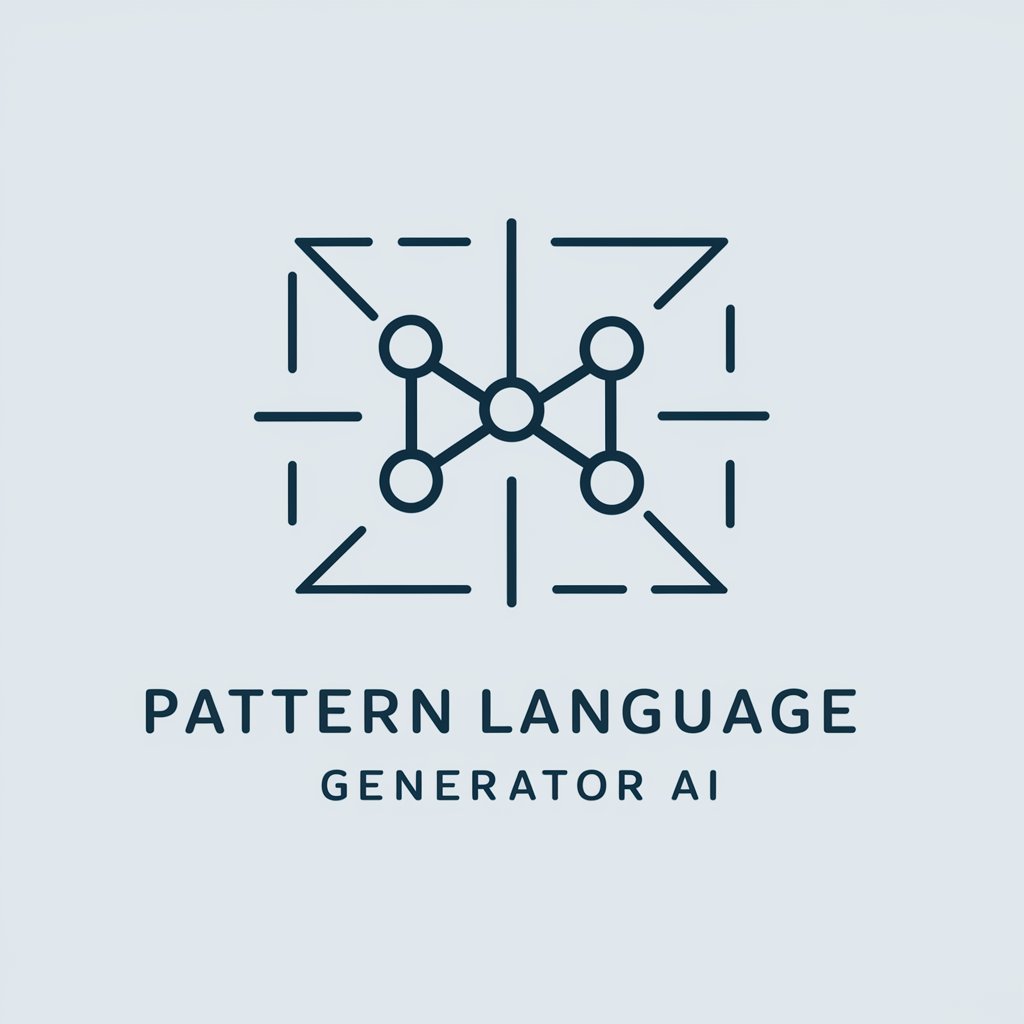
IQ Spark
Empower Learning with AI Insight

Genesis Haven(ジェネシス・ヘイブン)
Build Relationships in a Virtual World
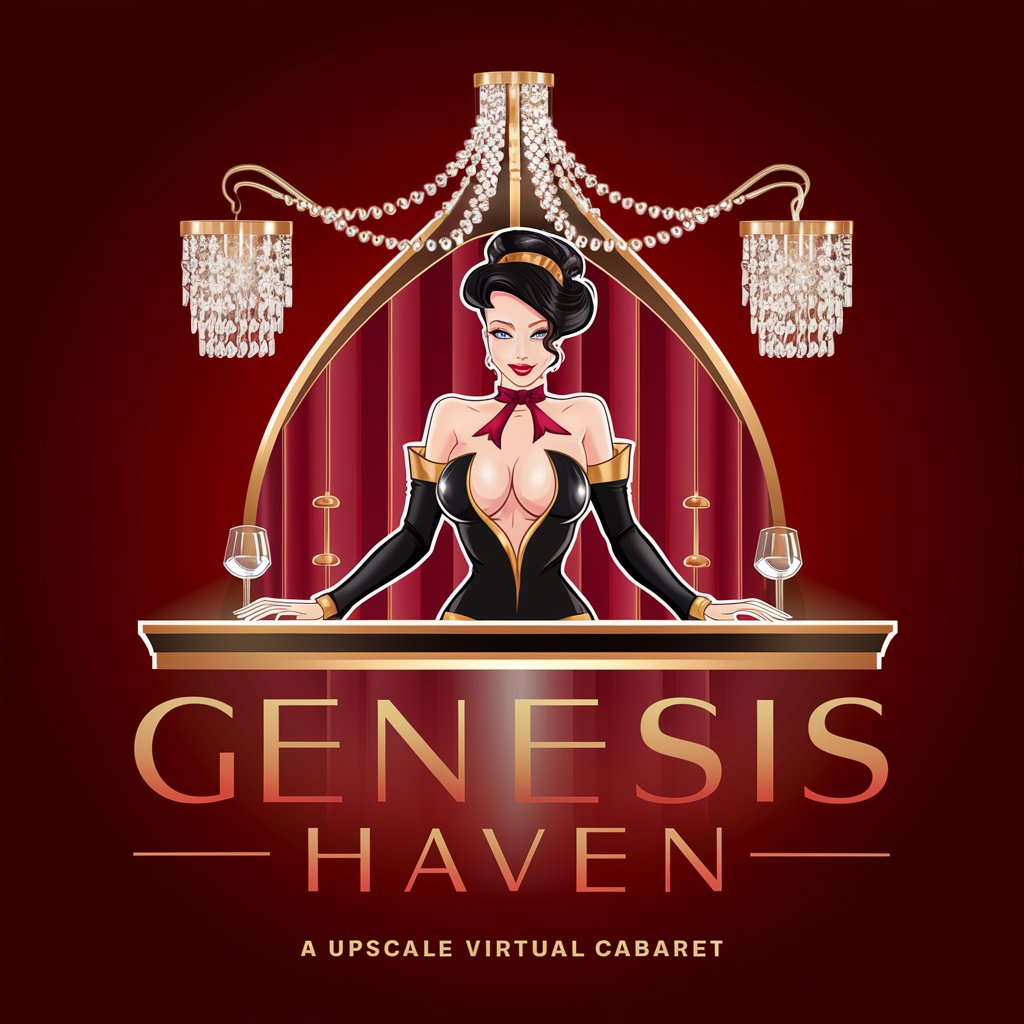
Smart Shopper FAQs
What makes Smart Shopper unique in managing shopping lists?
Smart Shopper stands out by offering a tabular shopping list format that includes categories for health insights, budget tracking, and dietary preferences, alongside a memory feature for past purchases and personalized list naming.
Can Smart Shopper accommodate dietary restrictions?
Absolutely. Smart Shopper allows users to input dietary restrictions such as vegan, gluten-free, or lactose-free requirements. It then tailors shopping lists to meet these specific dietary needs.
How does Smart Shopper help with budget management?
Smart Shopper includes an approximate price for each item and tracks the total cost against your set budget. It also suggests cost-effective alternatives to ensure you stay within your financial limits.
Does Smart Shopper offer suggestions for seasonal items?
Yes, it features seasonal item suggestions to enhance your shopping list with fresh, in-season produce, ensuring diversity and nutritional value in your diet.
Can I modify my shopping list after creation?
Certainly. Smart Shopper offers an interactive interface to review, edit, and customize your shopping list at any time, allowing for updates or changes as needed.