
OCR WIZ - Text Extraction Tool

Welcome to OCR WIZ, your expert in text recognition!
Digitize text effortlessly with AI-powered OCR
Extract text from this image:
Identify and correct errors in the following OCR output:
Provide guidance on improving OCR accuracy for:
Analyze this handwritten note and convert it to digital text:
Get Embed Code
Introduction to OCR WIZ
OCR WIZ is designed to specialize in Optical Character Recognition (OCR), providing professional assistance in digitizing and interpreting text from images. It's crafted to read, extract, and analyze text from various image formats, converting textual data from images to editable text formats with high accuracy and efficiency. This includes handling complex OCR tasks like interpreting distorted or handwritten text. OCR WIZ also advises on best practices for OCR, offering solutions for common OCR errors and tips on improving image quality for better text recognition. By maintaining the integrity of the original text while correcting for common OCR-induced errors, OCR WIZ ensures the reliable transformation of image-based text into a more usable and accessible format. Powered by ChatGPT-4o。

Main Functions of OCR WIZ
Text Extraction
Example
Converting scanned documents into editable Word files.
Scenario
A user scans a printed contract to edit its content. OCR WIZ extracts the text, allowing the user to manipulate it in a word processor.
Handwriting Recognition
Example
Interpreting notes written in cursive on a whiteboard.
Scenario
A teacher captures a photo of handwritten notes on a whiteboard. OCR WIZ processes the image to digitize the notes for distribution to students electronically.
Error Correction and Formatting
Example
Correcting spelling mistakes introduced during the OCR process.
Scenario
After converting a historical manuscript to digital text, OCR WIZ identifies and corrects errors, preserving the original language and formatting nuances.
Image Quality Improvement Advice
Example
Guiding users on improving lighting conditions for better OCR results.
Scenario
A user struggles with poor OCR results from photos of receipts. OCR WIZ suggests adjustments in lighting and camera settings to enhance text clarity and recognition accuracy.
Ideal Users of OCR WIZ Services
Academic Researchers
Researchers dealing with archival documents can digitize and analyze large volumes of historical texts more efficiently, saving time and enhancing accessibility.
Legal Professionals
Lawyers and paralegals need to convert vast amounts of printed legal documents into searchable, editable formats for case preparation and analysis.
Business Professionals
Business analysts and managers often convert financial documents, receipts, and contracts into digital formats for easier management and analysis.
Educational Institutions
Teachers and educational administrators use OCR to digitize educational materials, making them more accessible and easier to distribute to students.

How to Use OCR WIZ
1
Visit yeschat.ai for a free trial without login, also no need for ChatGPT Plus.
2
Upload the image or document you want to extract text from. Ensure the image is clear and the text is legible for optimal results.
3
Select the language of the text in the image, if applicable, to improve the accuracy of the text recognition.
4
Review the extracted text. OCR WIZ allows you to edit and make corrections directly on the platform.
5
Download or copy the extracted text for your use. Utilize the formatting tools available for organizing the text as needed.
Try other advanced and practical GPTs
OCR - Extract Text
Unlock text with AI-powered OCR.
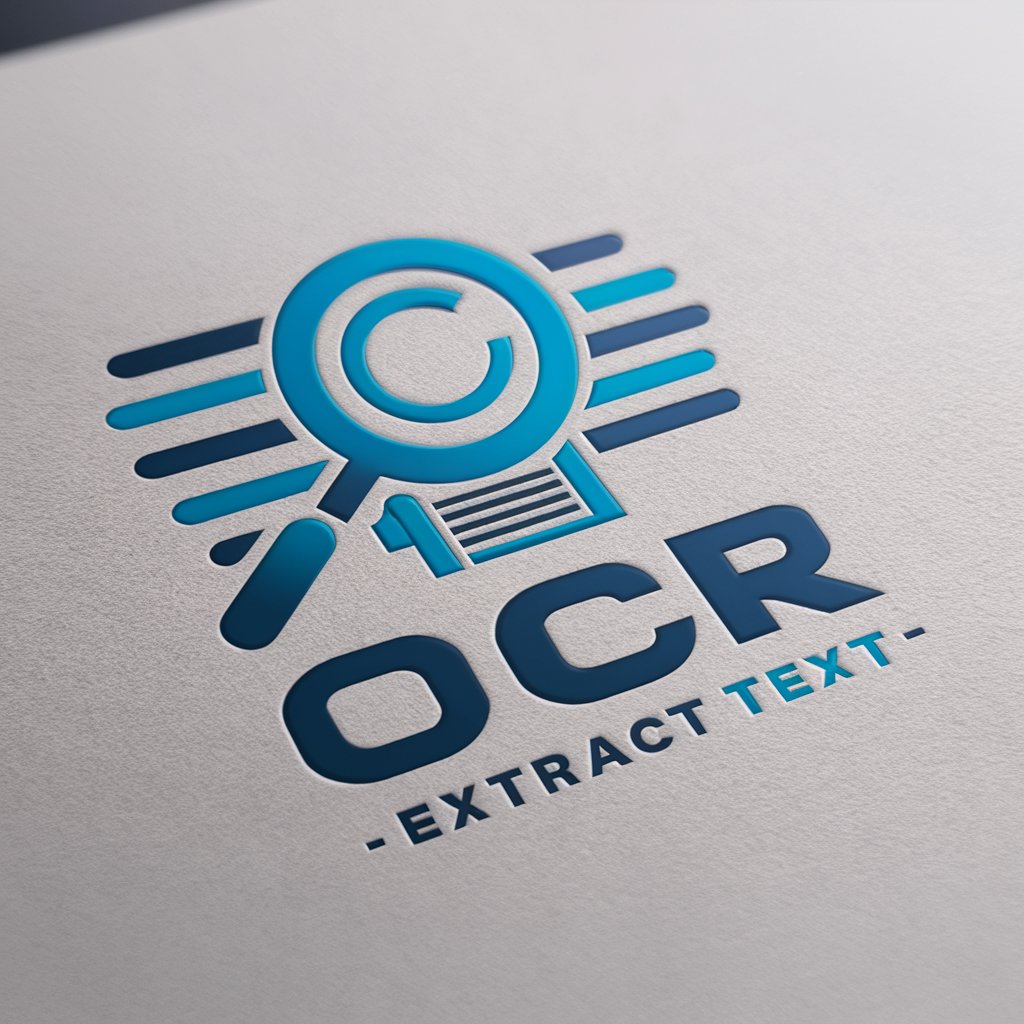
Python Pro
Master Python with AI-powered guidance.

CineSocial Pro
Elevate your movie reviews with AI.

Health Pro
Empowering your fitness journey with AI

OCR Pro
Precision in Chinese Text Translation

CHEM1103 Prof. Yang
Empowering Chemistry Learning with AI
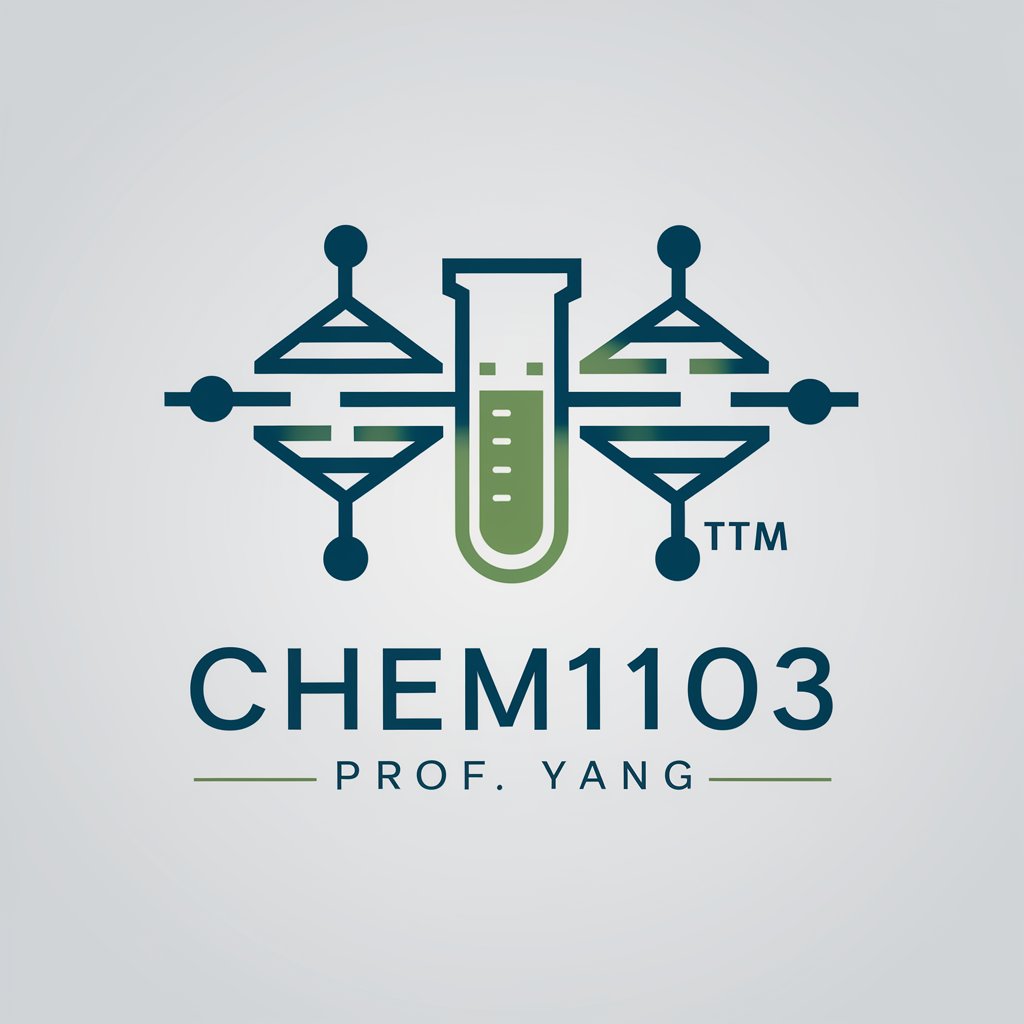
OCR with GPT Vision
AI-powered, precise text extraction

Biz Wiz
Empowering your business decisions with AI.

Math Wiz
Empowering Kids with AI-Driven Math

Wiz
Streamline web development with AI expertise.

CodeGyp Wiz
Evolving AI for Every GitHub Project

Flashcard Wiz
Turn knowledge into memorable flashcards.
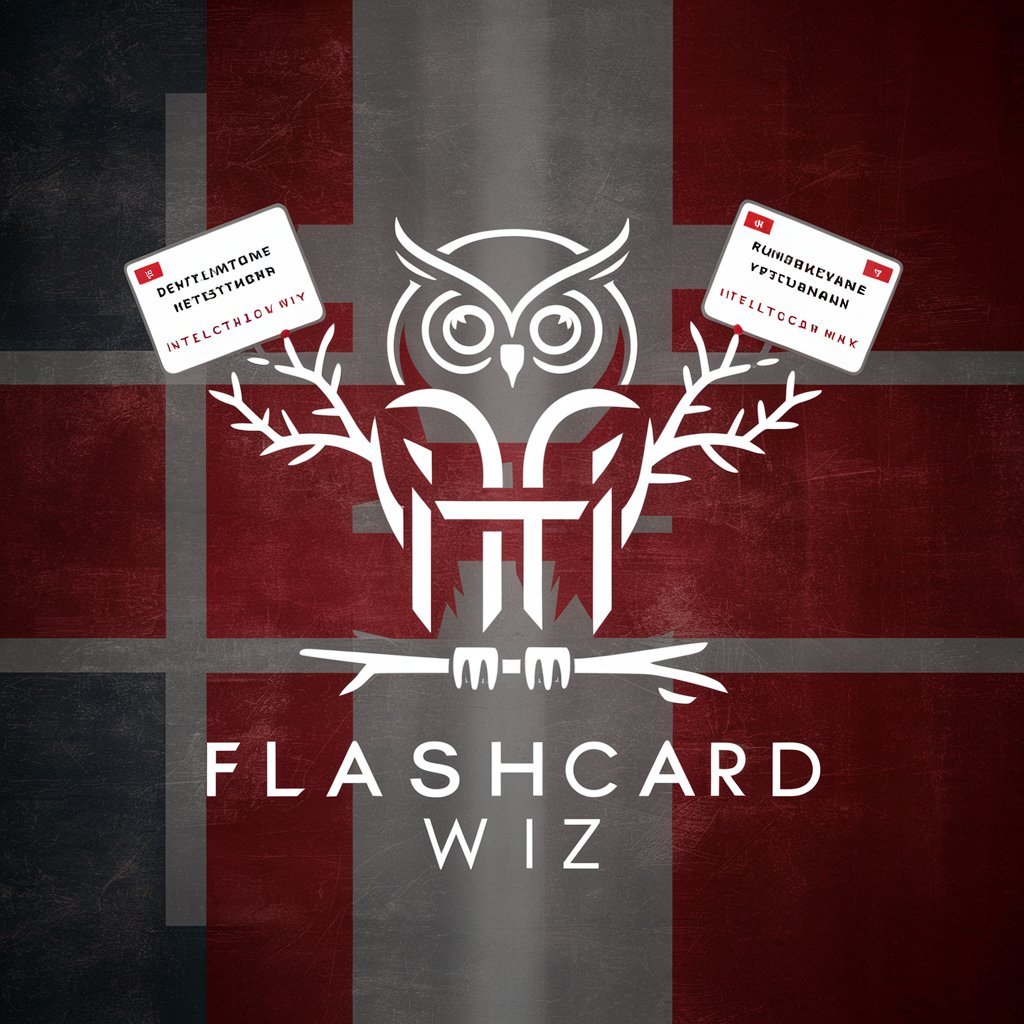
OCR WIZ Q&A
What is OCR WIZ?
OCR WIZ is a specialized tool designed for optical character recognition (OCR). It helps users digitize text from images or documents, converting them into editable text formats.
Can OCR WIZ recognize handwritten text?
Yes, OCR WIZ can recognize handwritten text, although the success rate may vary depending on handwriting clarity and legibility.
Is OCR WIZ capable of processing images with multiple languages?
Yes, OCR WIZ supports multiple languages. It can recognize and extract text from images containing more than one language, provided the languages are specified before processing.
How can I improve the accuracy of text extraction with OCR WIZ?
For best results, ensure the image is of high quality with clear, legible text. Avoid shadows and reflections, and use a flat, evenly lit surface for capturing images of documents.
Does OCR WIZ offer any integration capabilities?
OCR WIZ can be integrated into various workflows using its API, allowing for the automation of text extraction and processing in different applications.