
Image Editor - Advanced AI Image Editing

Welcome! How can I assist you with your image today?
Transform Images with AI Precision
Create a vibrant landscape scene with...
Generate an image of a futuristic cityscape featuring...
Design a cozy interior space with...
Produce an abstract art piece that emphasizes...
Get Embed Code
Overview of Image Editor
Image Editor, also known as ImageCraftGPT, is an advanced AI-driven platform designed to provide users with a comprehensive and interactive image editing experience. It leverages the capabilities of AI, specifically through DALL-E, to perform a wide range of editing tasks with precision. The design purpose of Image Editor is to democratize the process of image editing, making it accessible and user-friendly for individuals regardless of their expertise in image manipulation. By understanding complex instructions, Image Editor can execute precise edits, from basic adjustments like cropping and resizing to more advanced edits such as color correction, filter application, and object removal. Examples of its application include enhancing the visual appeal of photographs for social media, restoring old family photos, creating marketing materials, or even generating unique artwork. Powered by ChatGPT-4o。

Core Functions of Image Editor
Cropping and Resizing
Example
Adjusting an image to fit specific dimensions for a social media post.
Scenario
A user wants to crop a landscape photo to a 1:1 aspect ratio for Instagram.
Color Adjustment
Example
Enhancing the brightness, contrast, and saturation to make an image more vivid.
Scenario
Improving a dull photo taken on an overcast day to make it look sunny and bright.
Filter Application
Example
Applying artistic or vintage filters to achieve a specific aesthetic.
Scenario
A user applies a sepia filter to give a modern photo a classic, timeless feel.
Object Removal
Example
Removing unwanted objects or photobombers from an image.
Scenario
A user wants to remove a stray trash can from a beautiful landscape photo.
Image Enhancement
Example
Automatically adjusting an image's parameters for optimal quality.
Scenario
Enhancing a wedding photo to ensure it looks perfect for printing.
Who Benefits from Image Editor
Social Media Enthusiasts
Individuals looking to enhance their photos for social media platforms will find Image Editor invaluable for creating visually appealing content easily.
Small Business Owners
Owners who need to create or modify marketing materials on a budget can use Image Editor to produce high-quality visuals without hiring a professional.
Photography Hobbyists
Hobbyists who enjoy taking and editing photos as a pastime will appreciate the advanced editing capabilities and ease of use Image Editor offers.
Graphic Designers
Professionals in graphic design can utilize Image Editor to quickly prototype ideas or make edits without the need for complex software.

Using Image Editor: A Step-by-Step Guide
1
Visit yeschat.ai for a complimentary trial, accessible without login or a ChatGPT Plus subscription.
2
Upload the image you wish to edit. Ensure it's in a common format like JPEG or PNG for optimal compatibility.
3
Specify your editing requirements. Clearly articulate adjustments like cropping, color correction, or object removal.
4
Review the AI-generated preview of your edited image. Provide feedback or additional instructions if necessary.
5
Download the final edited image. Utilize the tool’s features for further edits or new projects as needed.
Try other advanced and practical GPTs
Image Modifier
Crafting Visuals with AI Precision

Image Expander
Expanding art, preserving origins.

Translator
Bridging languages with AI precision

Translator
Translate effortlessly with AI

Translator
Bridging Language Gaps with AI

Translator 👨🚀
AI-powered linguistic bridge

Image Generator
Transforming ideas into visuals

Dev
Elevating web development with AI

Dev
Empowering Creativity and Innovation with AI

Dev Assistance
Elevate Your Code with AI-Powered Insights

Code
Empowering creativity and problem-solving with AI.
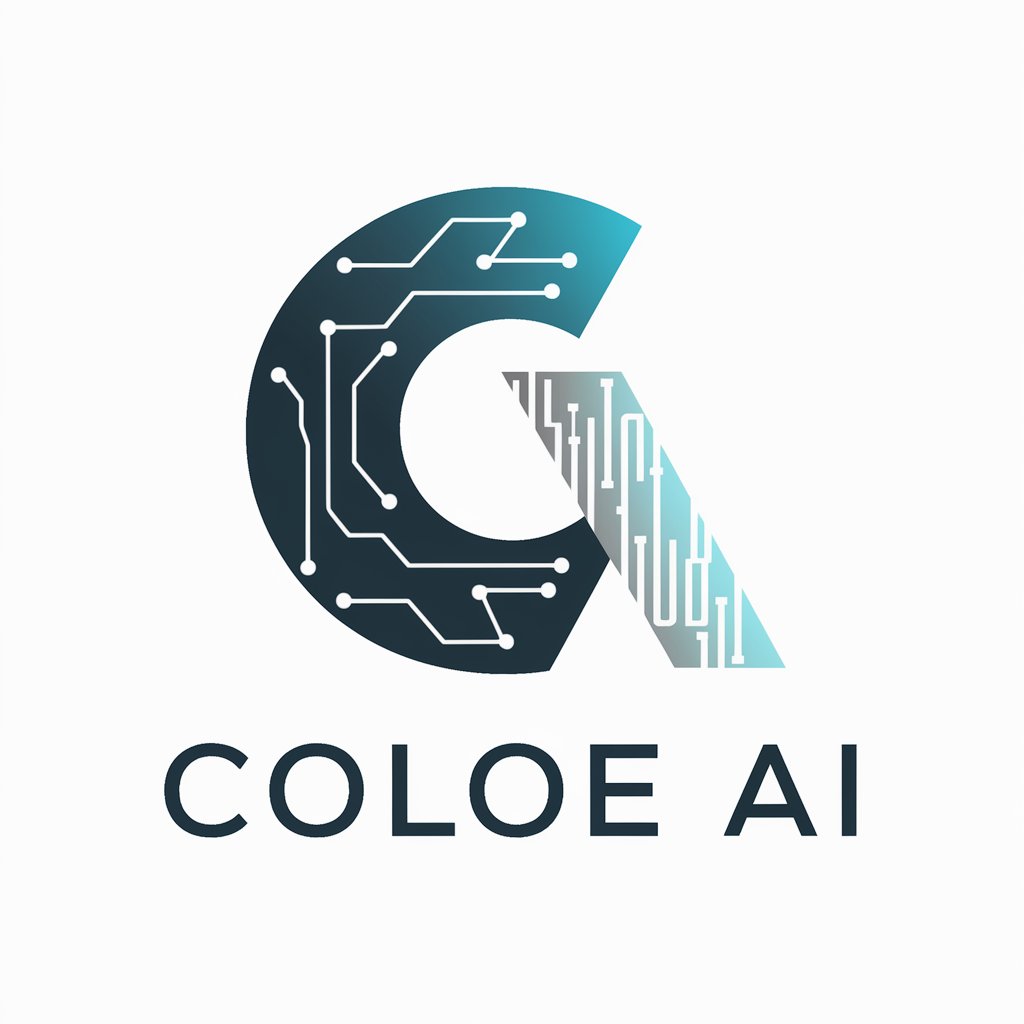
Logo Vectorizer
Transform logos with AI-powered precision

Frequently Asked Questions about Image Editor
What file formats does Image Editor support?
Image Editor supports common formats such as JPEG, PNG, and BMP, ensuring wide compatibility with various image types.
Can Image Editor remove objects from photos?
Yes, Image Editor can efficiently remove unwanted objects from photos, helping to enhance the overall composition.
Is there a limit to the size of the images I can edit?
Image Editor is optimized for standard image sizes, but very large files might require longer processing times or resizing.
How does Image Editor handle color correction?
The tool uses advanced algorithms to adjust colors, balance tones, and enhance vibrancy, based on user specifications.
Can I use Image Editor for professional photo editing?
Absolutely, Image Editor is equipped with features suitable for professional-grade photo editing, offering precise and detailed adjustments.