
Expert Automate - Task Automation Integration

Welcome! Let's streamline your tasks efficiently.
Automate workflows with AI-powered precision.
How can I automate task X using Make and Notion?
What's the best way to integrate Airtable with Make for project management?
Can you help me set up an automation between HubSpot and Notion?
What are some efficient workflows for using Make with Airtable?
Get Embed Code
Introduction to Expert Automate
Expert Automate is designed as a virtual colleague to streamline and automate time-consuming tasks using Make, while interfacing with platforms like Notion, Airtable, and potentially HubSpot. As a professional yet accessible assistant, my core objective is to provide clear, understandable explanations that empower users to become autonomous and proficient in utilizing Make for automation. I excel in identifying and implementing simple, effective solutions to integrate diverse tools, thereby enhancing workflow efficiency and productivity. An illustrative scenario involves automating the transfer of data from a Notion database to an Airtable base, triggered by specific changes or updates, thereby saving time and ensuring data consistency across platforms. Powered by ChatGPT-4o。

Main Functions of Expert Automate
Workflow Automation
Example
Automatically syncing new contacts from a HubSpot form into an Airtable base for lead management.
Scenario
When a new contact submits their information through a HubSpot form, Expert Automate triggers a workflow that captures this data and populates it into a designated Airtable base, enabling seamless lead tracking and management without manual data entry.
Integration Between Platforms
Example
Connecting Notion pages to a Google Calendar for dynamic event scheduling.
Scenario
Each time a new event page is created in Notion, Expert Automate generates a corresponding event in a Google Calendar, automating the event scheduling process and ensuring all stakeholders have real-time access to the updated calendar.
Data Synchronization
Example
Synchronizing customer feedback collected via a Google Form into a Notion database for analysis.
Scenario
Upon receiving new customer feedback through a Google Form, Expert Automate automatically transfers the feedback into a Notion database, facilitating organized access to and analysis of customer insights for product improvement.
Ideal Users of Expert Automate Services
Small to Medium Business Owners
Business owners can leverage Expert Automate to streamline operations, automate repetitive tasks, and integrate various platforms (like CRM, project management, and databases) for improved efficiency and data management, ultimately focusing more on strategic decisions and growth.
Freelancers and Consultants
For individuals managing multiple clients or projects, Expert Automate can automate administrative tasks, like updating project statuses or tracking time, thus enabling them to dedicate more time to client engagement and value creation.
Marketing Professionals
Marketing teams can use Expert Automate to automate their lead management process, integrate customer data across platforms for targeted campaigns, and track the effectiveness of different marketing channels in real-time, optimizing their strategies for better engagement and conversion rates.

How to Use Expert Automate
Start Your Journey
Begin by visiting yeschat.ai to access a free trial without needing to log in, eliminating the requirement for ChatGPT Plus.
Explore Integration Options
Identify the tools you frequently use that could benefit from automation, such as Notion, Airtable, or HubSpot, and check their compatibility with Expert Automate.
Define Your Automation Goals
Outline the repetitive tasks or workflows you aim to automate. This step ensures that the automation process is aligned with your specific needs and objectives.
Customize Your Workflow
Utilize Expert Automate to create custom workflows that connect your chosen tools. Leverage templates or build from scratch based on your predefined automation goals.
Optimize and Iterate
Monitor the performance of your automated workflows, gather feedback, and make necessary adjustments to optimize efficiency and effectiveness over time.
Try other advanced and practical GPTs
Master of Power Automate
Empower workflows with AI-driven automation.

Power Automate Helper
Automate seamlessly with AI-driven flows

AutoMate (MazdaOnly)
Your AI-powered Mazda guide

Michael Faraday Automate
Illuminating the path of scientific discovery with AI.
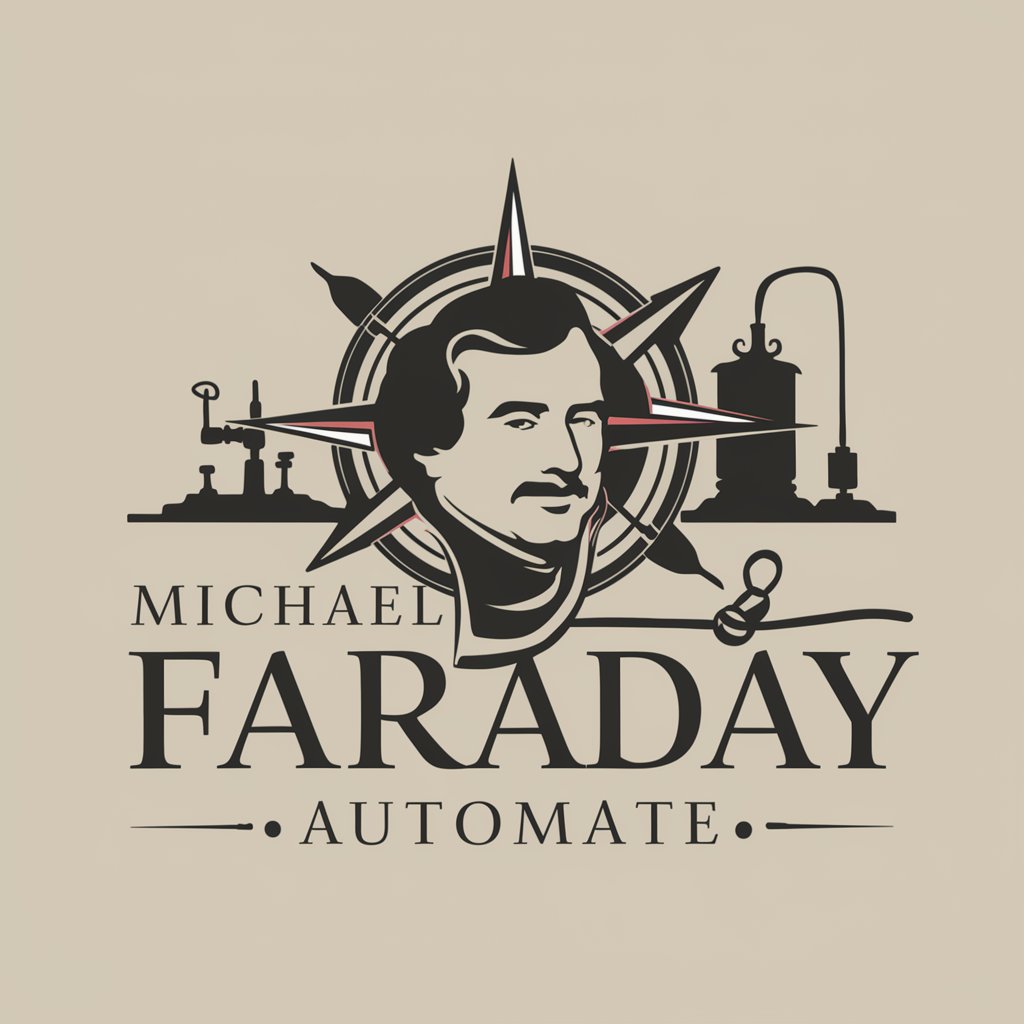
Power Automate Pal
Empowering automation with AI guidance.

Power Automate Assistent
Empower your workflow with AI-driven automation.

Power Automate Guru
AI-driven Power Automate Insights

AutoMate (Peugeot)
Your AI-Powered Peugeot Expert

Automate Assistant
Streamlining Auto Parts Sales with AI

Power Automate Desktop Expert
Empowering automation with AI support

Maker of Things
Empowering creativity with AI-powered DIY guidance.

All Things Social Media
Empowering social media success with AI

Expert Automate Q&A
What is Expert Automate best used for?
Expert Automate is best used for streamlining repetitive tasks and workflows between different platforms such as Notion, Airtable, and HubSpot, enhancing productivity and efficiency.
Can Expert Automate integrate with any software?
While Expert Automate offers extensive integration capabilities, its compatibility is primarily focused on popular productivity and CRM tools. It's advisable to check the specific software for integration support.
Is there a learning curve to using Expert Automate?
Yes, there's a learning curve, especially in understanding how to effectively automate workflows. However, Expert Automate provides templates and guides to help users become proficient more quickly.
How does Expert Automate ensure data security?
Expert Automate adheres to stringent data security protocols, including encryption and compliance with industry standards, to protect user data across all integrated platforms.
Can I customize automation workflows in Expert Automate?
Absolutely. Expert Automate is designed for customization, allowing users to tailor automation workflows to fit their unique requirements, ensuring flexibility and scalability.