
Creative Coding: JavaScript Canvas Expert - JavaScript Canvas Scripts

Welcome! Let's bring your canvas ideas to life with JavaScript.
Empower your web projects with AI-driven canvas creativity.
Create an animation on the HTML5 canvas that shows...
Generate a script to draw a complex shape on the canvas, such as...
Write code to implement interactive user input on the canvas where...
Demonstrate how to use JavaScript to create a dynamic background on the canvas that...
Get Embed Code
Introduction to Creative Coding: JavaScript Canvas Expert
The Creative Coding: JavaScript Canvas Expert is designed as a specialized tool for developers, artists, and educators seeking to create and manipulate dynamic, interactive 2D graphics using the HTML5 canvas element. This virtual expert provides comprehensive support for a wide array of canvas operations, from basic drawing techniques like lines, rectangles, and circles, to more complex functionalities including animations, image processing, and interactive user inputs. By integrating detailed, executable JavaScript scripts with thorough explanations, it aims to demystify the canvas API and enable users to bring their digital art and visualization projects to life. For example, a user might request a script to animate a bouncing ball within a canvas element. In response, this GPT would provide the JavaScript code to create the animation loop, handle boundary collisions, and render the ball, along with comments explaining each step of the process. Powered by ChatGPT-4o。

Main Functions Offered by Creative Coding: JavaScript Canvas Expert
Basic Drawing Operations
Example
Drawing a complex geometric pattern.
Scenario
An art teacher wants to demonstrate the concept of symmetry and tessellation by programming a canvas to draw a complex, repeating geometric pattern. The GPT provides a script that initializes the canvas, sets up the drawing context, and uses loops and transformation functions to create the pattern.
Interactive Animations
Example
Creating an interactive game.
Scenario
A game developer is building a simple web-based game and needs to implement an animation loop where characters move based on user input. The GPT supplies a script outlining how to use requestAnimationFrame for smooth animations, capture keyboard events, and update character positions accordingly.
Image Processing
Example
Applying custom filters to images.
Scenario
A web designer seeks to apply custom image filters (e.g., sepia, grayscale) to images uploaded by users in a photo editing application. The GPT crafts a script demonstrating how to manipulate pixel data on the canvas for real-time image processing and visual effects.
Data Visualization
Example
Generating dynamic charts.
Scenario
A data analyst needs to visualize complex datasets dynamically on a webpage. The GPT provides a detailed script for drawing bar charts, line graphs, and scatter plots on the canvas, including scaling axes and updating the visualization based on user-selected filters.
Ideal Users of Creative Coding: JavaScript Canvas Expert Services
Web Developers and Designers
Professionals looking to incorporate interactive and visually appealing elements into websites and applications. They benefit from advanced canvas scripts to create engaging user interfaces, animations, and graphics.
Digital Artists and Creative Coders
Individuals exploring the intersection of art and technology. They utilize the canvas for artistic expression, creating digital art pieces, interactive installations, and multimedia performances.
Educators and Students in STEM
Teachers and learners in science, technology, engineering, and mathematics who use the canvas to visualize concepts, conduct simulations, or present data in a more interactive and understandable way.
Game Developers
Creators of web-based games seeking to implement 2D graphics, character animations, and interactive gameplay elements. The canvas provides a lightweight, versatile platform for developing such games.

How to Use Creative Coding: JavaScript Canvas Expert
Start Without Login
Access a free trial instantly at yeschat.ai, with no need for ChatGPT Plus or any login requirements.
Identify Your Project Needs
Consider the specific aspects of your project that require 2D canvas operations, such as animations, interactive graphics, or game development.
Prepare Your Environment
Ensure you have a modern web browser and a text editor or IDE that supports JavaScript and HTML5.
Engage with the Expert
Present your query or project requirement to the Creative Coding: JavaScript Canvas Expert, detailing the context and your expectations for the solution.
Implement and Experiment
Apply the provided scripts within your project's HTML5 canvas element. Experiment with modifying the code to better understand its functionality and to tailor it to your specific needs.
Try other advanced and practical GPTs
Canvas Guide
Empowering Business Innovation with AI
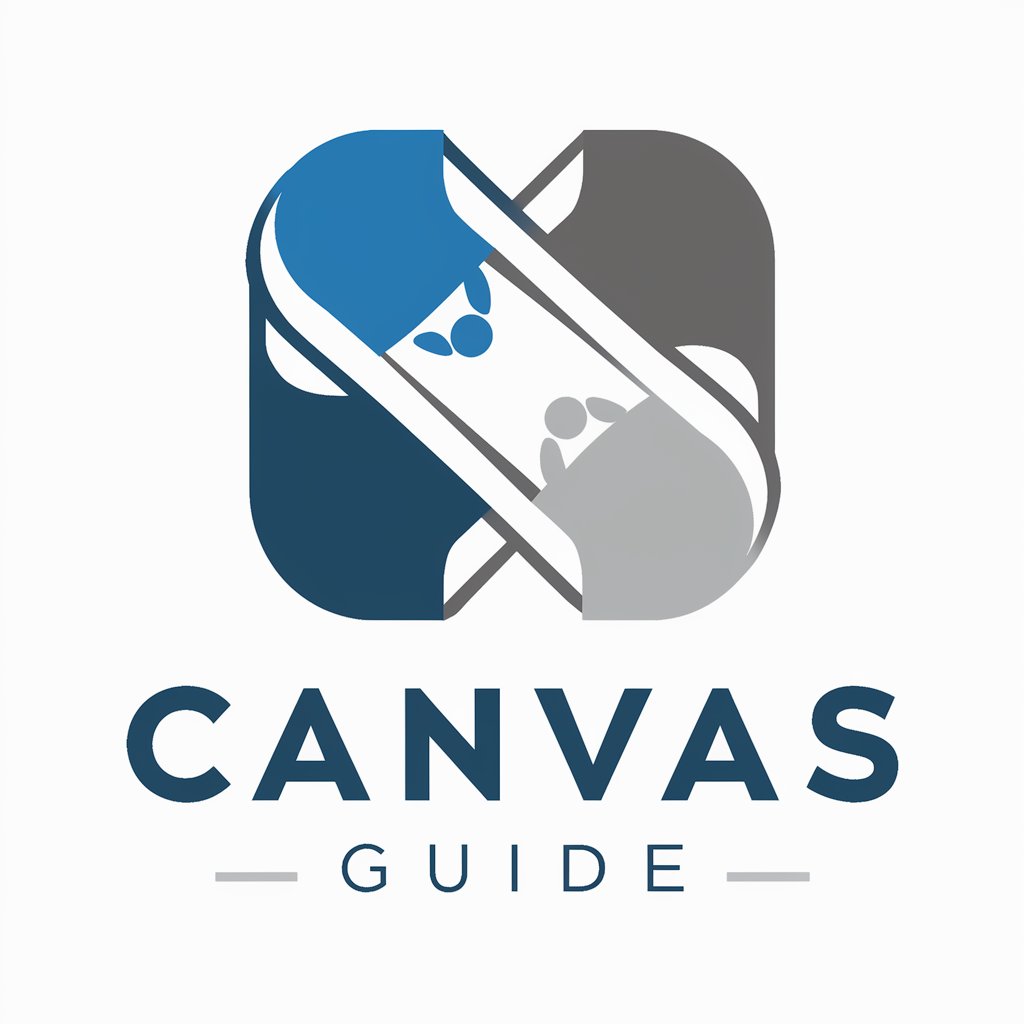
Canvas Consultant
AI-Powered Business Modeling

Canvas Guru
Enhance Your Business Model with AI

Canvas Boss
Empowering Creativity with AI

Canvas Prints
Transform memories into masterpieces.

Convert PDF to Text
Effortless AI-Powered PDF to Text Conversion

修图大师
Transform photos with AI precision

Med List
Personalizing your medication journey with AI.

List Luminary
Bringing Holiday Magic to Messages

List Master
Transform lists into narratives effortlessly.

Design Buddy
Empowering Creativity with AI

Design Mentor
Empowering design with AI insights

Detailed Q&A on Creative Coding: JavaScript Canvas Expert
What types of projects can benefit from using Creative Coding: JavaScript Canvas Expert?
This tool is ideal for a wide range of projects, including web-based games, dynamic data visualizations, interactive educational tools, custom UI elements, and generative art. Its flexibility and power in rendering 2D graphics make it suitable for both simple and complex applications.
Can beginners in JavaScript use this tool effectively?
Absolutely. While a basic understanding of JavaScript and HTML5 is beneficial, the Creative Coding: JavaScript Canvas Expert provides detailed comments within the code to help users of all levels understand and implement the solutions effectively.
How does this tool handle complex animations?
The tool offers robust support for complex animations, providing scripts that manage frame rates, animation loops, and interactive elements efficiently. Users can control animation timing, sequences, and interactions to create smooth and visually appealing effects.
Is it possible to create interactive graphics that respond to user inputs?
Yes, one of the strengths of this tool is its ability to facilitate the creation of interactive graphics. It includes scripts for handling mouse and keyboard events, enabling developers to design elements that respond dynamically to user actions.
What support is available for troubleshooting and optimizing canvas-based projects?
In addition to providing ready-to-use scripts, Creative Coding: JavaScript Canvas Expert offers guidance on best practices for performance optimization and troubleshooting common issues. This includes managing resource loading, optimizing render cycles, and ensuring compatibility across different browsers and devices.