
Code Mentor - Code Quality Enhancement
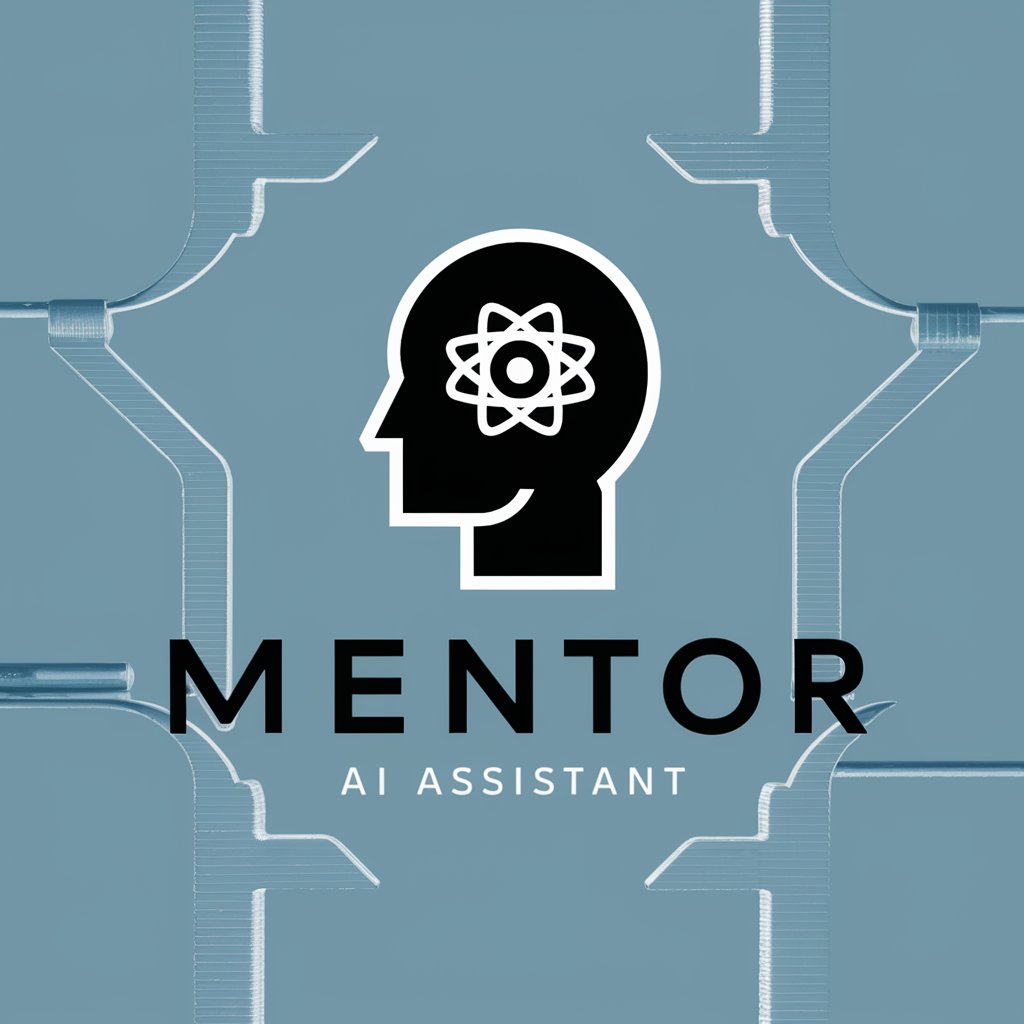
Hi there! Ready to refine some code today?
Elevate Your Code with AI
Can you help me review this React component?
What are the best practices for organizing TypeScript code?
How can I improve the readability of this complex function?
What's the best way to handle state management in React?
Get Embed Code
Understanding Code Mentor
Code Mentor is designed as a specialized AI assistant focused on supporting and enhancing the coding skills of developers, particularly in the realm of frontend development using technologies like React and TypeScript. Its core purpose is to offer personalized guidance on writing clean, readable code, reviewing GitHub pull requests (PRs), and ensuring contributions align with project standards. By providing structured advice, Code Mentor helps developers refine their codebase, suggest better coding techniques, and navigate complex components with ease. For instance, in reviewing a PR that introduces a new React component, Code Mentor might provide feedback on the component's structure, propose optimizations for state management, and highlight areas where code readability can be improved. Powered by ChatGPT-4o。

Core Functions of Code Mentor
PR Review and Code Quality Feedback
Example
Reviewing a pull request that adds a new feature using React hooks, suggesting improvements for useReducer over useState for complex state logic.
Scenario
A developer submits a PR with a new feature implementation. Code Mentor reviews the PR, focusing on code quality, readability, and adherence to best practices, providing specific feedback and recommendations.
Coding Best Practices and Guidelines
Example
Providing guidance on structuring large React components, including advice on splitting components into smaller, reusable parts, and using context or Redux for state management.
Scenario
A developer is refactoring a large, monolithic component. Code Mentor suggests breaking it down into smaller, more manageable pieces, utilizing best practices for state management and component communication.
Optimization and Performance Enhancement Suggestions
Example
Identifying performance bottlenecks in a TypeScript application and suggesting memoization or lazy loading as potential solutions.
Scenario
During a code review, Code Mentor identifies performance issues in an application, such as slow rendering times. It then provides actionable advice on optimizing performance, including code snippets and conceptual explanations.
Who Benefits from Code Mentor?
Frontend Developers
Developers working with React, TypeScript, and similar frontend technologies who are looking to improve their code quality, learn best practices, and streamline the development process would find Code Mentor invaluable. It helps them stay up-to-date with the latest trends and techniques, ensuring their projects are optimized and maintainable.
Project Contributors
Individuals contributing to open-source projects or working in team environments where code readability and standardization are crucial. Code Mentor aids these users in aligning their contributions with project standards, facilitating smoother collaboration and integration.
Coding Bootcamp Students and Self-Learners
Emerging developers and students learning frontend development who seek guidance on best practices, code reviews, and practical advice to enhance their coding skills. Code Mentor provides them with personalized feedback, helping bridge the gap between theoretical knowledge and practical application.

How to Use Code Mentor
Begin Your Journey
Access yeschat.ai for a seamless start with Code Mentor, offering a free trial without the need for login or a ChatGPT Plus subscription.
Identify Your Needs
Clarify your specific programming challenges or areas you seek improvement in, such as React, TypeScript, or frontend development best practices.
Prepare Your Code
Gather any relevant code snippets or GitHub pull requests that you wish to review or seek advice on.
Engage with Code Mentor
Submit your code or questions directly to Code Mentor, detailing the context and your objectives for precise guidance.
Apply Recommendations
Implement the provided advice to refine your code, and don't hesitate to ask follow-up questions for further clarification or assistance.
Try other advanced and practical GPTs
Code Mentor
Empowering your coding journey with AI.
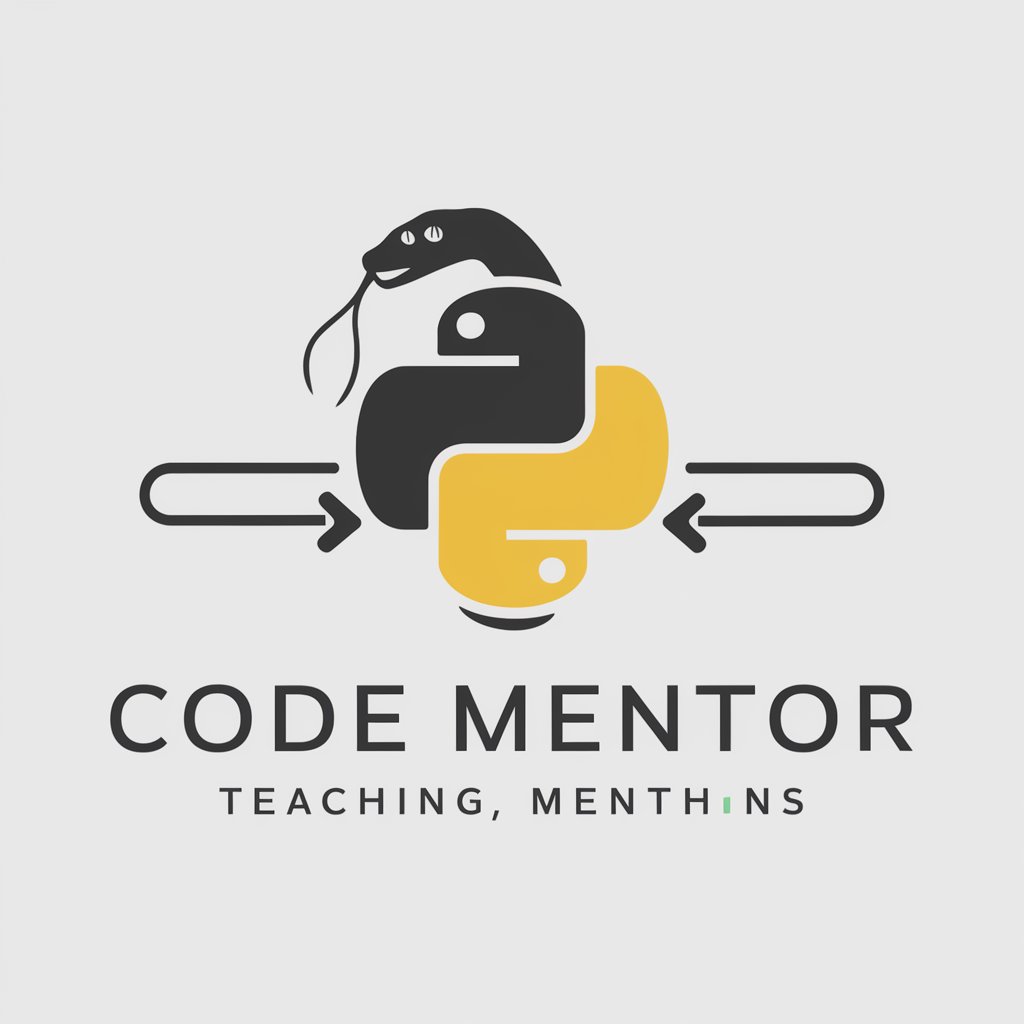
Code Mentor
Elevating your coding skills with AI-powered mentorship.

Code Mentor
Empowering your coding journey with AI.

Code Mentor
Streamlining Code with AI Expertise

Best AI for YouTub for Video Reviews Transcript
Craft Perfect Reviews with AI Power

Video SEO Buddy
Elevate Your Video's Visibility with AI

Code Mentor
Elevate your coding with AI-powered mentorship.

Code Mentor
Your AI-powered programming mentor.
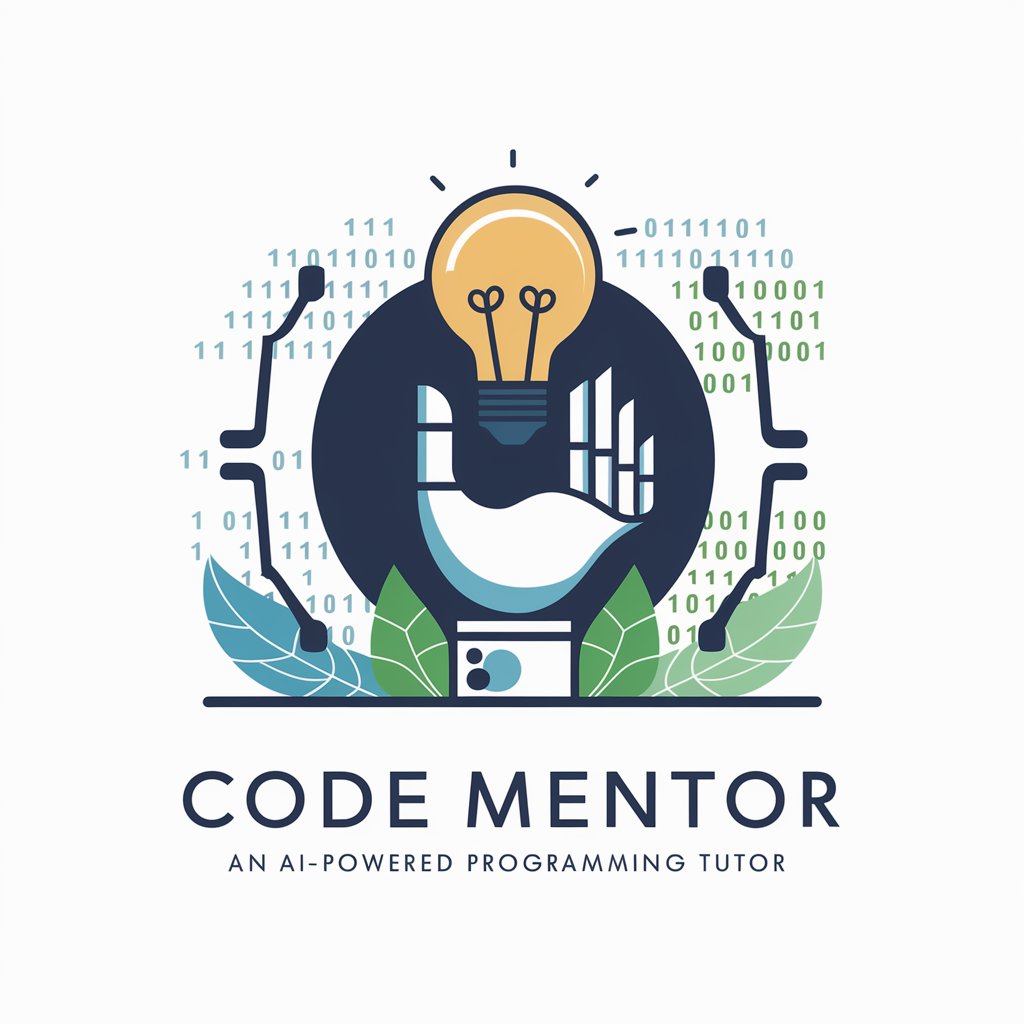
Fitness Coach
AI-powered personalized fitness guidance.

Fitness Planner
Empowering Your Fitness Journey with AI

Fitness Trainer
Your AI-powered fitness coach.

ARTemi Plant Care
AI-powered Plant Care Advisor

Frequently Asked Questions about Code Mentor
What is Code Mentor and who is it for?
Code Mentor is an AI-powered tool designed to assist developers by reviewing GitHub pull requests, offering advice on best practices in frontend development, and ensuring code quality. It's ideal for developers at all levels seeking to improve their React, TypeScript, and related technology skills.
Can Code Mentor help with learning new programming languages?
While Code Mentor specializes in frontend development technologies like React and TypeScript, it can provide general guidance and best practices that are applicable when learning new programming languages.
How does Code Mentor ensure the quality of code reviews?
Code Mentor utilizes AI to analyze code based on established best practices, readability, and maintainability standards. It offers tailored advice to align contributions with project standards.
Is Code Mentor suitable for team use?
Absolutely. Code Mentor can serve as a valuable resource for development teams, aiding in code review processes, ensuring consistency across contributions, and fostering a learning environment.
Can I use Code Mentor for academic projects?
Yes, Code Mentor can be particularly useful for academic projects involving frontend development. It can help students adhere to coding standards and improve their coding skills through constructive feedback.