
Raising Sword - Virtual Sword Enhancement

Welcome to Raising Sword! Ready to enhance your weapon?
Enhance Your Blade, Master Probability
Attempting to enhance your sword with a
You are about to try for a new level of power with a
Get ready to test your luck with a
This could be the moment your sword evolves with a
Get Embed Code
Introduction to Raising Sword
Raising Sword is a specialized simulation tool designed to mimic the process of enhancing a sword, commonly seen in video games and fantasy settings. It operates by allowing users to attempt sword enhancements based on specified probabilities. Each enhancement attempt can either succeed or fail, and the outcome influences the current level of the sword. Upon reaching enhancement milestones such as every 10 levels, Raising Sword provides a visual representation of the evolved sword, enhancing the user experience and giving a sense of achievement. The simulation is crafted to be user-friendly, providing immediate feedback on the success or failure of each enhancement attempt. This feedback is essential for understanding the risks and rewards associated with different enhancement probabilities. Powered by ChatGPT-4o。

Main Functions of Raising Sword
Enhancement Simulation
Example
A user inputs a 60% success probability and attempts to enhance their sword. The system calculates and returns a success or failure response based on the probability, adjusting the sword's level accordingly.
Scenario
In a typical scenario, a user wants to understand how different probabilities affect the chances of successfully enhancing a sword. They input varying probabilities and observe how often their sword successfully enhances over multiple attempts, providing practical insights into probability and risk management.
Visual Milestone Rewards
Example
When a sword reaches level 10, 20, or 30, etc., Raising Sword generates and displays an image of the evolved sword, giving a visual reward for reaching significant enhancement milestones.
Scenario
Imagine a user has been enhancing a sword and reaches level 30. At this milestone, they are presented with a newly evolved sword image, visually different from the previous levels, which enhances the gaming or simulation experience by making progress tangible.
Ideal Users of Raising Sword
Gamers and Game Developers
Gamers interested in RPG or fantasy games where weapon enhancement is a common feature would find Raising Sword engaging and useful for understanding the mechanics behind enhancement probabilities. Game developers can use this tool to model and test the enhancement systems of their games, ensuring balanced gameplay.
Educators and Students
Educators in fields like mathematics or game design can use Raising Sword as a teaching tool to illustrate probability, risk, and reward concepts in a dynamic and interactive way. Students can interact with the simulation to see real-time results of probability theories and statistical outcomes, making abstract concepts more tangible and understandable.

How to Use Raising Sword
Start by Visiting the Website
Visit yeschat.ai for a free trial without login, and there's no need for ChatGPT Plus.
Select Enhancement Mode
Choose between 'Regular Mode' for step-by-step enhancement or 'Ranking Mode' for a rapid, competitive simulation.
Set Enhancement Parameters
Enter your desired success probability for the enhancement. This will determine the likelihood of each attempt succeeding.
Begin Enhancement
Start the enhancement process. You'll receive updates on your sword’s progress with each attempt.
Monitor Progress
Keep track of your sword's enhancement levels. Special milestones will unlock evolved sword images.
Try other advanced and practical GPTs
Ultimate Fonts & Typography Style Idea Generator
AI-Powered Typography Innovation
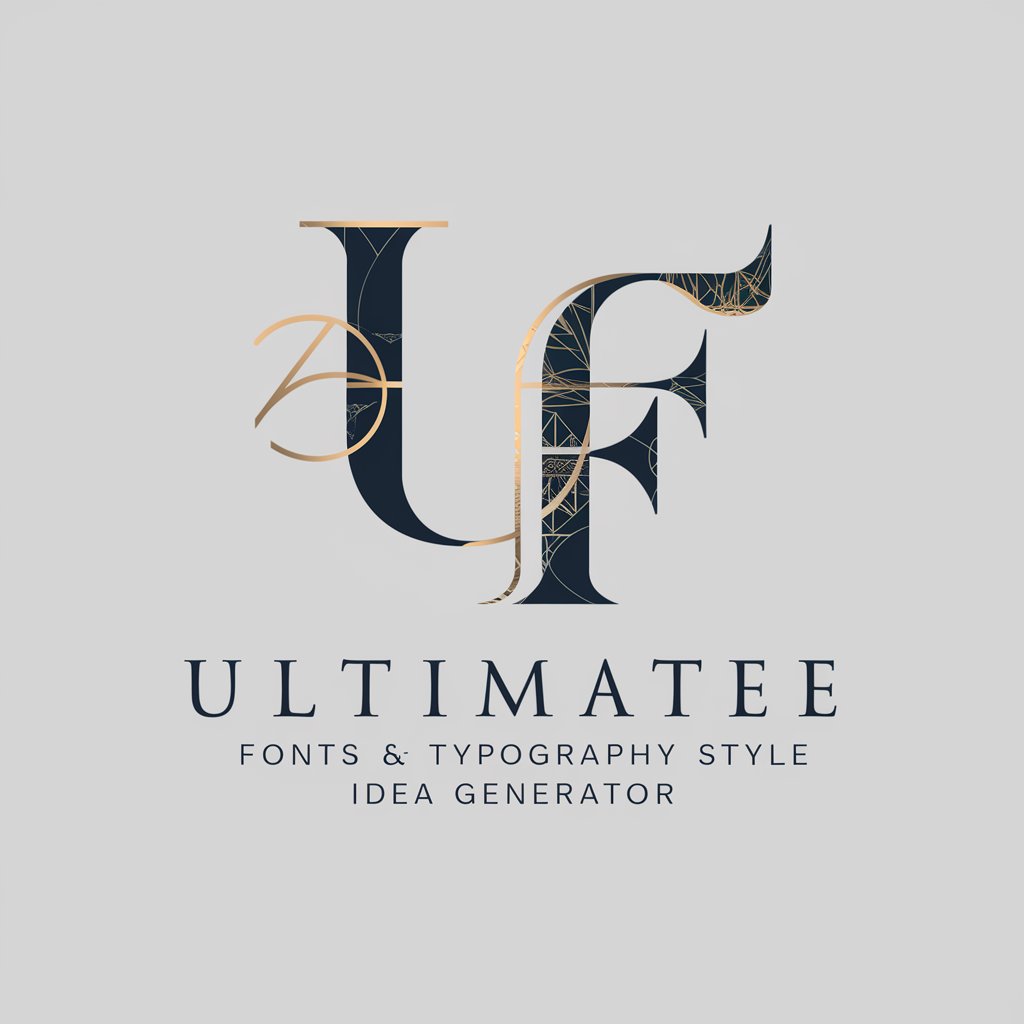
Wine With Food | Best Wine & Food Parings for You
Your AI-Powered Sommelier

SommAI
Empowering you with AI-driven insights and support.

Elemental Bubbles
Empowering conversations with AI

Speed Networking Assistant
Connect, Grow, Succeed with AI

Sous Chef AI: Culinary & Drink Pairings
Enhance Your Meals with AI-Powered Pairings

AI Child Raising Doctorate
Empowering Parenting with AI
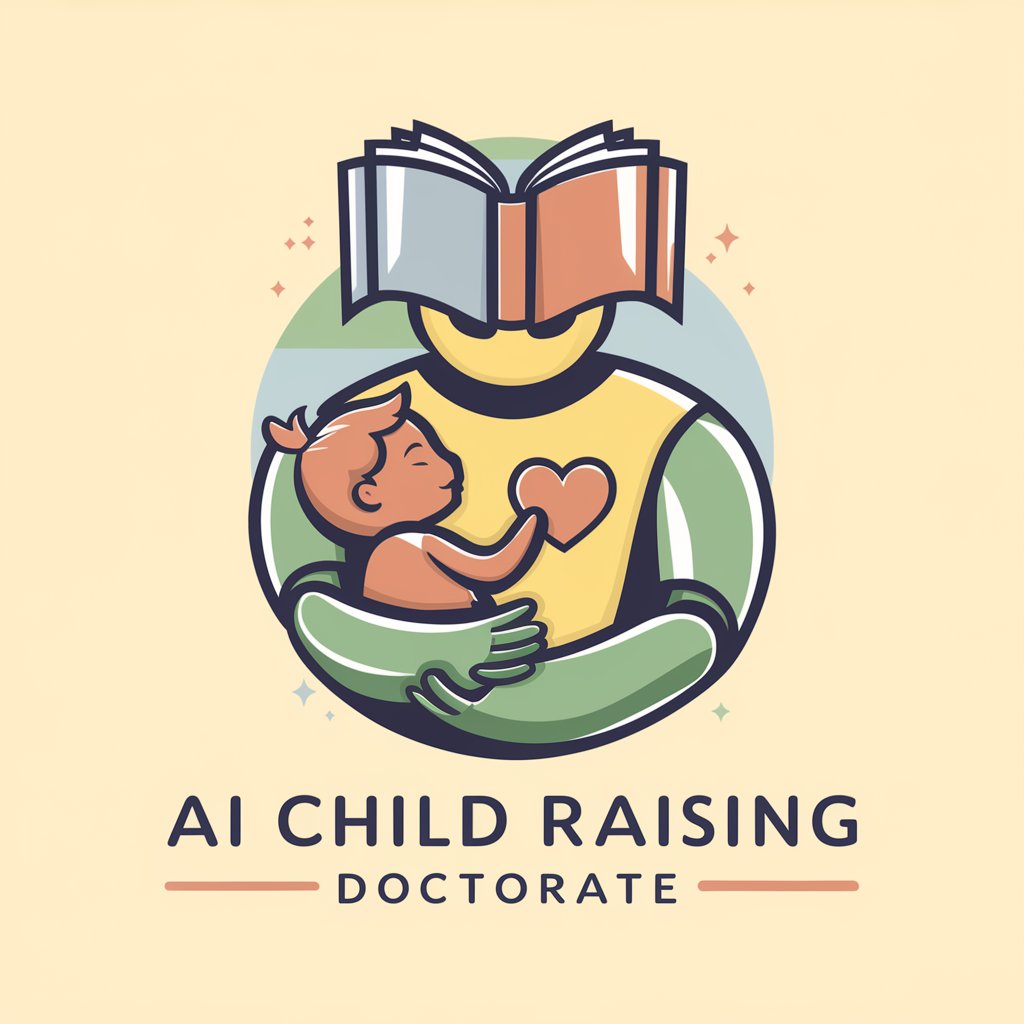
Raising Teens: A Parent's Companion
Empowering Parents with AI Insight
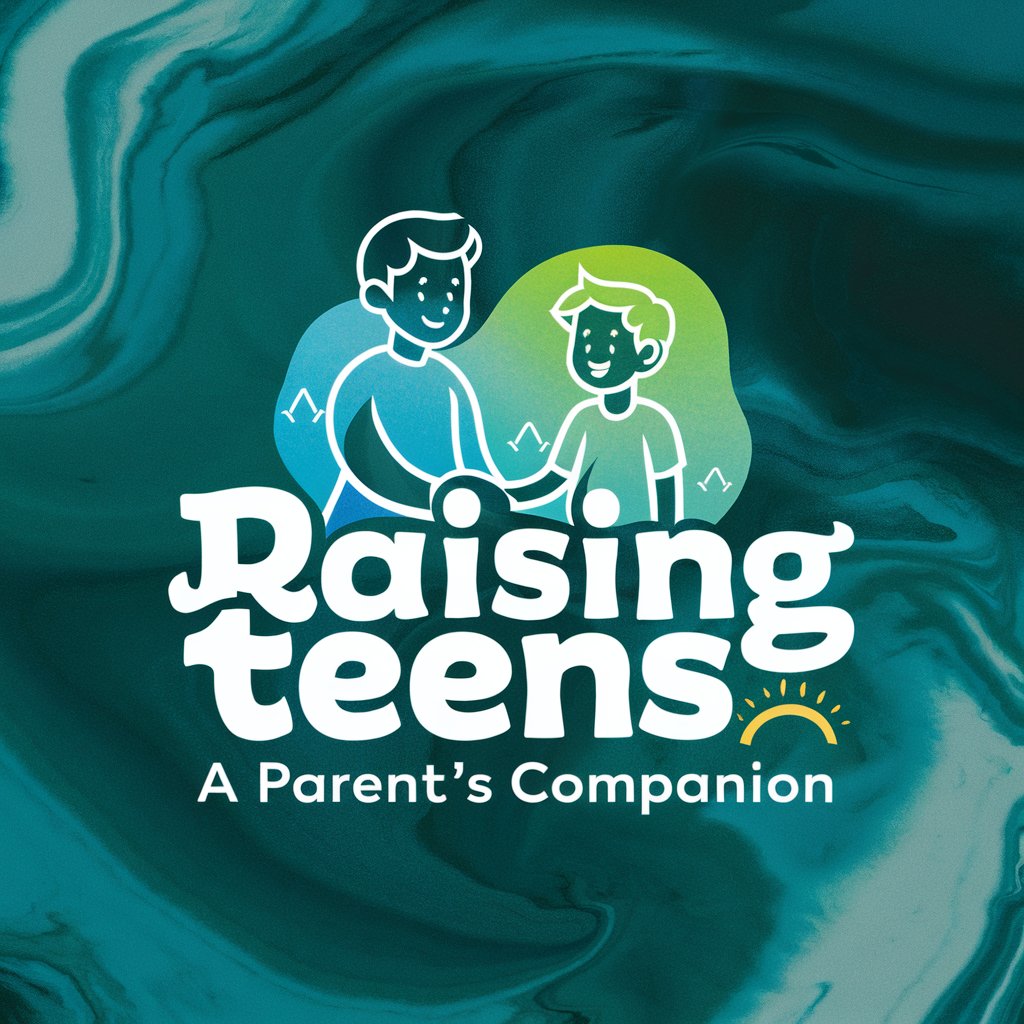
Parental Wisdom
Empowering Parents with AI Insights
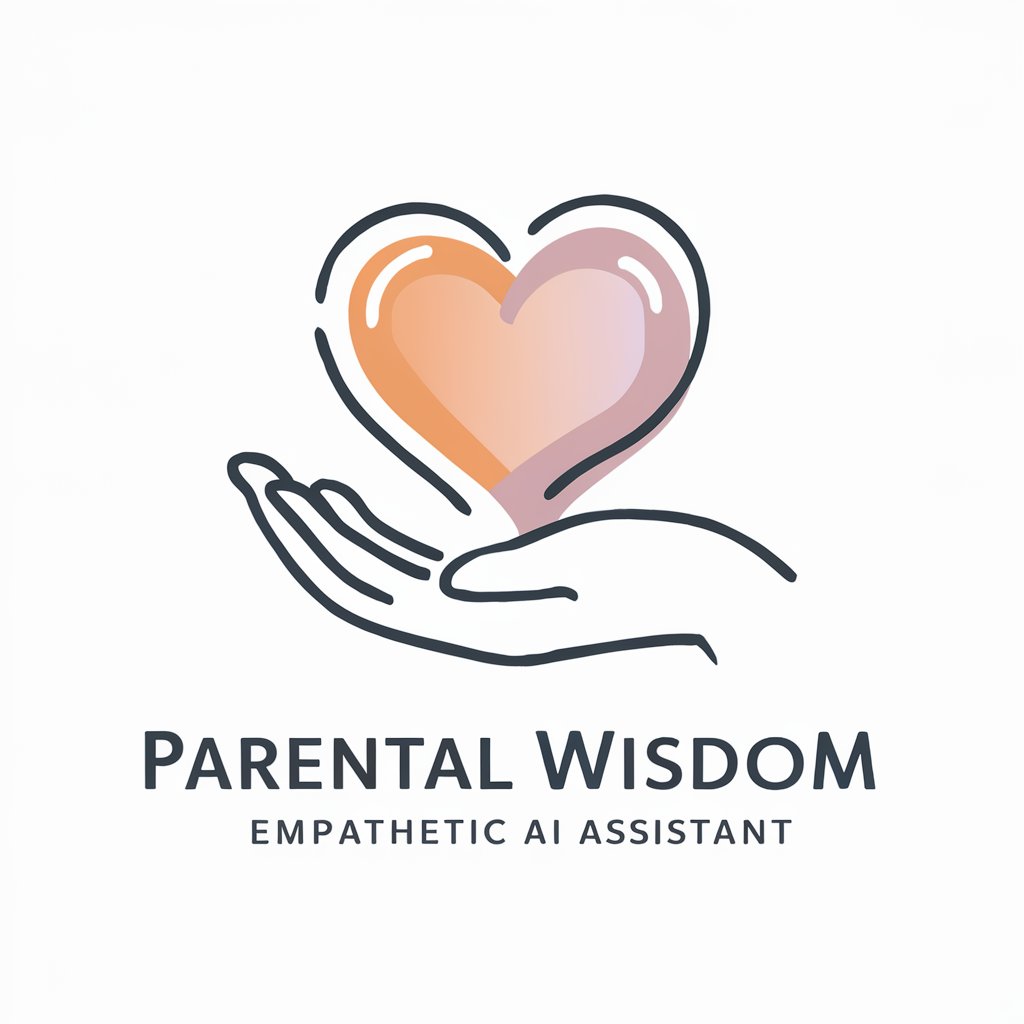
Raising AUM for Boutique Asset Managers
Empower your assets with AI-driven strategies.

Stereoscopic Studio
Reviving Historical Vision with AI

Stereoscopic 3D Image Creator
Craft 3D Worlds with AI

Detailed Q&A About Raising Sword
What is Raising Sword?
Raising Sword is an interactive AI-powered simulation that allows users to enhance a virtual sword based on specified success probabilities. It offers both a regular mode for step-by-step enhancements and a ranking mode for competitive play.
How does the enhancement penalty work?
The penalty for failing an enhancement increases as your sword's level rises. For levels 10 and above, the penalty is 2 levels; for 50 and above, it's 3; and for levels 100 and above, the penalty increases to 4.
Can I see visual changes in the sword?
Yes, every 10 enhancement levels achieved unlocks a new, evolved image of your sword, providing a visual representation of your progress and achievements.
What is Ranking Mode?
In Ranking Mode, users can enhance their sword up to 200 times at a 50% success rate. The results are displayed in blocks of 10 attempts, and final achievements are ranked on a leaderboard.
What are the common use cases for Raising Sword?
Common use cases include educational demonstrations of probability and risk, gamified learning experiences, and competitive ranking challenges among peers.