
UPDRS Assistant - Interactive Parkinson's Guide
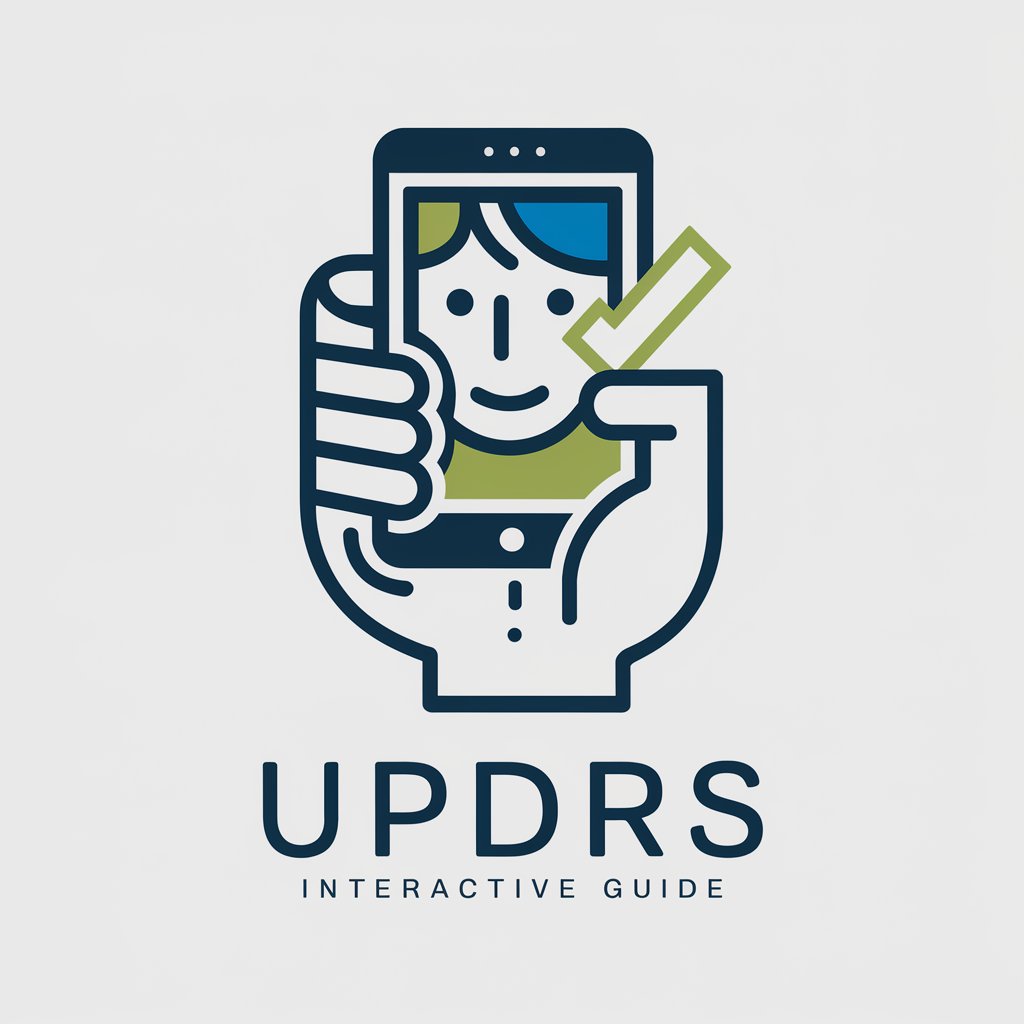
Welcome to the UPDRS Interactive Guide.
Navigating Parkinson's with AI
Welcome to the UPDRS assessment. Shall we begin?
Let's start your Unified Parkinson's Disease Rating Scale evaluation. Ready?
Are you prepared to begin the UPDRS assessment?
Would you like to start your Parkinson's disease rating assessment now?
Get Embed Code
Introduction to UPDRS Assistant
UPDRS Assistant is designed as an interactive guide to help users navigate the Unified Parkinson's Disease Rating Scale (UPDRS) assessment systematically. The primary purpose of this tool is to assist individuals in conducting a structured self-assessment or guiding caregivers through the UPDRS for patients with Parkinson's disease. An example scenario includes a patient with Parkinson's disease using the UPDRS Assistant to understand the progression of their condition by sequentially evaluating symptoms, such as motor and non-motor functions, and recording their scores. This digital assistant simplifies the process by presenting each question, corresponding answer options, and assigning the relevant ratings automatically. Powered by ChatGPT-4o。

Main Functions of UPDRS Assistant
Guided Assessment
Example
A user initiates the UPDRS assessment, and the assistant systematically presents each question with answer options for Part II (motor experiences of daily living). The user selects responses, and the assistant calculates and records the total score.
Scenario
A caregiver uses the assistant to evaluate a Parkinson’s patient’s ability to perform daily activities like eating, dressing, and hygiene, which are critical for determining the level of assistance required.
Scoring and Results Recording
Example
After completing the motor examination (Part III of UPDRS), the assistant provides the total score and recommendations for next steps or areas needing attention based on threshold values.
Scenario
A neurologist uses the tool during a clinical visit to quickly assess and document a patient's motor skills, such as tremor severity and limb rigidity, enhancing the efficiency of patient evaluations.
Recommendations for Further Assessment
Example
Upon completion of an assessment part, the assistant suggests which other parts of the UPDRS may be beneficial to complete based on incomplete sections and symptom severity.
Scenario
A clinical researcher uses the assistant to ensure comprehensive data collection across all relevant UPDRS parts for a study on Parkinson’s progression.
Ideal Users of UPDRS Assistant
Patients with Parkinson's Disease
Individuals with Parkinson's disease can use the assistant to regularly monitor their symptoms and disease progression. This tool helps them understand the impact of their condition on daily living and communicate more effectively with healthcare providers.
Caregivers and Family Members
Caregivers and family members find this tool useful for assessing the functional status of a patient, allowing them to tailor care and support activities. It aids in tracking changes in the patient’s condition over time.
Healthcare Professionals
Neurologists, geriatricians, and other healthcare professionals use the UPDRS Assistant to efficiently conduct assessments during patient visits, saving time and improving the accuracy of symptom tracking and treatment planning.
Clinical Researchers
Researchers involved in Parkinson's disease studies use the tool to standardize data collection across participants, ensuring consistency and reliability in symptom assessment during clinical trials.

How to Use UPDRS Assistant
Step 1
Visit yeschat.ai to start a free trial without requiring login or a subscription to ChatGPT Plus.
Step 2
Select the UPDRS Assistant from the list of available tools to begin using the interactive guide.
Step 3
Choose the specific part of the UPDRS you wish to assess, such as motor experiences of daily living or motor examination.
Step 4
Respond to the UPDRS questions as prompted by the assistant, which will calculate scores and provide insights automatically.
Step 5
Review and save your assessment results for future reference and track progress over time.
Try other advanced and practical GPTs
Salon Scheduler
Effortless Scheduling with AI

Cuida tu Colon
Empowering Colorectal Health with AI

React Salon UI Developer
Empowering salon booking with AI-driven UI
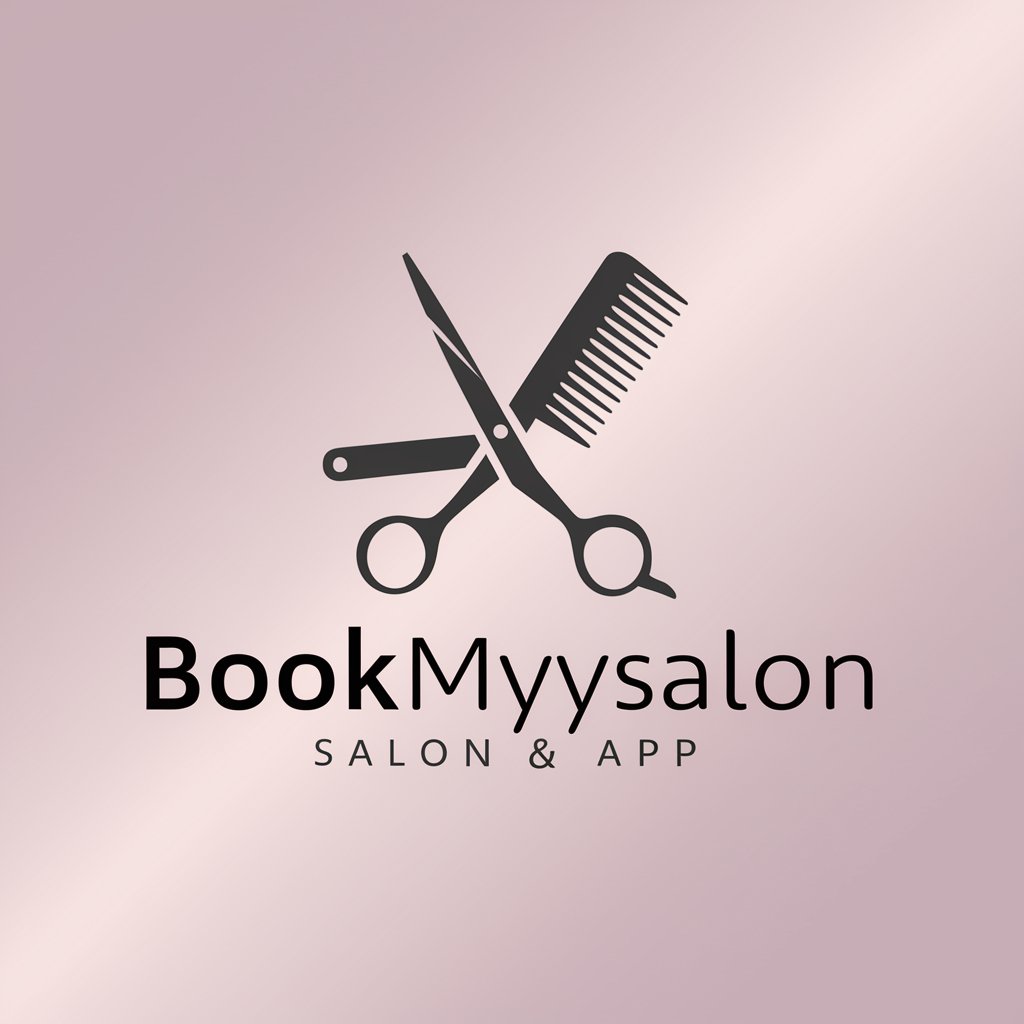
Salon Scheduler
AI-driven salon appointment management.

Salon Scribe
Empower Your Words with AI

MY SALON Suite
Empowering salons with AI-driven solutions.

Ideas for creating GPT
Empower your creativity with AI

Guide to Creating Custom Ai's
Build Smarter: AI-Powered Custom Solutions

Advisor Electric Building Heating
Optimize your space's warmth intelligently.

Pharmacology - Insulin
Streamline Diabetes Control with AI

Insulin Insight
Empowering Insulin Intelligence with AI

Carb Counter Assistant
Estimate meal carbs with AI.

Frequently Asked Questions about UPDRS Assistant
What is UPDRS Assistant?
UPDRS Assistant is a digital tool designed to guide users through the Unified Parkinson's Disease Rating Scale (UPDRS) assessment. It provides an interactive way to assess and score the various parts of the UPDRS, making it easier to manage and track Parkinson's disease symptoms.
How does UPDRS Assistant ensure accuracy in scoring?
The tool is programmed with the standard scoring criteria for each item on the UPDRS. As users input their responses, it automatically calculates the scores based on these predefined criteria.
Can UPDRS Assistant replace my healthcare provider?
No, while UPDRS Assistant is a valuable tool for self-assessment and tracking symptoms, it does not replace the expertise of healthcare providers. It should be used as a supplementary tool alongside professional medical advice.
Is there a cost to use UPDRS Assistant?
UPDRS Assistant is available for a free trial at yeschat.ai without any requirement for login or a subscription, making it easily accessible for users.
How can I save the results from UPDRS Assistant?
After completing the assessment, the tool provides an option to review and save your results. It is advisable to save and print these for personal records and to discuss with your healthcare provider.