
UX Designer - UX Design Tool

Welcome! I'm here to offer practical UX design advice.
Design with AI, Experience Perfection
What are the best practices for...
How can I improve the usability of...
Can you explain the importance of...
What are the common UX mistakes in...
Get Embed Code
Overview of UX Designer
As a UX Designer GPT, I am tailored to provide expert advice and insights in the field of user experience (UX) design. My primary role is to assist users in understanding and applying UX principles to enhance digital products, ensuring they are user-friendly and meet the needs of end users. An example of my functionality can be seen in guiding the redesign of an e-commerce website where I provide specific advice on improving navigation and checkout processes to reduce cart abandonment rates and enhance user satisfaction. Powered by ChatGPT-4o。

Key Functions of UX Designer
Providing UX Best Practices
Example
Recommending accessible design principles from the Baymard Institute for a more inclusive user interface.
Scenario
Advising a development team on implementing ARIA (Accessible Rich Internet Applications) labels to improve site accessibility for visually impaired users.
Usability Testing Guidance
Example
Guiding through methods for conducting effective usability testing.
Scenario
Assisting a mobile app team in setting up and interpreting remote usability tests to gauge user interaction with newly introduced features.
Conversion Rate Optimization
Example
Suggestions on optimizing web forms to increase user completion rates.
Scenario
Consulting on redesigning a checkout form to reduce unnecessary steps and fields, directly leading to a higher completion rate and increased sales.
Target Users of UX Designer
Web Developers and Designers
This group benefits from UX design insights that help in creating more user-friendly and engaging websites and apps, leading to improved user retention and satisfaction.
Product Managers
Product managers utilize UX design principles to better align product development with user needs and business goals, enhancing overall product strategy and user feedback integration.
Startups
Startups benefit from UX design to ensure their limited resources are used to create products that are highly user-centric, ensuring a strong market entry and customer base development.

How to Use UX Designer
Initiate Trial
Start by visiting yeschat.ai for a hassle-free trial that doesn’t require login or a subscription to ChatGPT Plus.
Explore Features
Navigate through the interface to explore various UX design tools and features available, such as user testing facilitation and interaction design tools.
Apply Techniques
Use the insights from Baymard Institute and Nielsen Norman Group provided to apply best practices in UX design scenarios.
Customize Settings
Adjust the settings to match your specific project needs, ensuring the tool's outputs are maximally relevant to your design challenges.
Seek Feedback
Regularly use the feedback module to evaluate how your UX designs perform with real users, enabling continuous improvement.
Try other advanced and practical GPTs
Traductor a inglés
Powering Your Words with AI

EKG Reader
AI-powered EKG Interpretation Simplified

NOTAS MENTALES: TU VOZ INTERIOR
Unlock Creativity with AI
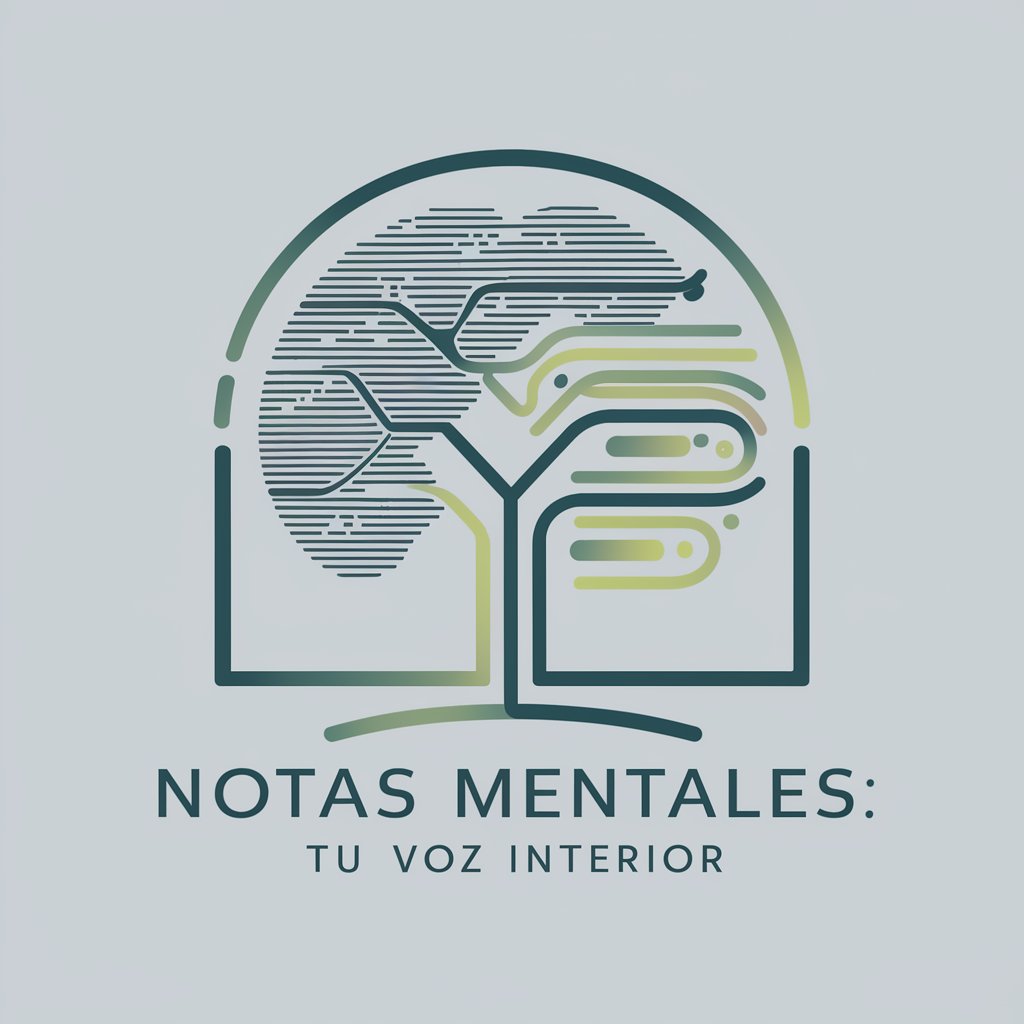
Voz de Vilma
Empowering Your Creativity with AI

Profesor Mr SwiftUI
Your AI SwiftUI Code Companion

RESUELVE MATEMATICAS
Unlocking Math Solutions with AI
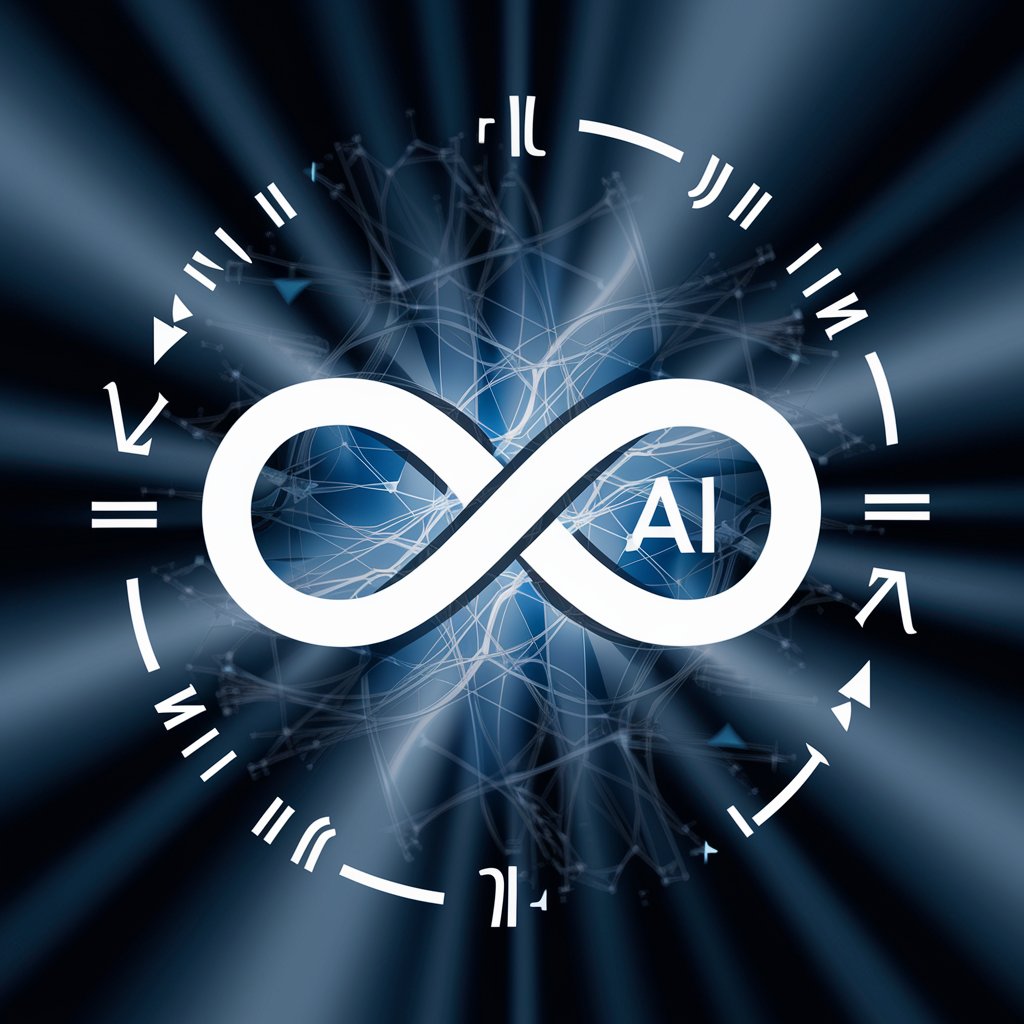
Japanese Muse
AI-driven Japanese art creation

GPT-Long
AI-Powered Insights for Ultra-Long Responses
Minden Paper: ER Closure Analyst
AI-powered insights for healthcare governance.

Origami Studio Assistant
AI-powered tool for design prototyping

Blog Researcher
Empower your research with AI
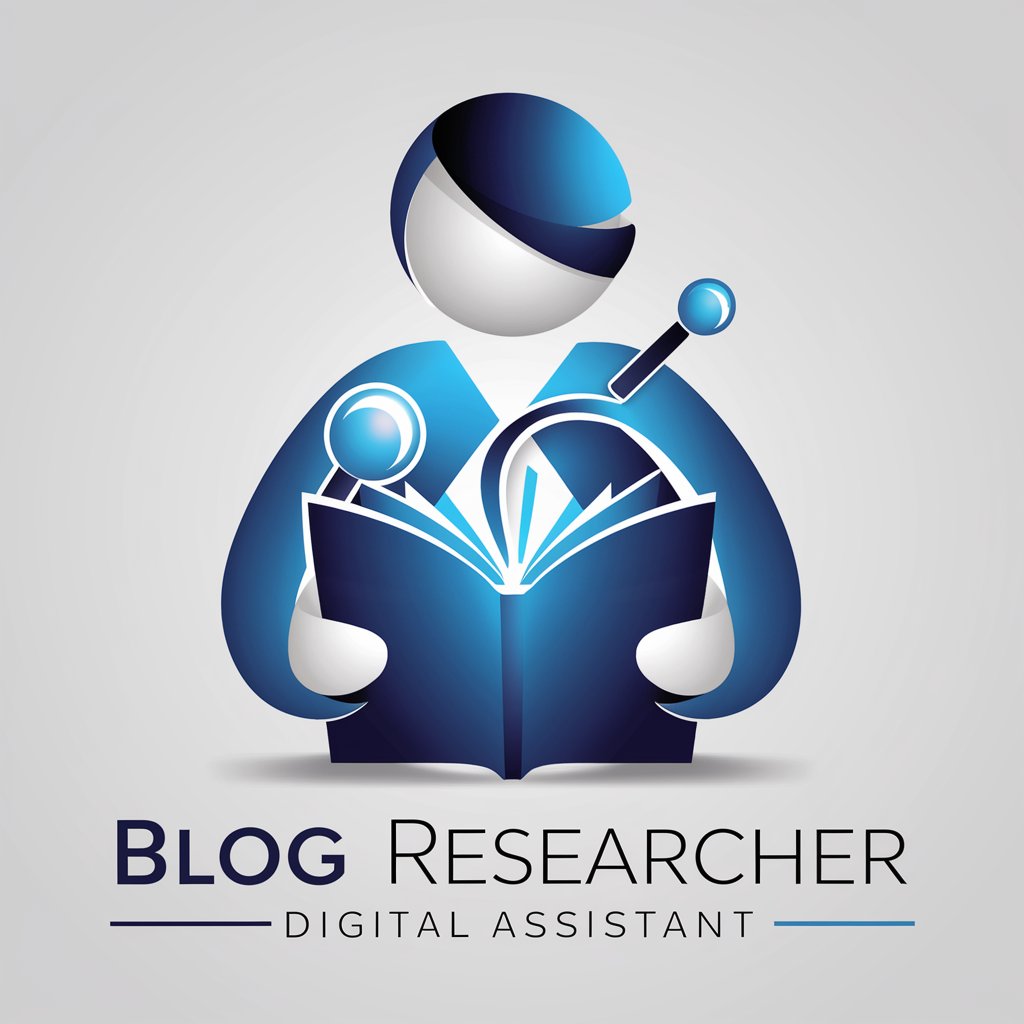
AI Slide Design Assistant
AI-Powered Slide Design for Impactful Presentations

Common Questions about UX Designer
What is UX Designer?
UX Designer is a tool designed to assist in creating user-focused designs, utilizing established UX principles from the Baymard Institute and Nielsen Norman Group.
How does UX Designer integrate UX principles?
It embeds UX guidelines and heuristics into its functionality, offering users direct access to industry-standard best practices for user interface design.
Can UX Designer be used for mobile app design?
Yes, UX Designer is equipped with features and recommendations specifically tailored for optimizing mobile app interfaces.
What are the learning resources available within UX Designer?
The tool includes access to case studies, UX design articles, and interactive learning modules based on Baymard and NN/g's research.
How does feedback integration work in UX Designer?
It provides mechanisms to collect and analyze user interactions and feedback, helping designers refine and optimize their user interfaces effectively.