
Google Analytics Assistant - Analytics Data Insights

Hello! How can I assist with your Google Analytics data today?
AI-Powered Analytics at Your Fingertips
Analyze the total number of active users over the last month.
Retrieve the conversion rate for purchases from the past week.
Show me the total revenue generated in the last quarter.
Get the average session duration for this year.
Get Embed Code
Overview of Google Analytics Assistant
Google Analytics Assistant is designed to facilitate access to Google Analytics data through a conversational interface. This tool connects with Avian.io to retrieve specific data metrics from Google Analytics 4 (GA4), such as user engagement, conversion rates, and financial metrics. Users can query this data using natural language, which the system translates into specific API requests. This simplifies the data retrieval process, making it accessible to users without requiring them to understand the underlying technical complexities. For example, a marketing analyst could ask for the number of active users over the last quarter and receive this data directly in the conversation. Powered by ChatGPT-4o。

Core Functions of Google Analytics Assistant
Data Retrieval
Example
Querying 'Total users' and 'Active users' for a specific date range.
Scenario
A user can request current and historical data on user activity within their app or website. This is useful for tracking growth trends and understanding user retention.
Conversion Metrics
Example
Analyzing 'Conversions count for purchase' and 'Purchase revenue' to evaluate marketing efficiency.
Scenario
E-commerce managers often need to assess the effectiveness of their marketing campaigns in generating sales. This function allows them to pull detailed conversion and revenue data directly related to specific campaigns or time periods.
User Segmentation
Example
Fetching data by user demographics such as 'Device category' or 'Country Name'.
Scenario
This enables targeted analysis, such as understanding which regions or platforms are performing best, aiding in targeted marketing and product development strategies.
Performance Metrics
Example
Evaluating 'Session duration' and 'Bounce rate' to optimize user experience.
Scenario
Website managers use these metrics to gauge site performance and user engagement, identifying areas where the site layout or content may need adjustments.
Target User Groups for Google Analytics Assistant
Marketing Analysts
These professionals use the assistant to track and analyze user behavior, campaign performance, and overall engagement to optimize marketing strategies.
E-commerce Managers
They benefit from accessing detailed sales and conversion data to make informed decisions about product placements, promotions, and pricing strategies.
Content Managers
For content creators and managers, understanding which pieces of content perform best helps in planning and optimizing future content for better user engagement.
Web Developers and UX Designers
These users rely on performance metrics like page load times, user paths, and bounce rates to refine website design and functionality for an optimal user experience.

Using Google Analytics Assistant
Start with a Trial
Visit yeschat.ai to begin your experience with a free trial, no sign-up or ChatGPT Plus required.
Connect Your Data
Link your Google Analytics account to sync your data seamlessly with the Assistant.
Define Your Metrics
Identify and select the specific metrics or data points you wish to analyze, such as user engagement or conversion rates.
Generate Reports
Use simple or complex queries to generate reports and visualizations that help interpret your data.
Explore Advanced Features
Leverage advanced functions like predictive analytics and cohort analysis to gain deeper insights into your data.
Try other advanced and practical GPTs
이력서 AI
Craft Your Resume, Propel Your Career

만화 그리기 챗봇
Craft Your Story, Power Your Creativity

BACK END FAST API
Power your backend with AI-driven API solutions.
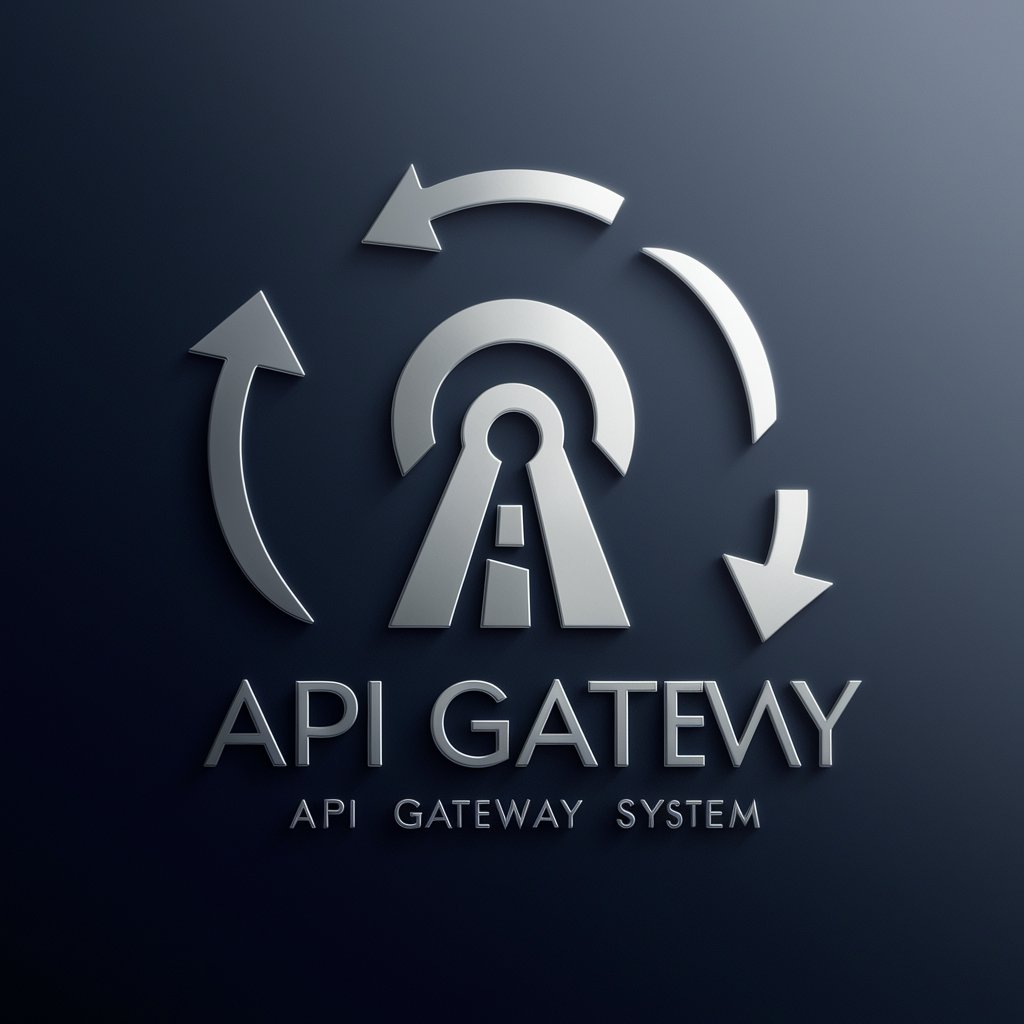
상품명 ,상세페이지 최적화
Optimize your pages, empower your sales

文书瑜
AI-Powered Writing Optimization.

유튜브 제목 창작 - 큐레이터 단비
Craft Captivating Titles with AI

Podcast Summary and Key Insights - Shownotes
Decoding Podcasts with AI Power

WebDev
AI-powered tools for web development

Chuyên Gia Ô tô
Revolutionizing Car Knowledge with AI

Customer Journey Storyteller
Map, understand, and enhance customer journeys with AI.

Long AI Suy nghĩ sâu cho SMEs🧠
Think Deeper, Decide Better

이미지 생성 - 그림, 사진, 이미지
Craft visuals with AI power

Frequently Asked Questions about Google Analytics Assistant
What is Google Analytics Assistant?
It's a tool designed to integrate with Google Analytics, enabling users to access, analyze, and interpret their analytics data through a conversational interface.
How does this tool handle data privacy?
Google Analytics Assistant prioritizes user data privacy by employing robust security measures and complying with GDPR and other privacy regulations.
Can I use Google Analytics Assistant for real-time data analysis?
Yes, the tool supports real-time data analysis, allowing users to get instant insights and make timely decisions based on current data trends.
Is there any support for beginners?
Absolutely, the tool provides guided tutorials and customer support to help beginners navigate through its features and functionalities.
What unique features does the Google Analytics Assistant offer?
It offers unique features like natural language queries, predictive analytics, and automated insights to simplify complex data analysis.