
Weekly Report - Detailed Google Ads Reporting

Welcome to your Weekly Report.
Automate Your Ad Reports with AI
Generate a weekly performance report for Google Ads campaigns.
Create a detailed analysis of the past week's advertising metrics.
Outline the key performance indicators for the recent marketing efforts.
Summarize the latest Google Ads campaign performance and insights.
Get Embed Code
Weekly Report Overview
Weekly Report is designed to provide clear, concise, and actionable insights into advertising campaign performance. Focused on Google Ads, it highlights key metrics like cost, revenue, and ROAS, offering a comprehensive view of campaigns' successes and areas needing improvement. The reports emphasize consistent growth and efficiency by delivering weekly performance summaries, thorough overviews, and strategic recommendations for the upcoming week. For instance, by analyzing a campaign targeting German markets, Weekly Report showed how a new Search campaign could leverage strong performance trends to justify increased ad spend and tracking optimizations. Powered by ChatGPT-4o。

Core Features of Weekly Report
Performance Analysis
Example
Each report begins with a detailed breakdown of cost, revenue, and ROAS over the last week. For instance, one campaign report noted a 17% drop in ROAS, but offset this decline by highlighting a 15% increase in total revenue.
Scenario
Ideal for clients who need to identify which campaigns to prioritize or adjust, based on weekly performance changes.
Campaign Overview
Example
Provides insight into which ad campaigns are performing well or underperforming. One overview described a campaign with a significant 40% increase in revenue due to strategic budget adjustments.
Scenario
Helpful for marketing managers to understand which areas are succeeding and where immediate strategic adjustments are required.
Focus for This Week
Example
Recommends specific actions to optimize upcoming campaigns, such as improving product titles in the Merchant Center or adjusting ad copy. A previous report emphasized the importance of refining keyword strategies to improve relevance.
Scenario
Useful for advertisers planning immediate adjustments and looking to maximize efficiency in their next campaigns.
Ideal User Groups
Marketing Managers
Marketing managers benefit from comprehensive performance overviews to make data-driven decisions on where to allocate budgets and how to adjust ongoing strategies. With clear ROAS trends and actionable advice, managers can easily identify the strongest campaigns.
E-commerce Business Owners
For e-commerce businesses relying on Google Ads, Weekly Report provides in-depth insights into campaign efficiency, ensuring a solid return on investment. By identifying growth opportunities and tracking competitors, owners can adapt their strategies quickly.
PPC Specialists
Pay-per-click (PPC) specialists gain value from granular insights and recommendations, helping them fine-tune campaigns. They can leverage search term analysis and ad copy optimization to enhance campaign efficiency.

Usage Guidelines for Weekly Report
Step 1
Visit yeschat.ai for a free trial, no login or ChatGPT Plus subscription required.
Step 2
Choose the 'Weekly Report' option from the available tools to start generating Google Ads reports.
Step 3
Input your Google Ads data manually or connect your Google Ads account for automatic data retrieval.
Step 4
Configure your report by selecting specific metrics such as Cost, Revenue, and ROAS that you wish to track weekly.
Step 5
Review the automatically generated report, then utilize the insights to optimize your ad campaigns accordingly.
Try other advanced and practical GPTs
Prompt Generation Bot
Crafting your imagination with AI
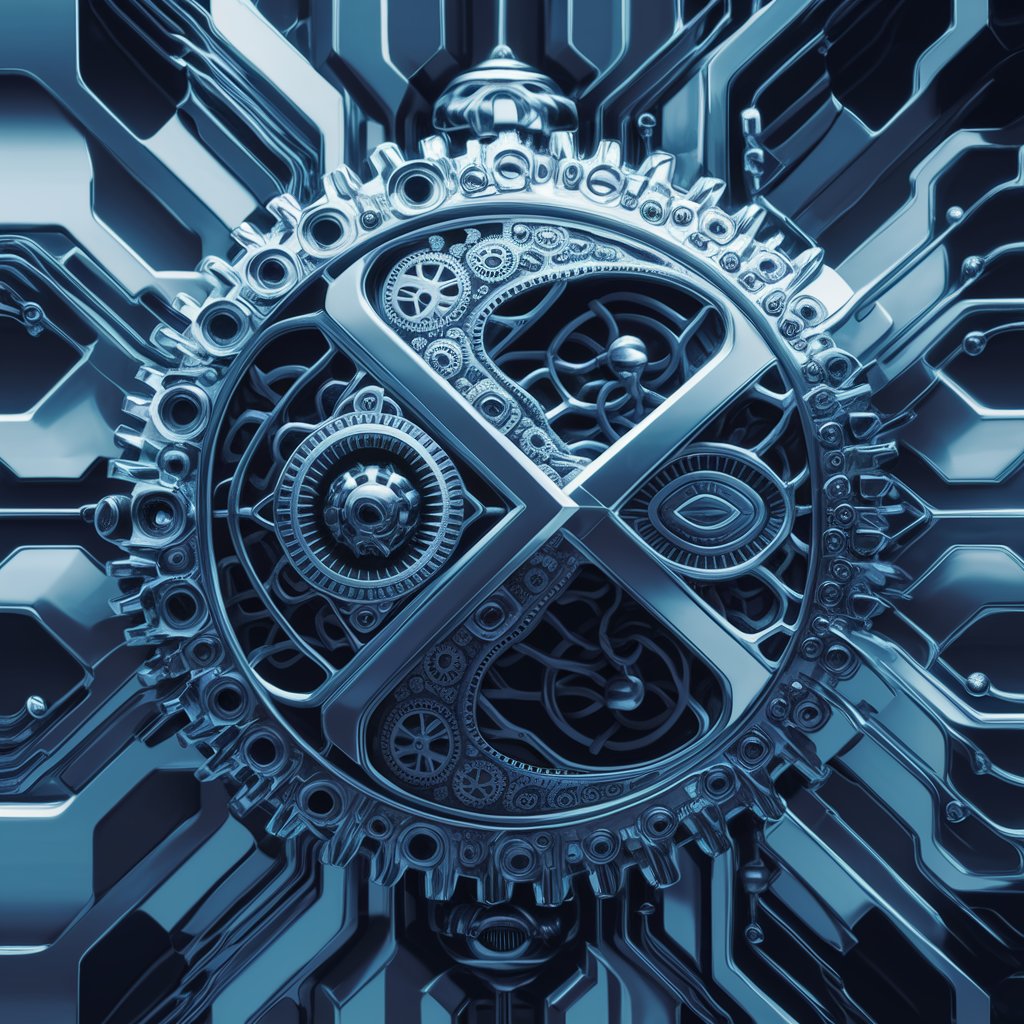
Quant Interviewer
AI-powered quant interview guide

SOY UN ESCRITOR
Craft Your Stories, Powered by AI

Matrix Algebra
AI-Powered Matrix Algebra Solutions

Boti 1.3
Empowering Your Creativity with AI
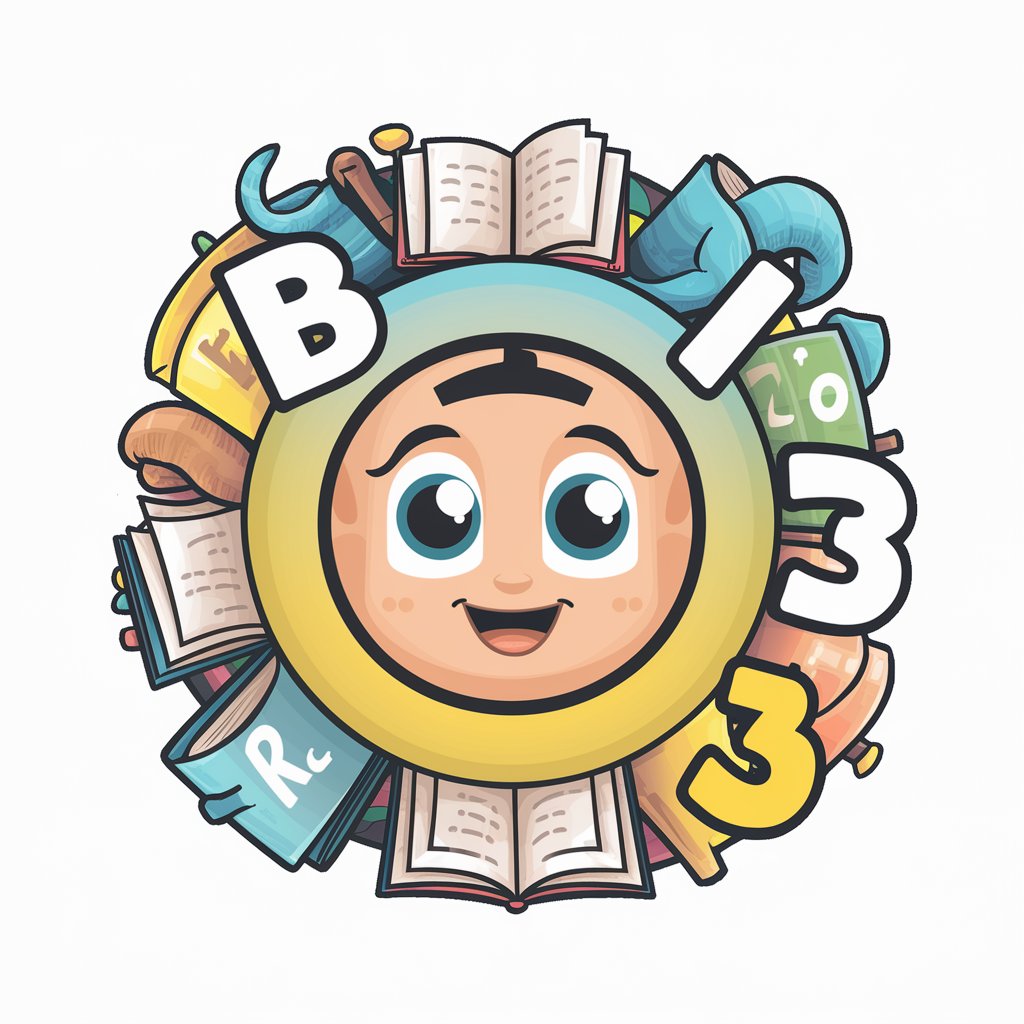
Japanese Keigo Translator
Transform Japanese into Respectful Keigo Instantly
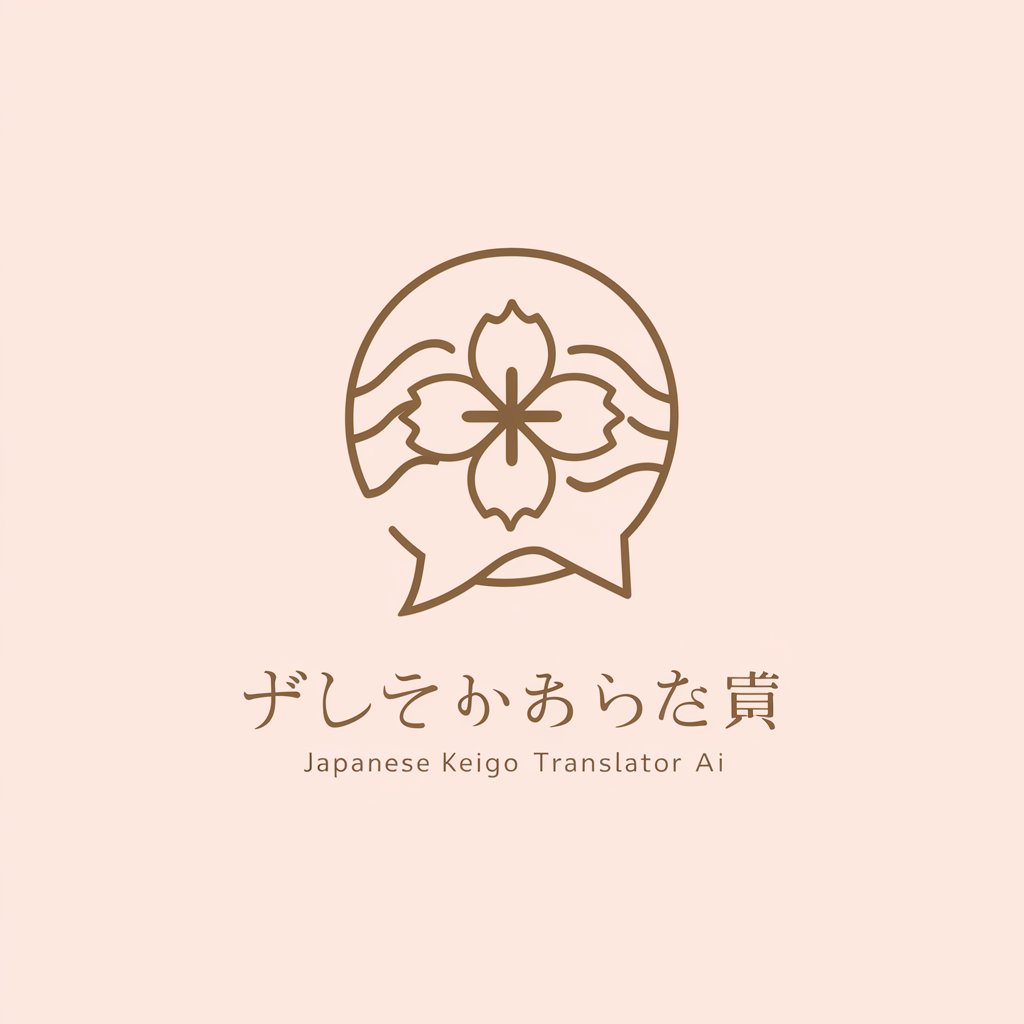
PMI WBS Creator & Guide
AI-driven Project Structuring Tool
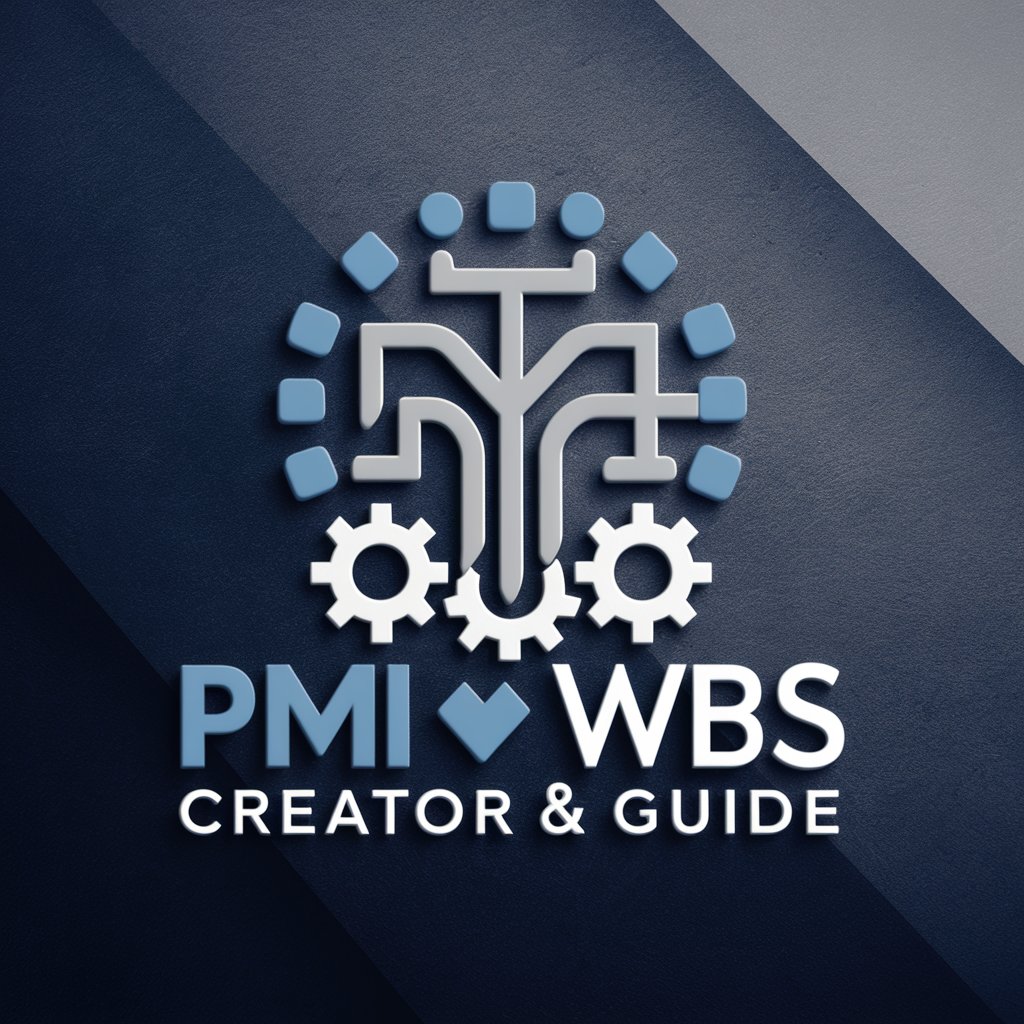
Grammar Guru
AI-powered grammar correction made easy.
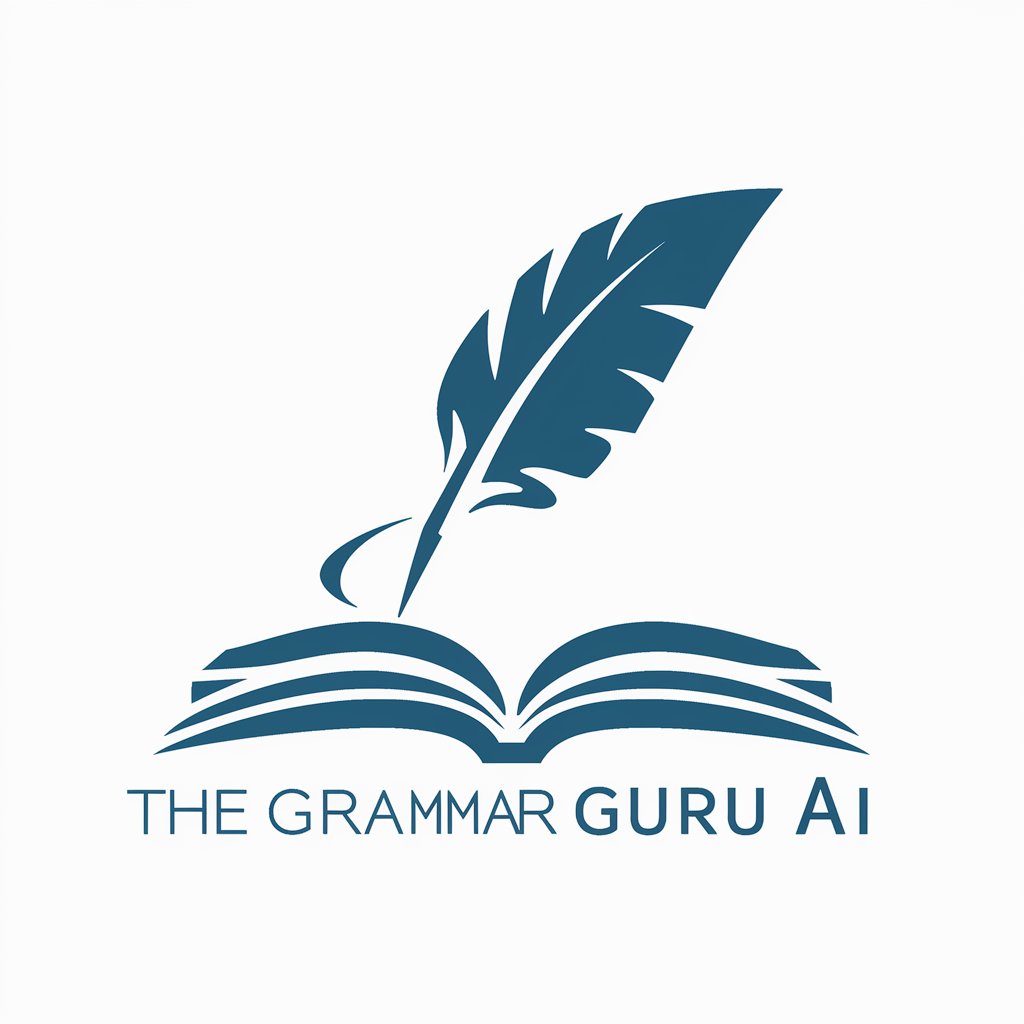
MT5 Master
Powering Conversations with AI

Tender Writer Assistant
AI-Powered Tender Writing Excellence

Revisão de texto - Gramática, ortografia e clareza
Streamline Writing with AI Power
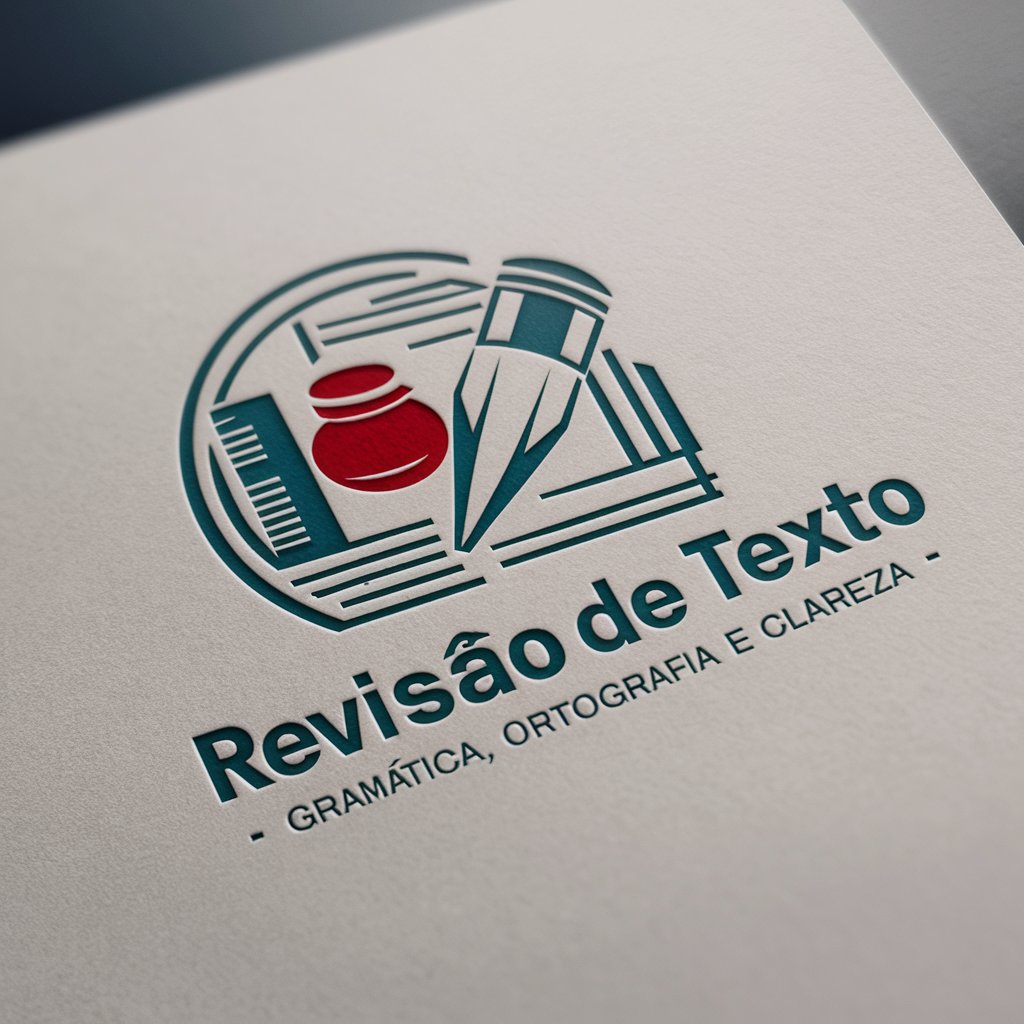
Tradingview Pinescript 5 Coding Master
AI-driven Pine Script development.

Detailed Q&A about Weekly Report
What is the primary function of Weekly Report?
Weekly Report is designed to generate detailed and concise Google Ads reports focusing on metrics like Cost, Revenue, and ROAS, aiding in performance analysis and campaign optimization.
Can Weekly Report handle multiple ad accounts?
Yes, Weekly Report can manage multiple Google Ads accounts, allowing users to generate comprehensive reports across different campaigns and accounts within a single interface.
Does Weekly Report provide real-time data?
Weekly Report provides data on a weekly basis, compiling and analyzing past week's data to deliver timely and relevant performance insights.
Can I customize the metrics included in the Weekly Report?
Absolutely, users can customize their reports by selecting specific metrics that are most relevant to their advertising goals, ensuring that each report is tailored to their unique needs.
Is there a way to automate the reporting process with Weekly Report?
Yes, Weekly Report offers automation capabilities, allowing users to set up scheduled reports that automatically update and deliver insights based on the predefined intervals.