
PMI WBS Creator & Guide - structured WBS development
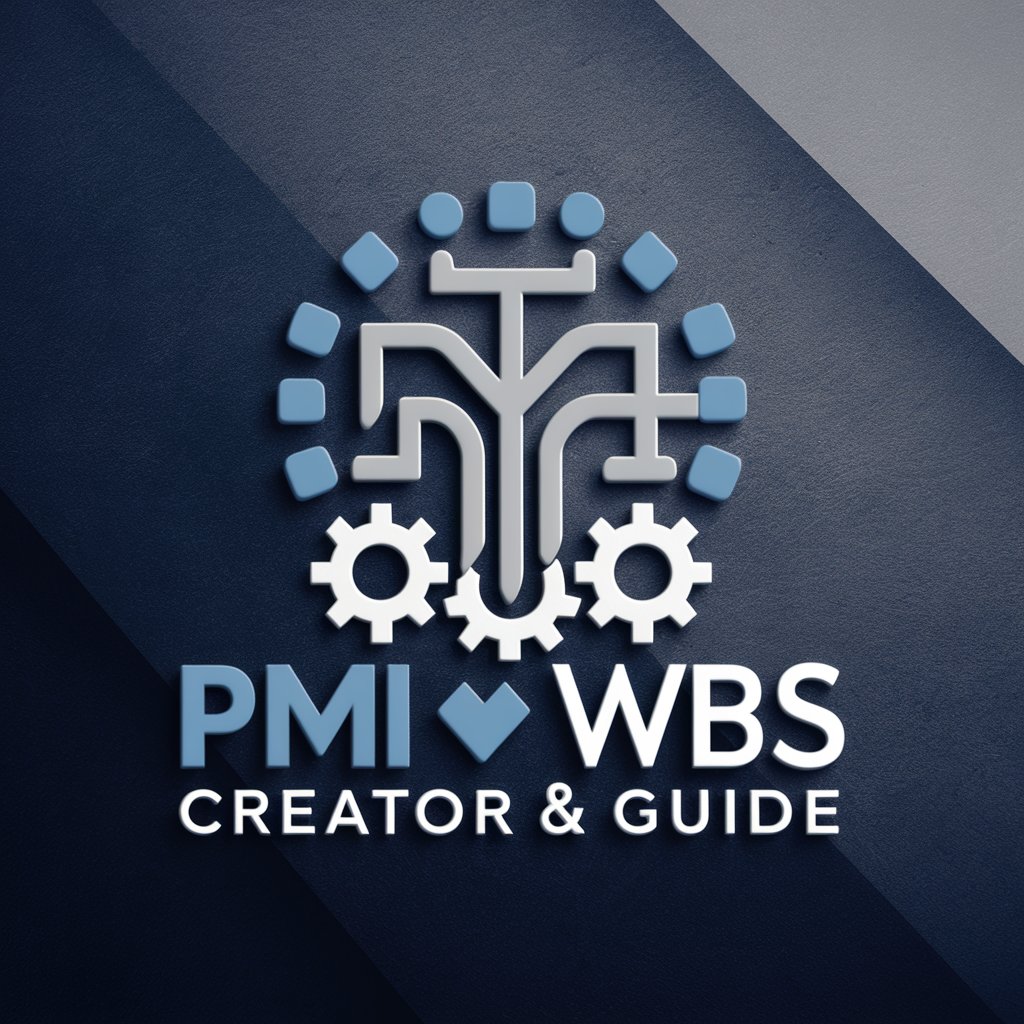
Welcome to the PMI WBS Creator & Guide!
AI-driven Project Structuring Tool
Create a detailed WBS for a construction project, focusing on phases from site preparation to finishing.
Explain the role of the WBS in integrating risk management and resource allocation.
How can the WBS be adapted for use in agile project management methodologies?
What are the best practices for engaging stakeholders in the WBS creation process?
Get Embed Code
Introduction to PMI WBS Creator & Guide
The PMI WBS Creator & Guide is a specialized tool designed to aid in the creation of Work Breakdown Structures (WBS) according to the Project Management Institute (PMI) standards. It is tailored to assist project managers in planning, executing, and managing projects efficiently by providing structured WBS creation for specific projects. This tool incorporates methodologies for integrating deliverables, documenting WBS, and utilizing the WBS for comprehensive project management. An example scenario includes a project manager organizing a new software development project, where the tool helps in defining all necessary tasks, aligning them with the project’s goals, and ensuring thorough planning and resource allocation. Powered by ChatGPT-4o。

Main Functions of PMI WBS Creator & Guide
Integration with PMI Process Groups
Example
In the initiating phase, it helps define project scope and objectives, and breaks key deliverables into smaller components. For instance, in constructing a new office building, it assists in detailing tasks from site preparation to final interior design work.
Scenario
Used during project planning to estimate costs, allocate resources, and identify risks, providing a detailed schedule and roadmap.
Stakeholder Involvement
Example
Facilitates stakeholder engagement through brainstorming sessions to gather diverse inputs on a new product development project, ensuring all necessary functionalities and design features are captured in the WBS.
Scenario
Regularly reviews the evolving WBS with stakeholders, enhancing communication and ensuring alignment with project goals.
Effective Resource Allocation and Estimation
Example
Uses historical project data to inform resource allocation and scheduling for a similar future project, ensuring efficient use of resources and budget adherence.
Scenario
Develops project plans using a combination of historical data and standardized WBS templates to streamline planning and execution.
Ideal Users of PMI WBS Creator & Guide
Project Managers
Project managers across various industries can utilize this tool to enhance project planning, execution, and monitoring. It provides them with a detailed, actionable plan that aligns with PMI standards, ensuring project success.
Program and Portfolio Managers
These professionals benefit from the ability to oversee multiple projects or programs simultaneously, using the WBS for consistent performance assessment and ensuring alignment with broader organizational goals.
Project Teams
Project team members, including engineers, developers, and analysts, use the WBS to understand their specific tasks and responsibilities, ensuring everyone is aligned and contributing effectively towards the project’s objectives.

Guidelines for Using PMI WBS Creator & Guide
Step 1
Visit yeschat.ai for a complimentary trial without the need to login or subscribe to ChatGPT Plus.
Step 2
Choose a project type (e.g., IT, Construction, Research) to ensure the WBS is tailored to specific industry needs.
Step 3
Input initial project information, including scope and main deliverables, to start the hierarchical breakdown.
Step 4
Utilize the tool’s interactive features to decompose deliverables into smaller, manageable components.
Step 5
Review and refine the WBS with stakeholders, leveraging feedback for continuous improvement of the project plan.
Try other advanced and practical GPTs
Weekly Report
Automate Your Ad Reports with AI

Prompt Generation Bot
Crafting your imagination with AI
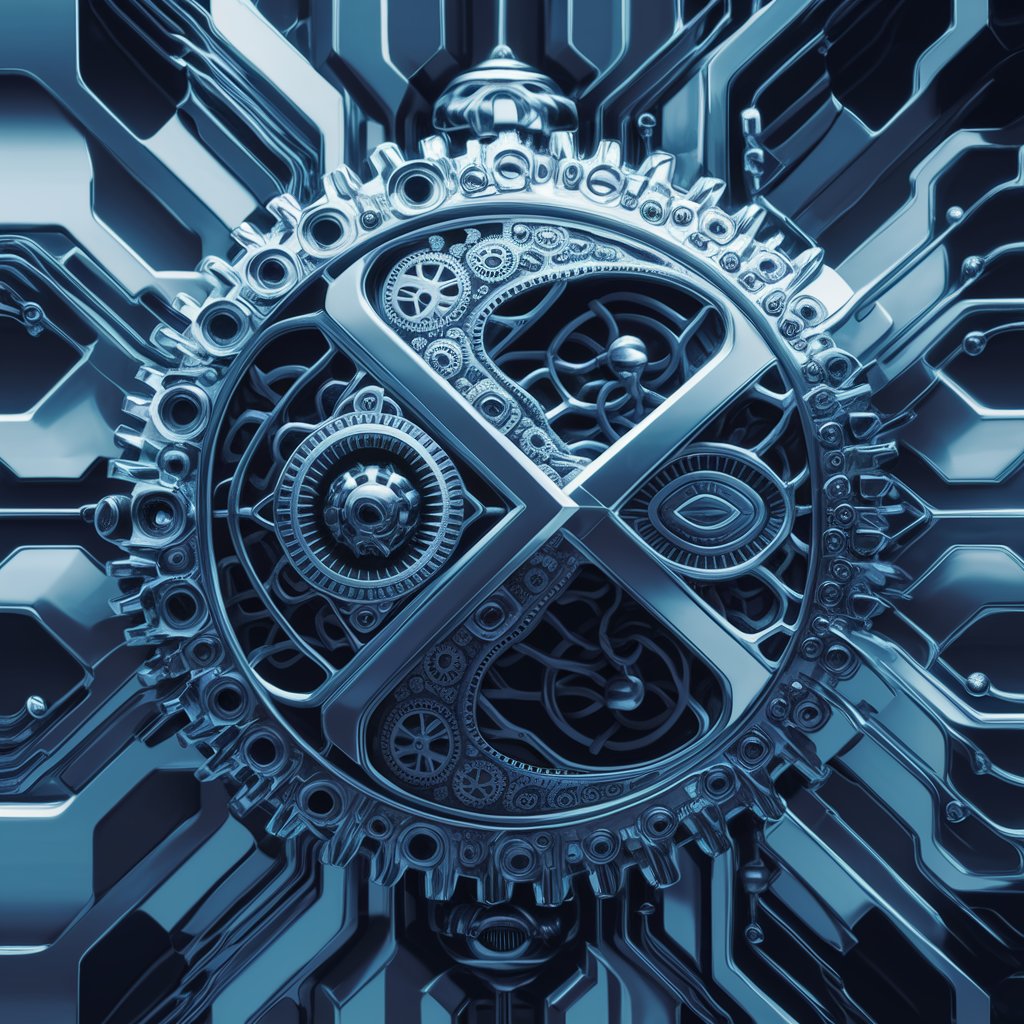
Quant Interviewer
AI-powered quant interview guide

SOY UN ESCRITOR
Craft Your Stories, Powered by AI

Matrix Algebra
AI-Powered Matrix Algebra Solutions

Boti 1.3
Empowering Your Creativity with AI
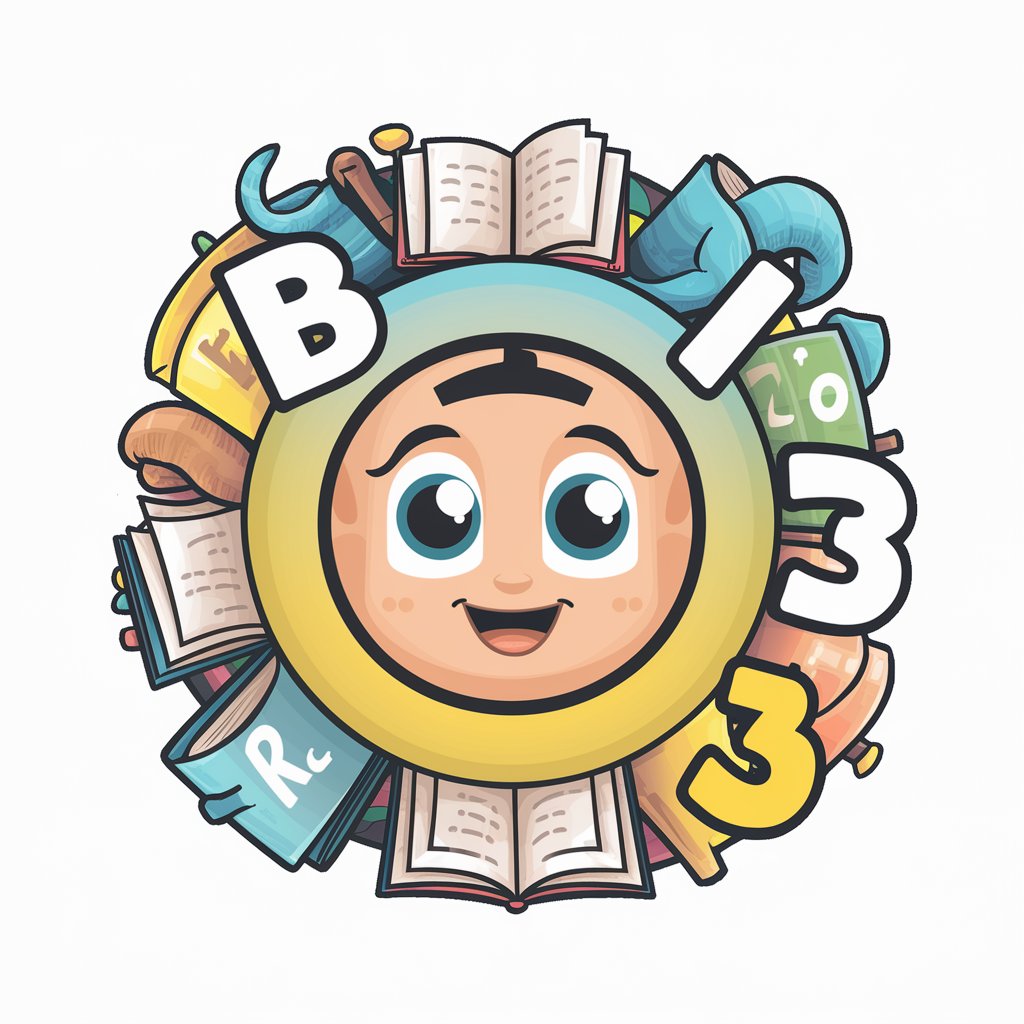
Grammar Guru
AI-powered grammar correction made easy.
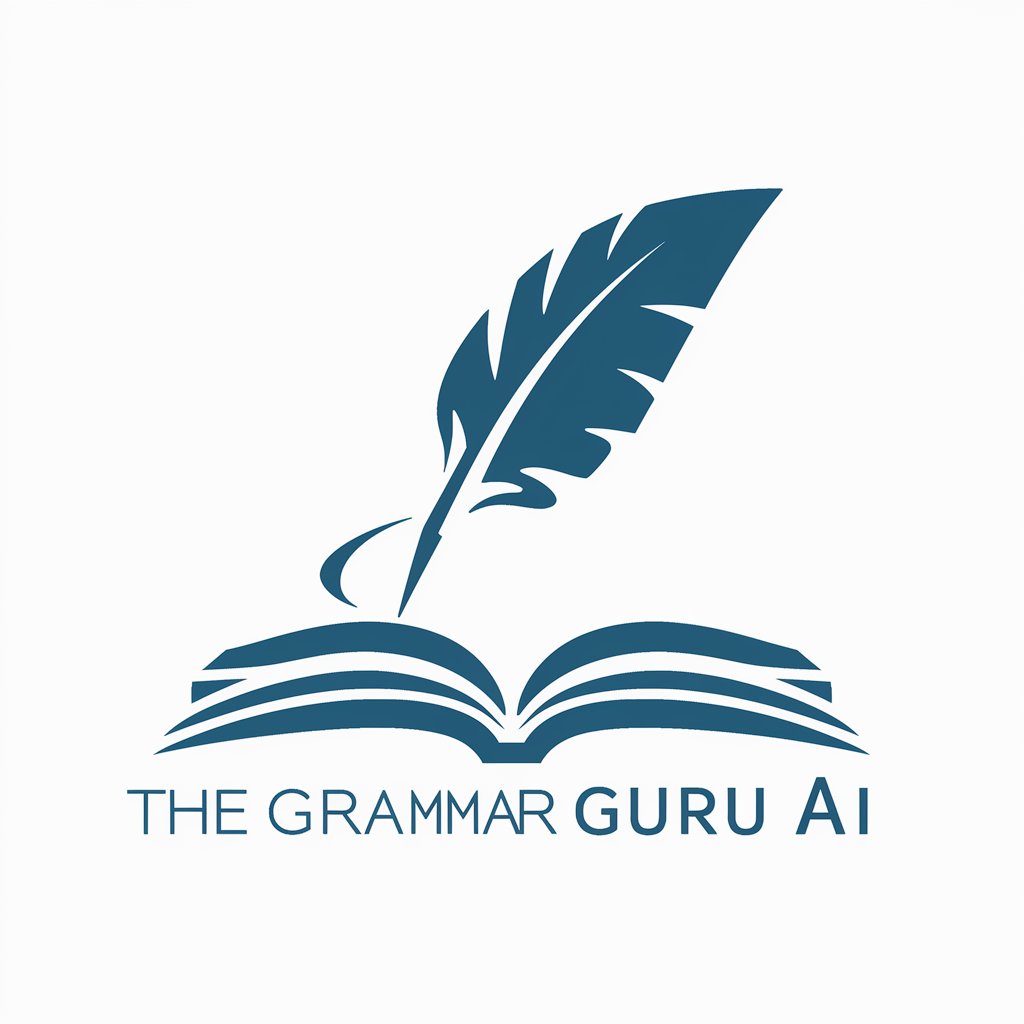
MT5 Master
Powering Conversations with AI

Tender Writer Assistant
AI-Powered Tender Writing Excellence

Revisão de texto - Gramática, ortografia e clareza
Streamline Writing with AI Power
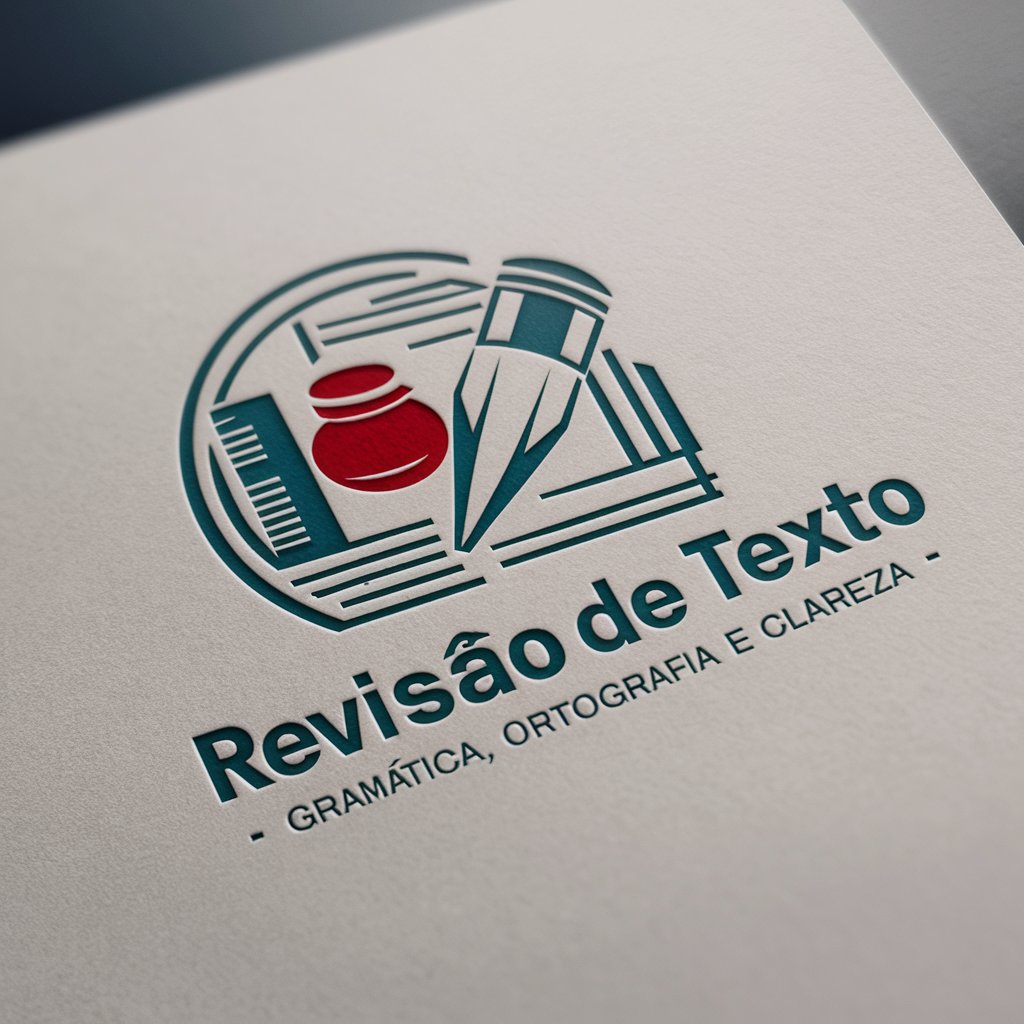
Tradingview Pinescript 5 Coding Master
AI-driven Pine Script development.

AI 小说生成器
AI-driven storytelling at your fingertips

Detailed Q&A on PMI WBS Creator & Guide
What is the primary function of the PMI WBS Creator & Guide?
The primary function is to assist project managers in creating a structured Work Breakdown Structure (WBS), ensuring comprehensive project planning and execution according to PMI standards.
How does this tool handle changes in a dynamic project environment?
It incorporates a structured change control process to manage scope alterations, allowing incremental changes and reviewing their impact before full-scale adoption, which is crucial in agile environments.
Can PMI WBS Creator & Guide be used for projects that employ both agile and waterfall methodologies?
Yes, it is designed to support hybrid project environments, enabling the integration of both methodologies by tailoring the WBS creation process according to the project’s specific needs.
What are some key features that enhance the functionality of this tool?
Key features include interactive decomposition of deliverables, integration with project scheduling and resource allocation, and capabilities for continuous risk and change management.
How does the tool facilitate stakeholder involvement?
It engages stakeholders early in the WBS creation process, uses facilitation techniques to gather inputs, and regularly reviews the evolving WBS with stakeholders to ensure alignment and address concerns.