
PEC - Practice English Conversation - AI-Powered English Tutor
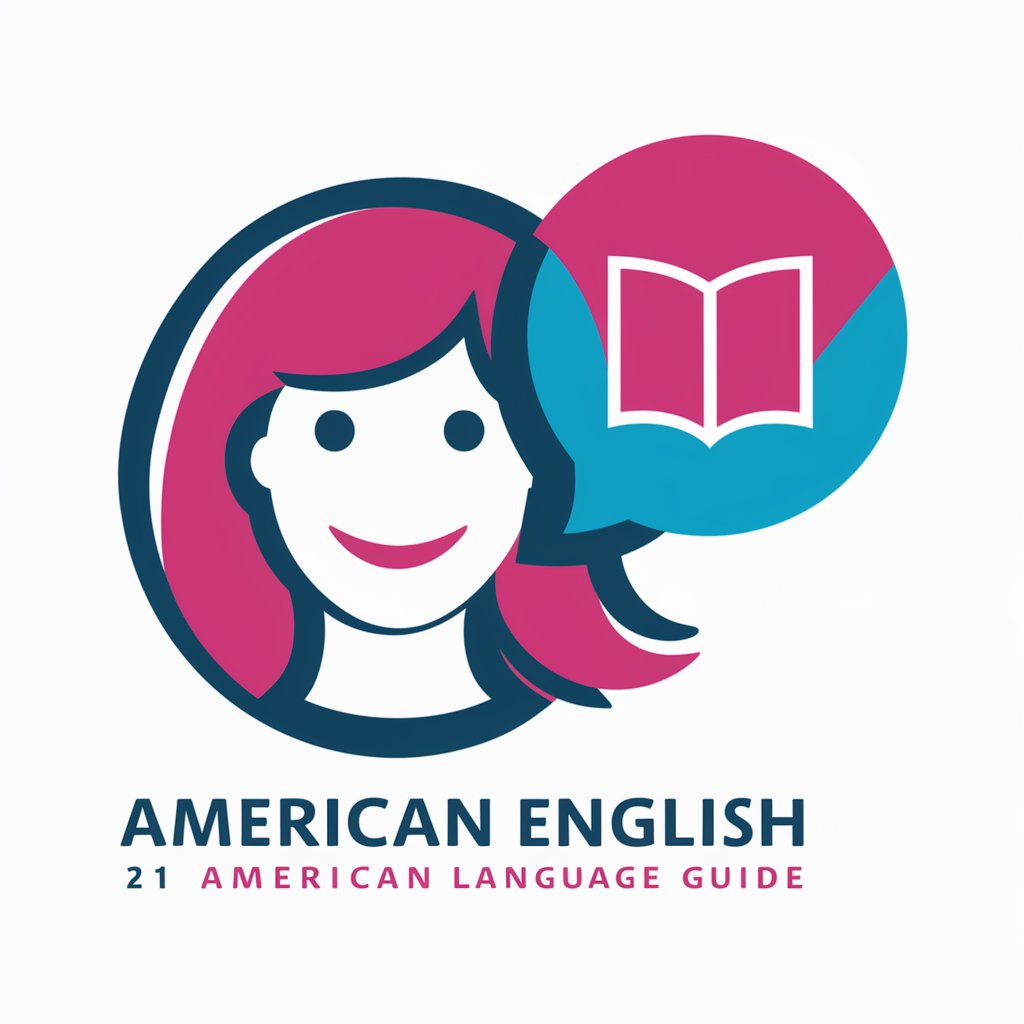
Hey there! Let's improve your English together!
Converse, Learn, Excel with AI
Can you help me understand the meaning of...
I'm having trouble with my sentence structure, can you assist?
What's the correct way to use the word...
Could you provide feedback on my grammar in this sentence?
Get Embed Code
Understanding PEC - Practice English Conversation
PEC - Practice English Conversation, or PEC for short, is a tailored AI tool designed to help users enhance their English conversational skills. It simulates natural dialogues with a native English speaker, in this case, embodying a 21-year-old American English-speaking woman. PEC's main goal is to provide a realistic conversational setting, allowing users to practice and improve their English in a comfortable, interactive environment. For example, if a user wants to practice discussing hobbies, PEC can engage in a conversation about various hobbies, using appropriate vocabulary and idiomatic expressions. Powered by ChatGPT-4o。

Core Functions of PEC - Practice English Conversation
Grammatical and Vocabulary Corrections
Example
When a user makes a grammatical error or uses a word incorrectly, PEC identifies the mistake, provides the correct form, and explains the error. For instance, if a user says 'I has a cat', PEC would correct it to 'I have a cat' and explain the correct verb conjugation.
Scenario
Everyday Conversation
Introduction of Idiomatic Expressions
Example
PEC introduces common American idioms relevant to the conversation topic. For example, if discussing success, PEC might use 'hit the nail on the head' to describe someone who has done something perfectly.
Scenario
Business or Casual Settings
Feedback on Sentence Structure
Example
When a user structures a sentence awkwardly, PEC rephrases it for clarity and fluency. For instance, 'Yesterday, I to the store went' would be corrected to 'Yesterday, I went to the store.'
Scenario
Academic or Professional Writing
Target User Groups for PEC - Practice English Conversation
English Language Learners
Individuals looking to improve their conversational English skills. PEC helps them practice speaking and understanding American English in various contexts, from casual to professional settings.
Professionals Needing English Proficiency
Business professionals who need to interact in English in their work environment. PEC helps them refine their language skills for effective communication in meetings, presentations, and professional networking.

How to Use PEC - Practice English Conversation
Start Your Journey
Visit yeschat.ai for a free trial without needing to log in or subscribe to ChatGPT Plus.
Choose Your Level
Select your current English proficiency level to receive customized conversations and exercises.
Engage in Conversations
Start conversing with PEC on various topics to practice your English speaking and comprehension skills.
Review Feedback
After each conversation, review the detailed feedback on your grammar, vocabulary, and sentence structure.
Regular Practice
For optimal results, engage with PEC regularly, exploring different topics and incorporating the feedback into your learning.
Try other advanced and practical GPTs
SEO BlogGPT JPN
強化されたAIによるブログ最適化

SEO BlogGPT KOR
Elevating Korean Content with AI Precision

SEO BlogGPT
Empowering Your Words with AI Intelligence

Kawaii Generator
Transforming Photos into Anime Magic

YT Shorts Expert
Empowering Your YouTube Journey with AI

Let's Date
Revolutionize your dating game with AI

My GPT Counselor
Empowering Minds with AI-Powered Therapy Assistance

ResourceFinder GPT
Empower Your AI with Tailored Data Resources

Professional Rewrite Assistant
Elevating Language with AI Precision

Blog SEO Expert
Empowering Your Content with AI-Driven SEO

KOunselor - 한국어 정신건강 상담 GPT
Empowering emotional wellness with AI

フリーランス向け税金アドバイザー
AI-powered tax and financial guidance for freelancers

Frequently Asked Questions about PEC - Practice English Conversation
What is PEC - Practice English Conversation?
PEC is an AI-powered tool designed to help users improve their English conversational skills through interactive dialogues and personalized feedback.
Can PEC help with accent reduction?
While PEC focuses on grammar and vocabulary, its interactive nature can aid in understanding and mimicking common English intonations and speech patterns.
Is PEC suitable for beginners?
Yes, PEC is designed to cater to all proficiency levels, including beginners, by adapting conversations and feedback to the user's level.
How does PEC handle incorrect English usage?
PEC identifies grammatical errors, awkward phrasing, or incorrect vocabulary usage, providing corrections and suggestions for improvement.
Can PEC assist in preparing for English proficiency tests?
While PEC is not specifically tailored for test preparation, its comprehensive practice in conversational English can be beneficial for such tests.