
screenshot to code gpt - Design to Web Code Conversion

Hello! Let's turn your designs into perfect web code.
Transforming designs into functional web code with AI.
Convert this design screenshot into a responsive web page using Tailwind CSS:
Create HTML and CSS code to match this mobile app design:
Translate this UI mockup into an Ionic framework application:
Generate a web page based on this screenshot, ensuring high fidelity to the design:
Get Embed Code
Overview of Screenshot to Code GPT
Screenshot to Code GPT is an AI-driven tool designed to transform visual designs captured in screenshots into fully functional web application code. By analyzing design elements such as layout, colors, fonts, and spacing, it meticulously generates the corresponding HTML, CSS, and JavaScript code. This process includes utilizing modern web development frameworks like Ionic for mobile-first applications and Tailwind CSS for utility-first styling, ensuring that the output is not only visually faithful to the original design but also responsive, maintainable, and clean. A typical scenario involves a user uploading a screenshot of a desired web page layout. The tool then interprets this screenshot, identifying components and their stylistic attributes, and produces ready-to-use code. This facilitates a more efficient development workflow, bridging the gap between design and development by automating the translation of visual concepts into code. Powered by ChatGPT-4o。

Core Functions of Screenshot to Code GPT
Component Detection and Code Generation
Example
Given a screenshot showcasing a navigation bar with specific color and font choices, the tool will generate the corresponding HTML structure and Tailwind CSS classes that replicate the exact look and feel.
Scenario
A web developer is redesigning a website and wants to quickly implement a design mockup they have as a screenshot. Using this tool, they can generate the necessary code snippets for the navigation bar without manually writing the code, speeding up the development process.
Responsive Layout Creation
Example
From a screenshot displaying a complex web page layout with multiple columns, the tool accurately creates a responsive HTML structure using Flexbox or Grid with Tailwind CSS, ensuring the layout adapts to various screen sizes.
Scenario
A freelance web designer is creating a responsive website for a client. They use the tool to convert their final design screenshots into responsive HTML and CSS code, ensuring a seamless transition between desktop and mobile views without additional adjustments.
Interactive Elements and JavaScript Logic
Example
For a screenshot showing a modal popup with interactive elements, the tool not only generates the HTML and CSS but also provides the JavaScript code needed to handle the modal's open and close behaviors.
Scenario
A UI/UX designer needs to prototype a feature quickly for user testing. By inputting screenshots of the feature's design, they can obtain fully functional code, including interactive elements, allowing for rapid prototyping and testing.
Who Benefits from Screenshot to Code GPT?
Web Developers and Designers
Professionals who often transition between design and development phases would find this tool invaluable. It streamlines the workflow by automating the code generation process, allowing for more focus on refining user experiences and interactive features.
Freelancers and Agencies
Freelancers and design agencies working with diverse clients and tight deadlines can leverage this tool to speed up project delivery. It aids in quickly converting client-approved designs into deployable code, enhancing project turnaround time.
Educators and Students
In educational settings, this tool serves as an excellent resource for teaching web development concepts. Students can learn about the relationship between design and code by experimenting with how visual decisions are translated into functional websites.

How to Utilize Screenshot to Code GPT
Start Without Hassle
Access the platform at yeschat.ai to explore its capabilities without any obligation, no login or ChatGPT Plus subscription required.
Prepare Your Design
Gather the screenshots of your web design. Ensure they are clear and high-resolution to facilitate accurate code generation.
Specify Requirements
Clearly define your project's specifications, including preferred frameworks (like Ionic or Tailwind CSS), responsiveness, and any interactive elements.
Upload and Review
Upload your screenshots directly to the platform. Optionally, you can provide additional notes or instructions to tailor the output further.
Receive and Implement Code
After processing, you'll receive HTML, CSS, and JavaScript code. Review and integrate it into your project, making adjustments as necessary for a perfect fit.
Try other advanced and practical GPTs
Screenshot Shopper
Transforming screenshots into shopping carts.

Screenshot Salesscript Assistant Nederland
Empowering Sales with AI Insight

Screenshot Sage Pro
Transform screenshots into knowledge with AI

Screenshot To Code
Transforming designs into deployable code, powered by AI.

Feedback Friend
Elevate Your Writing with AI-Powered Feedback

Auto Advisor
Empowering Your Auto Repair Journey with AI

Screenshot to Website Code
Transform designs into code effortlessly with AI.
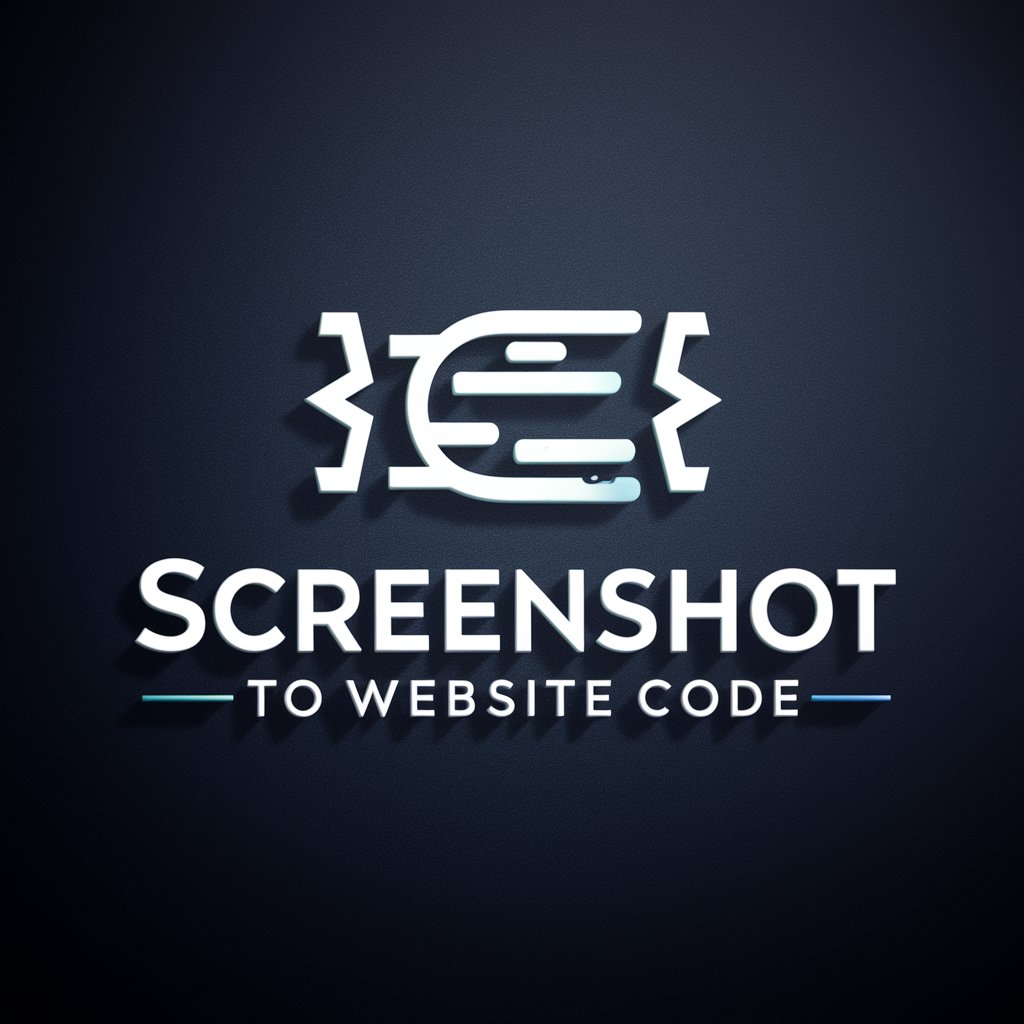
Screenshot Code Optimizer
Elevate your code with AI-powered optimization.

Screenshot dat S#%T
Transforming Designs into Code Effortlessly
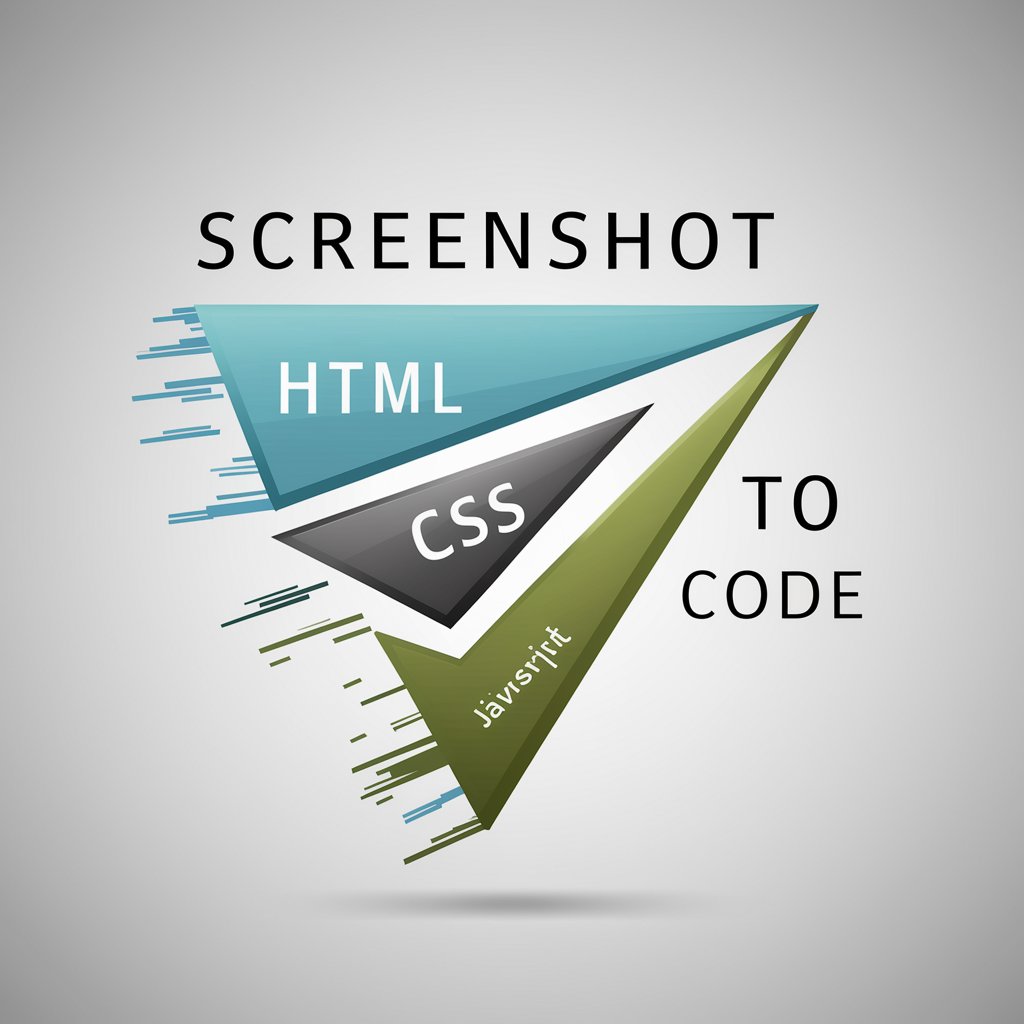
Screenshot to code
Transforming Designs into Code, Instantly
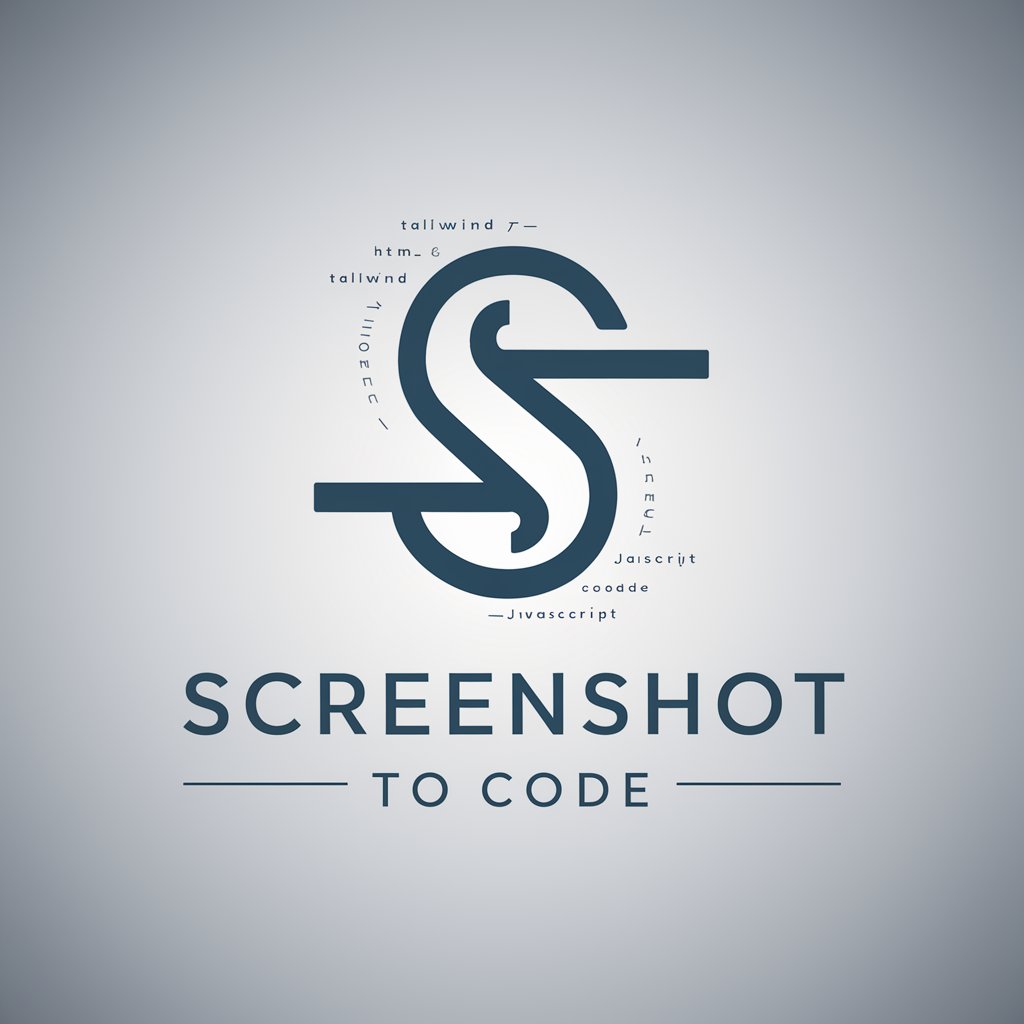
Screenshot to Text Converter
Transform screenshots into editable text with AI

Screenshot to Code
Transform designs into code effortlessly

Frequently Asked Questions About Screenshot to Code GPT
What is Screenshot to Code GPT?
It's an AI-powered tool designed to convert design screenshots into functional web code, utilizing frameworks like Ionic and Tailwind CSS for a high-fidelity replication of the design.
Which web frameworks does it support?
Currently, the tool supports Ionic for mobile-focused web apps and Tailwind CSS for responsive web designs, ensuring a broad range of design-to-code conversion capabilities.
How accurate is the code generation?
The tool aims for high fidelity in code generation, meticulously translating design elements like colors, fonts, and layout. However, some manual adjustments may be needed for perfection.
Can I use it for commercial projects?
Yes, the code generated by Screenshot to Code GPT can be used for both personal and commercial projects, providing a quick start to web development tasks.
Is there support for dynamic elements?
Yes, alongside static design elements, the tool also offers code generation for interactive elements using JavaScript, enhancing the functionality of the web pages it creates.