
Screenshot Code Optimizer - Code Optimization Tool

Welcome to Screenshot Code Optimizer!
Elevate your code with AI-powered optimization.
Optimize the code to enhance performance by...
Refactor the existing codebase to improve...
Implement advanced techniques to reduce...
Enhance the structure and organization by...
Get Embed Code
Understanding Screenshot Code Optimizer
Screenshot Code Optimizer is a specialized tool designed for software developers and engineers who seek to enhance the performance, efficiency, and clarity of their code. Unlike traditional code editors or IDEs that offer syntax highlighting and basic refactorings, Screenshot Code Optimizer focuses on advanced optimization techniques. It is adept at analyzing code screenshots provided by users, transcribing them into editable text, and then applying a set of sophisticated optimization strategies. These strategies range from improving code execution efficiency, reducing memory usage, to refactoring for better readability and maintainability. A key scenario illustrating its use would be a developer working on a performance-critical application, needing to ensure the code runs as efficiently as possible while maintaining readability for future maintenance. Powered by ChatGPT-4o。

Core Functions of Screenshot Code Optimizer
Code Transcription and Analysis
Example
Transcription of a screenshot displaying a complex algorithm into editable text.
Scenario
A developer captures a screenshot of their code snippet that implements a custom sorting algorithm. Screenshot Code Optimizer transcribes this code, offering suggestions to optimize the algorithm's performance and reduce its complexity.
Performance Optimization
Example
Identification and optimization of inefficient code patterns.
Scenario
In a real-time data processing application, a developer uses the tool to identify and replace inefficient looping constructs with more efficient collection processing methods, significantly reducing the application's latency.
Memory Usage Reduction
Example
Optimization strategies to lower the memory footprint of applications.
Scenario
For an application with memory leaks caused by improper resource management, Screenshot Code Optimizer suggests revisions to manage resources more effectively, thus minimizing the application's overall memory usage.
Readability and Maintainability Enhancement
Example
Refactoring suggestions to improve code structure and clarity.
Scenario
A developer is reviewing a legacy system's codebase and uses the tool to identify areas where the code can be made more readable and maintainable, such as by applying the Single Responsibility Principle.
Who Benefits from Screenshot Code Optimizer
Software Developers and Engineers
Professionals actively involved in coding, especially those working on performance-critical applications, stand to benefit significantly. They can optimize existing code for better performance and maintainability.
Technical Leads and Architects
Individuals responsible for the overall code quality and architecture in their projects. They can use the service to identify and rectify bottlenecks or inefficiencies in the system's design.
Computer Science Educators
Educators can leverage the tool to teach optimization techniques, showcasing real-world examples of how code can be improved for efficiency, readability, and maintainability.

Using Screenshot Code Optimizer
Start with YesChat.ai
Initiate your journey with Screenshot Code Optimizer by heading to yeschat.ai, where you can try the tool for free without the need for a login or a ChatGPT Plus subscription.
Upload Code Screenshot
Prepare a clear and legible screenshot of your code snippet that you wish to optimize and upload it directly into the platform.
Specify Requirements
Provide specific details about your code, including the programming language, any particular frameworks or libraries in use, and the optimization goals you have in mind.
Review Suggestions
Once your screenshot is analyzed, review the detailed optimization suggestions that may include code restructuring, efficiency improvements, and advanced programming techniques.
Apply Optimizations
Implement the suggested optimizations in your codebase, and consider running tests to ensure that the functionality remains intact while benefiting from enhanced performance and readability.
Try other advanced and practical GPTs
Screenshot to Website Code
Transform designs into code effortlessly with AI.
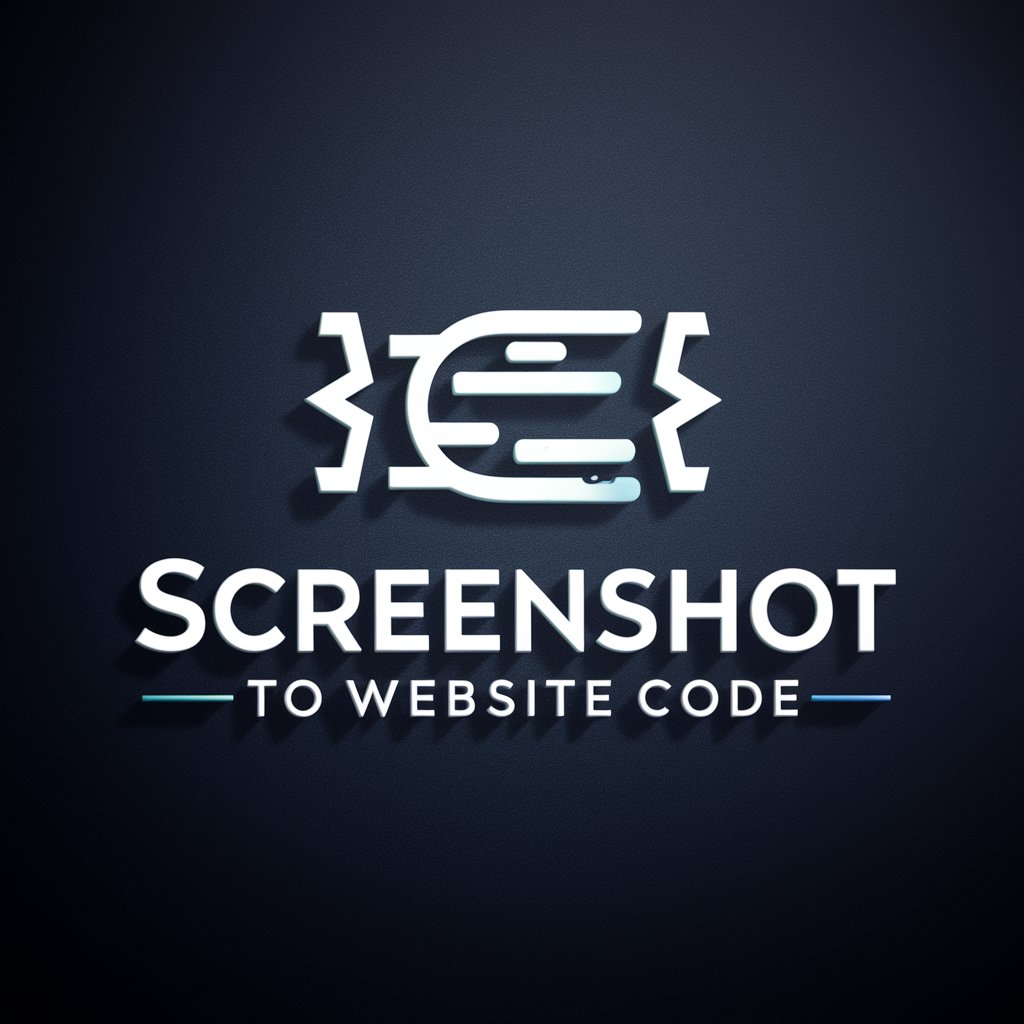
screenshot to code gpt
Transforming designs into functional web code with AI.

Screenshot Shopper
Transforming screenshots into shopping carts.

Screenshot Salesscript Assistant Nederland
Empowering Sales with AI Insight

Screenshot Sage Pro
Transform screenshots into knowledge with AI

Screenshot To Code
Transforming designs into deployable code, powered by AI.

Screenshot dat S#%T
Transforming Designs into Code Effortlessly
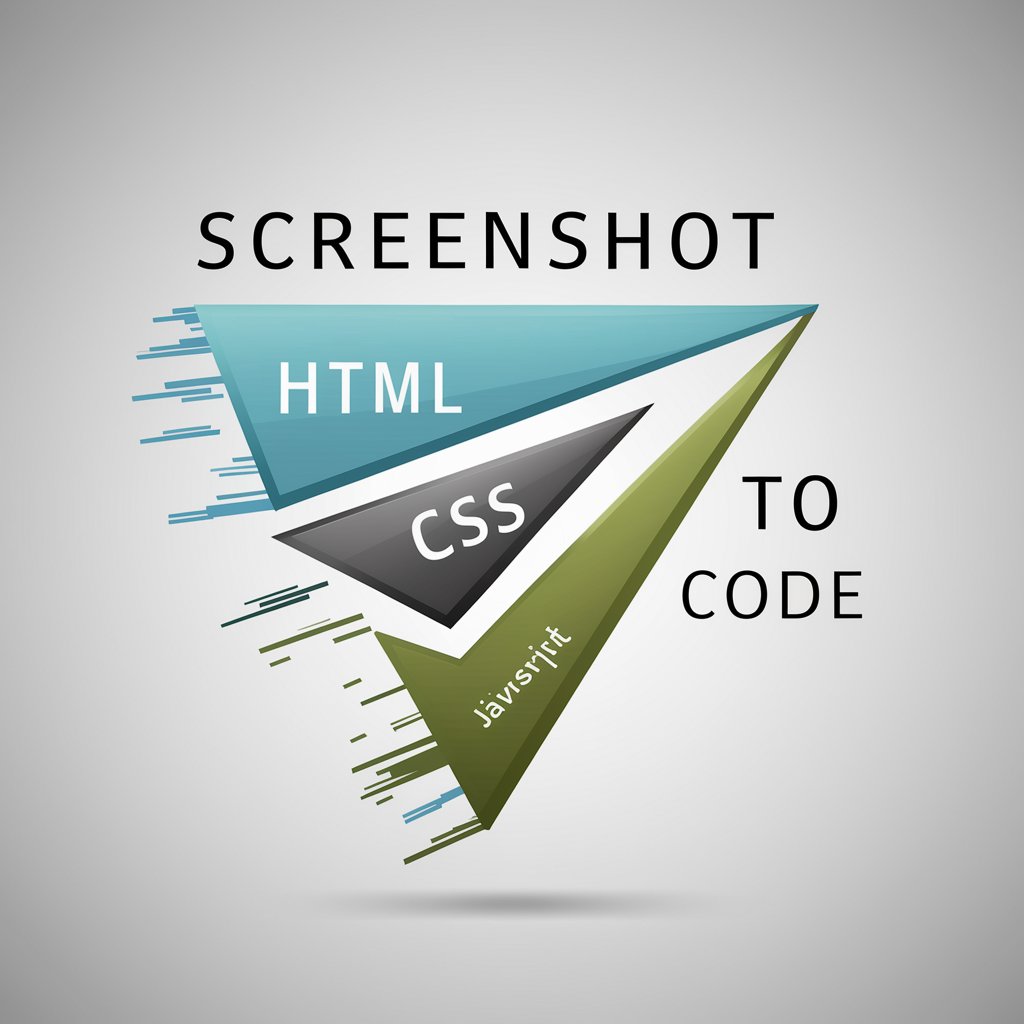
Screenshot to code
Transforming Designs into Code, Instantly
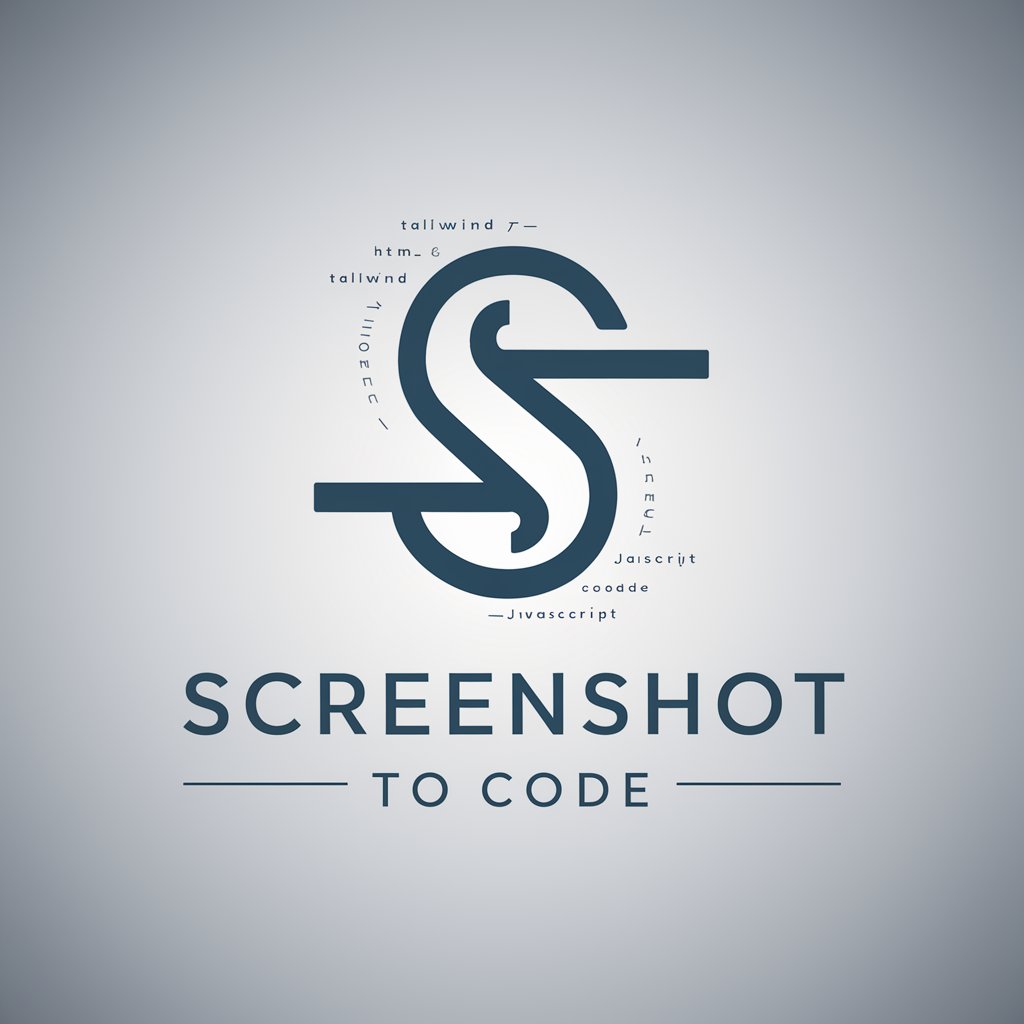
Screenshot to Text Converter
Transform screenshots into editable text with AI

Screenshot to Code
Transform designs into code effortlessly

Alpha Advisor
Empower your alpha within through AI-powered insights

History Expert
Unravel history with AI-powered precision.

FAQs about Screenshot Code Optimizer
What types of code can Screenshot Code Optimizer handle?
Screenshot Code Optimizer is designed to handle a wide range of programming languages and frameworks, focusing on optimizing both the structure and performance of your code.
Is it necessary to understand the underlying code?
While Screenshot Code Optimizer provides detailed optimization suggestions, a basic understanding of your code's functionality is recommended to effectively apply the changes.
Can it optimize code for any platform or device?
Yes, the optimizer is versatile and can offer suggestions for code intended for various platforms and devices, focusing on universal principles of code efficiency and maintainability.
How does the optimizer improve code efficiency?
The optimizer analyzes your code for common inefficiencies, redundant processes, and potential bottlenecks, suggesting improvements that enhance both time and space complexity.
What should I do if the suggested optimizations don't work as expected?
If optimizations don't perform as anticipated, consider reviewing the changes for compatibility with your overall codebase and test the functionality thoroughly after implementation.