
Screenshot to Code - Web Design to Code Conversion

Hello! I'm here to turn your designs into responsive code.
Transform designs into code effortlessly
Convert this web page screenshot into a responsive Tailwind CSS layout:
Build an HTML page with Tailwind based on this design:
Update the existing page to match this new design using Tailwind:
Use Tailwind CSS to replicate this web page exactly:
Get Embed Code
Introduction to Screenshot to Code
Screenshot to Code is a specialized tool designed to transform visual web design concepts, presented through screenshots, into functional web page code using Tailwind CSS, HTML, and JavaScript. It serves as an automation bridge between design and development, enabling rapid conversion of static designs into ready-to-use code. The primary aim is to streamline the web development workflow by reducing the time and effort required to translate design mockups into code. This is particularly useful in iterative design processes where visual fidelity and responsiveness are crucial. Examples include converting a landing page design, captured in a screenshot, into a fully responsive HTML page with Tailwind CSS styling, or turning a complex dashboard interface screenshot into interactive web components. Powered by ChatGPT-4o。

Main Functions of Screenshot to Code
Design to Code Conversion
Example
Converting a screenshot of a modern e-commerce product page into Tailwind CSS and HTML code.
Scenario
A web developer receives a final design screenshot for an e-commerce site's product page from the design team. Using Screenshot to Code, they quickly generate the HTML and Tailwind CSS code, accurately reflecting the design's layout, colors, and typography, significantly speeding up the development process.
Responsive Web Design Generation
Example
Generating mobile-responsive code from a desktop design screenshot.
Scenario
Given a desktop version of a digital magazine's homepage screenshot, Screenshot to Code creates a responsive HTML page that automatically adjusts its layout and elements for optimal viewing on mobile devices, ensuring a seamless user experience across all screen sizes.
Interactive Elements Integration
Example
Embedding interactive components like sliders or modals from a UI design screenshot.
Scenario
A UI/UX designer has created an interactive user feedback form modal in their design tool. Screenshot to Code is used to directly translate this design into interactive HTML, JavaScript, and Tailwind CSS code, complete with form validation and submission capabilities.
Ideal Users of Screenshot to Code Services
Web Developers
Web developers can significantly benefit from Screenshot to Code by accelerating the development process, ensuring design fidelity, and reducing the back-and-forth communication typically required between developers and designers.
UI/UX Designers
Designers seeking to validate their visual concepts through rapid prototyping or to ensure their designs are accurately translated into code will find Screenshot to Code invaluable for bridging the gap between design and development.
Product Managers
Product managers looking to quickly iterate on product designs and bring them to market faster will appreciate the efficiency gains provided by Screenshot to Code, enabling more dynamic testing and refinement of user interfaces.

How to Use Screenshot to Code
1
Start by visiting yeschat.ai for an accessible trial without the need for login or a ChatGPT Plus subscription.
2
Upload a clear, high-resolution screenshot of the webpage design you wish to convert into code.
3
Specify any particular preferences or requirements for your project, such as responsiveness, color schemes, or font choices.
4
Review the generated HTML, CSS, and Tailwind code snippet that matches your uploaded design.
5
Test the generated code in your project environment, and adjust as necessary for perfect integration.
Try other advanced and practical GPTs
Screenshot to Text Converter
Transform screenshots into editable text with AI

Screenshot to code
Transforming Designs into Code, Instantly
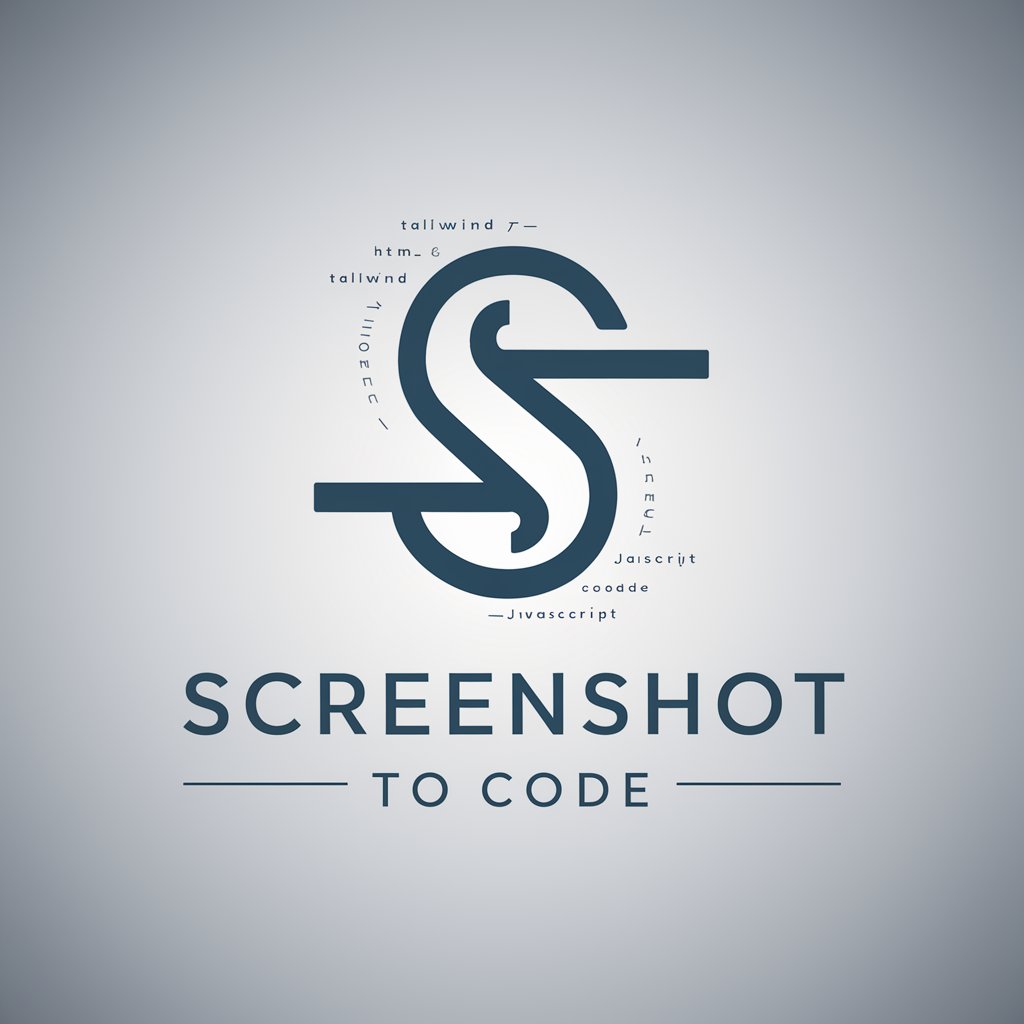
Screenshot dat S#%T
Transforming Designs into Code Effortlessly
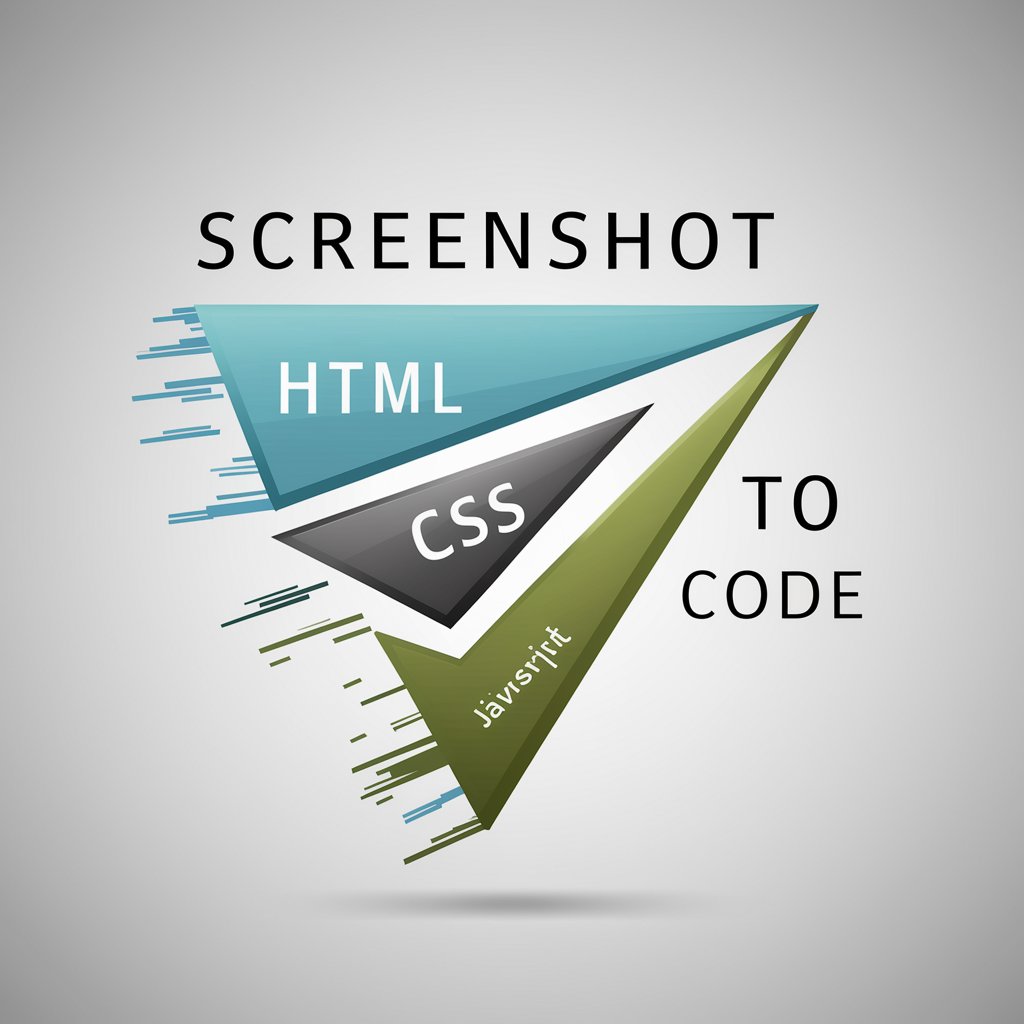
Screenshot Code Optimizer
Elevate your code with AI-powered optimization.

Screenshot to Website Code
Transform designs into code effortlessly with AI.
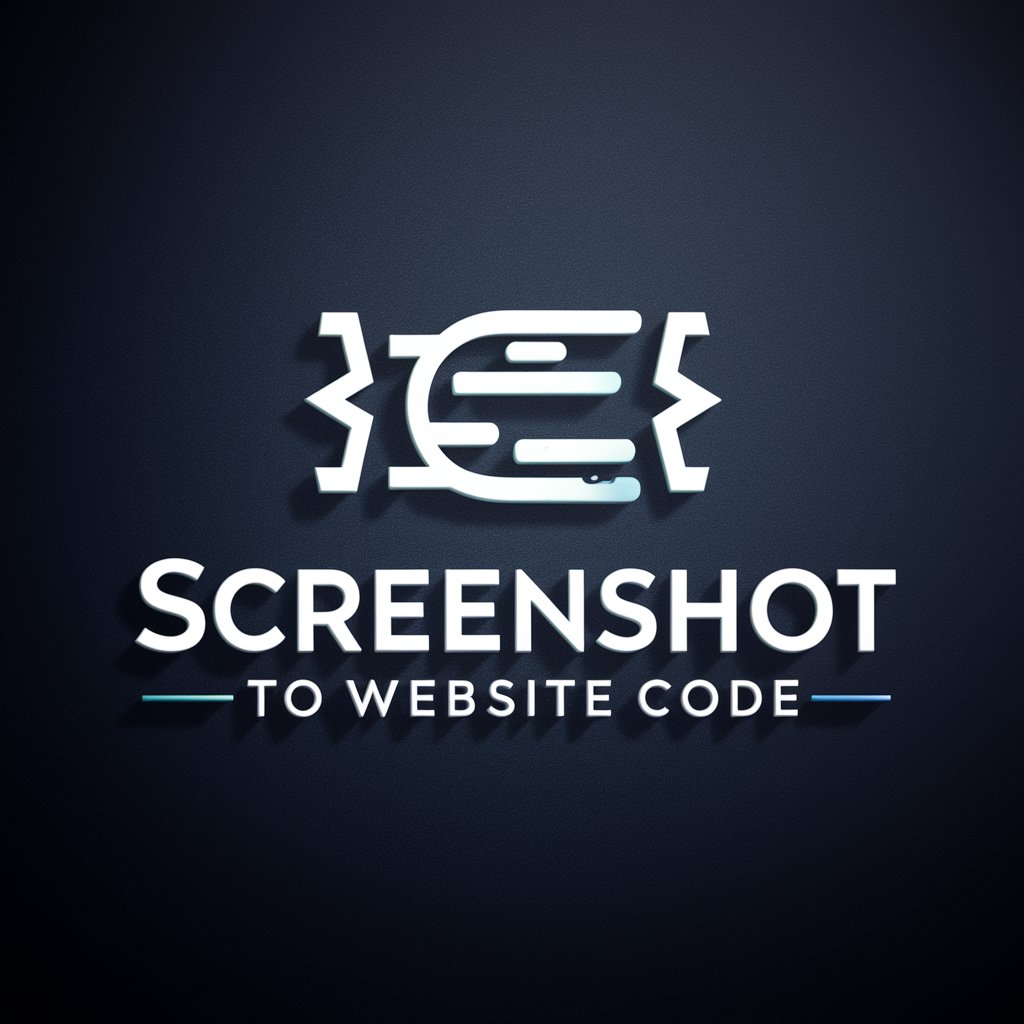
screenshot to code gpt
Transforming designs into functional web code with AI.

Alpha Advisor
Empower your alpha within through AI-powered insights

History Expert
Unravel history with AI-powered precision.

History Lens
Bringing History to Life with AI
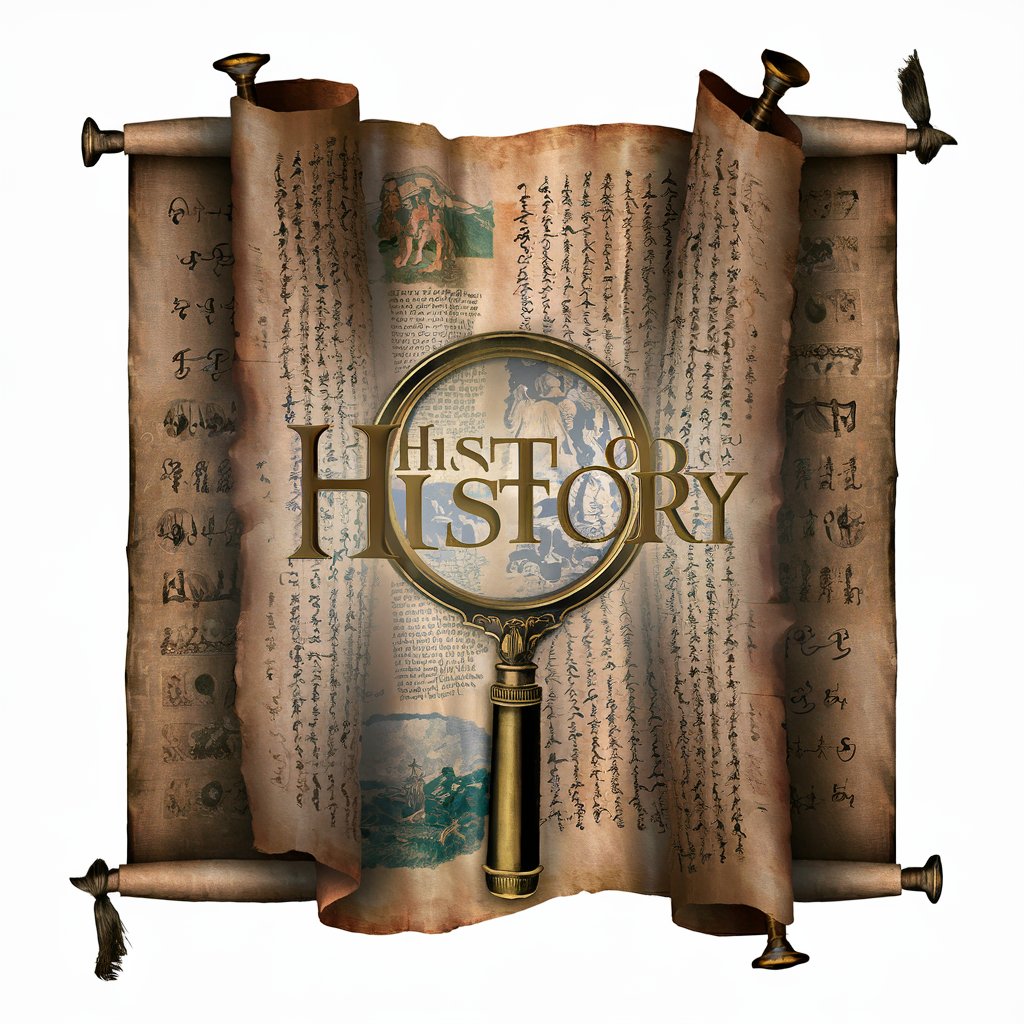
History Helper
Revolutionizing Historical Inquiry with AI

Best Friend
Your Empathetic AI Friend, Anytime, Anywhere

Best Newsletter
Empower Your Stories with AI

Screenshot to Code FAQs
What file formats does Screenshot to Code support for uploads?
Screenshot to Code supports popular image formats such as JPG, PNG, and GIF for upload.
How accurate is the conversion from screenshot to code?
The conversion accuracy is high, but it might require minor adjustments for pixel-perfect accuracy, especially in complex designs.
Can Screenshot to Code handle designs with complex layouts?
Yes, it can handle complex layouts but might need user input for elements that are hard to distinguish visually.
Is Screenshot to Code capable of generating code for dynamic content?
While it can generate structural HTML/CSS, dynamic content implementation using JavaScript might require manual coding.
How does Screenshot to Code ensure the generated code is responsive?
It uses Tailwind CSS, which is designed for building responsive designs, but specific responsive behaviors should be tested and adjusted as needed.