
Screenshot to Website Code - Screenshot-to-HTML Conversion
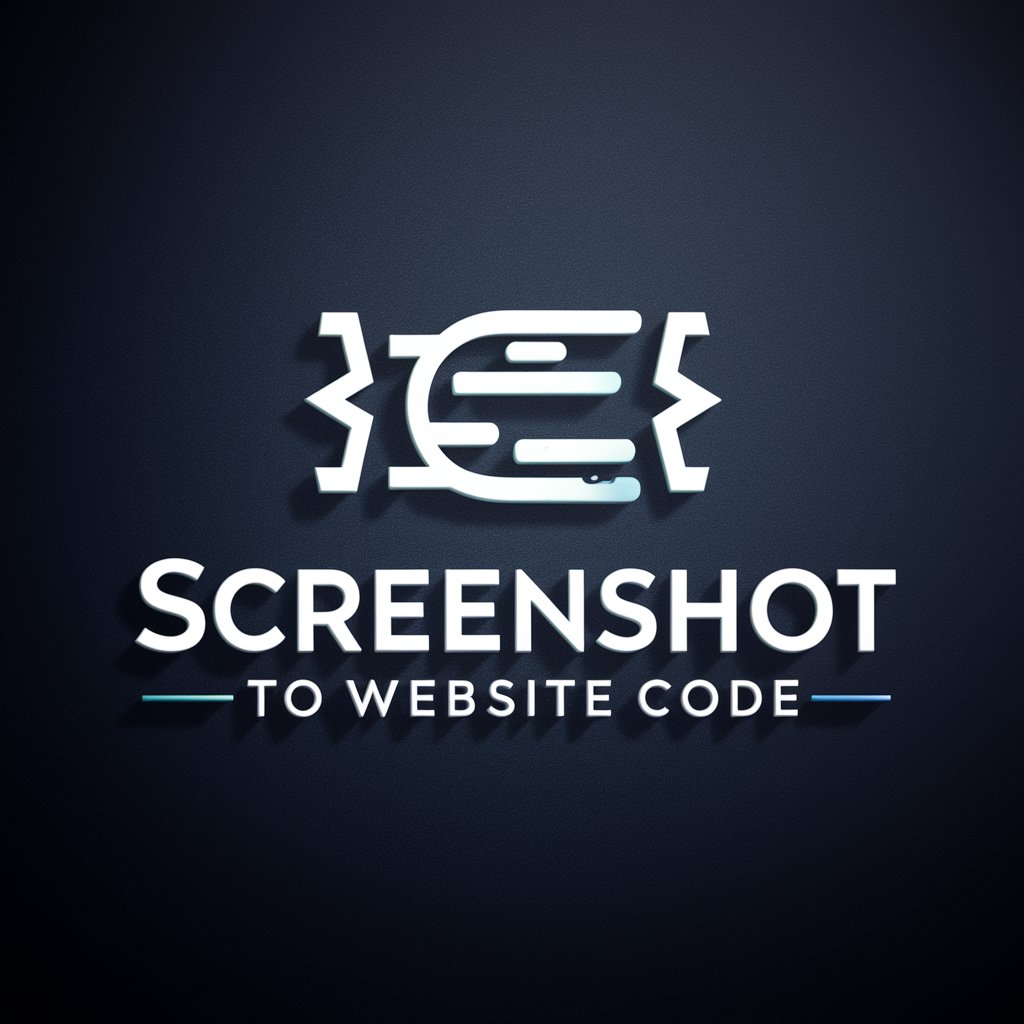
Welcome! Let's transform screenshots into precise web code.
Transform designs into code effortlessly with AI.
Design a complex web page layout with...
Create a detailed HTML/CSS structure for...
Replicate the intricate design of...
Generate a comprehensive web page based on...
Get Embed Code
Introduction to Screenshot to Website Code
Screenshot to Website Code is a specialized tool designed to transform visual designs captured in screenshots into high-fidelity, front-end code, specifically HTML and CSS. This service caters to the need for accurate replication of visual designs into web pages, ensuring that the detailed aspects of a design, including layout, color schemes, typography, and other subtle visual elements, are meticulously converted into code. The purpose behind this service is to bridge the gap between visual design and web development, providing a seamless transition from design mockups to live websites without compromising on the design's integrity. For example, a designer might provide a screenshot of a complex webpage layout with specific color gradients and custom fonts, and Screenshot to Website Code will deliver the exact HTML/CSS code to replicate that design on a live website. Powered by ChatGPT-4o。

Main Functions of Screenshot to Website Code
Detailed Design Replication
Example
Converting a screenshot of a webpage with a multi-layered navigation menu and custom dropdown effects into static HTML/CSS code.
Scenario
A web designer aiming to translate a sophisticated navigation design into a functional website layout, maintaining the original visual appeal.
Responsive Layout Creation
Example
Adapting a desktop design screenshot into responsive HTML/CSS code that adjusts seamlessly across devices.
Scenario
A business looking to ensure their website's promotional page looks flawless both on desktops and mobile devices, based on a single design screenshot.
Color and Typography Accuracy
Example
Extracting precise color codes and font specifications from a design screenshot to use in the website code.
Scenario
A branding agency needing to ensure that the website it's developing strictly adheres to the brand's design guidelines, including exact color palettes and fonts.
Ideal Users of Screenshot to Website Code Services
Web Designers and Developers
Professionals who often work with visual design mockups and need to convert these designs into functional web pages. They benefit from the service's ability to translate design details accurately into code, saving time and ensuring fidelity to the original design.
Digital Marketing Agencies
Agencies that design custom landing pages and promotional websites for marketing campaigns. Using Screenshot to Website Code allows them to quickly move from design concepts to live pages, ensuring marketing campaigns are launched with visually compelling websites.
Branding Agencies
Organizations focused on maintaining brand consistency across all digital assets. These agencies benefit from the precision in color and typography replication, ensuring that websites perfectly reflect the brand's identity.

How to Use Screenshot to Website Code
Start Your Journey
Head over to yeschat.ai for a complimentary trial, no sign-up or ChatGPT Plus required.
Upload Your Screenshot
Provide a clear and high-resolution screenshot of the website design you wish to convert into HTML/CSS code.
Specify Requirements
Detail any specific requirements or preferences you have for the code, including accessibility features, to ensure the output matches your needs.
Review Generated Code
Once the tool processes your screenshot, review the generated HTML/CSS code. Ensure it accurately reflects your design intentions.
Make Adjustments
If necessary, make manual adjustments to the code. The tool aims for precision, but personal tweaks can optimize the code for your specific project.
Try other advanced and practical GPTs
screenshot to code gpt
Transforming designs into functional web code with AI.

Screenshot Shopper
Transforming screenshots into shopping carts.

Screenshot Salesscript Assistant Nederland
Empowering Sales with AI Insight

Screenshot Sage Pro
Transform screenshots into knowledge with AI

Screenshot To Code
Transforming designs into deployable code, powered by AI.

Feedback Friend
Elevate Your Writing with AI-Powered Feedback

Screenshot Code Optimizer
Elevate your code with AI-powered optimization.

Screenshot dat S#%T
Transforming Designs into Code Effortlessly
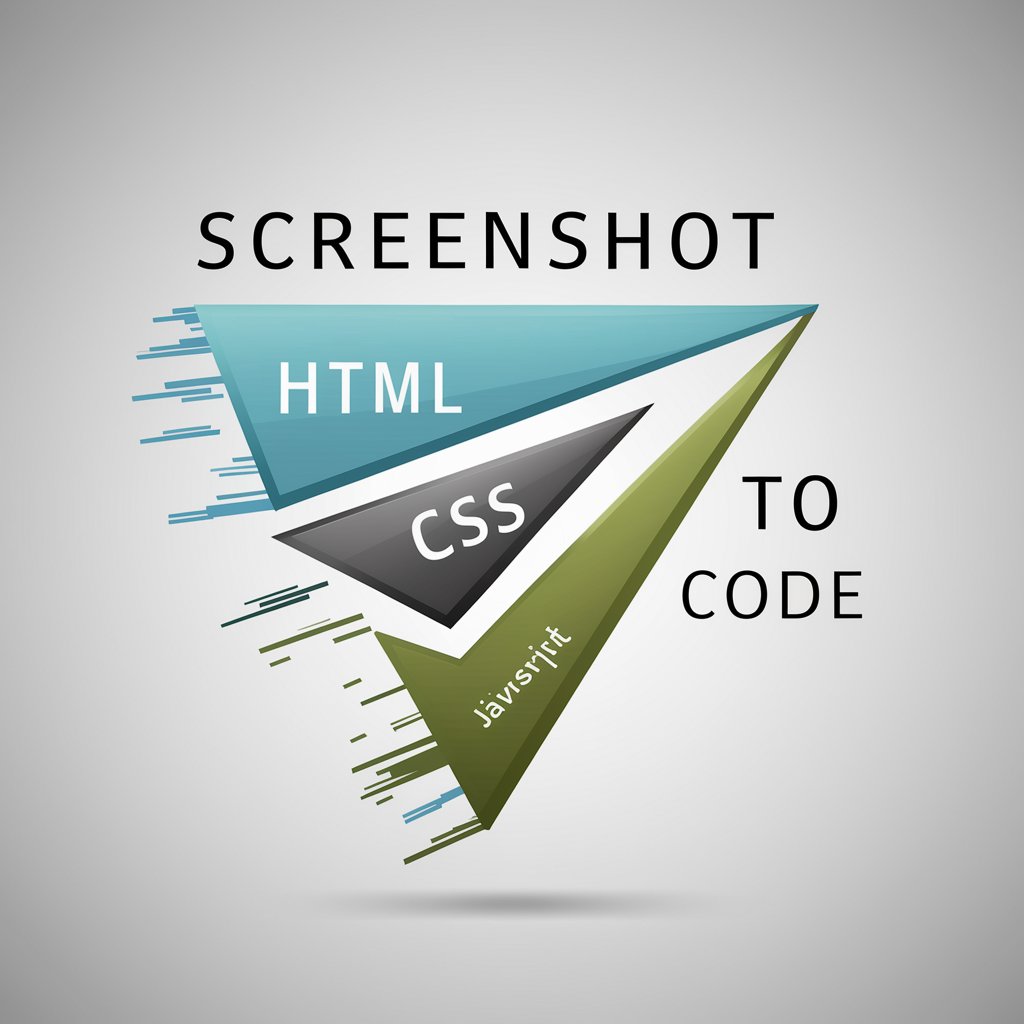
Screenshot to code
Transforming Designs into Code, Instantly
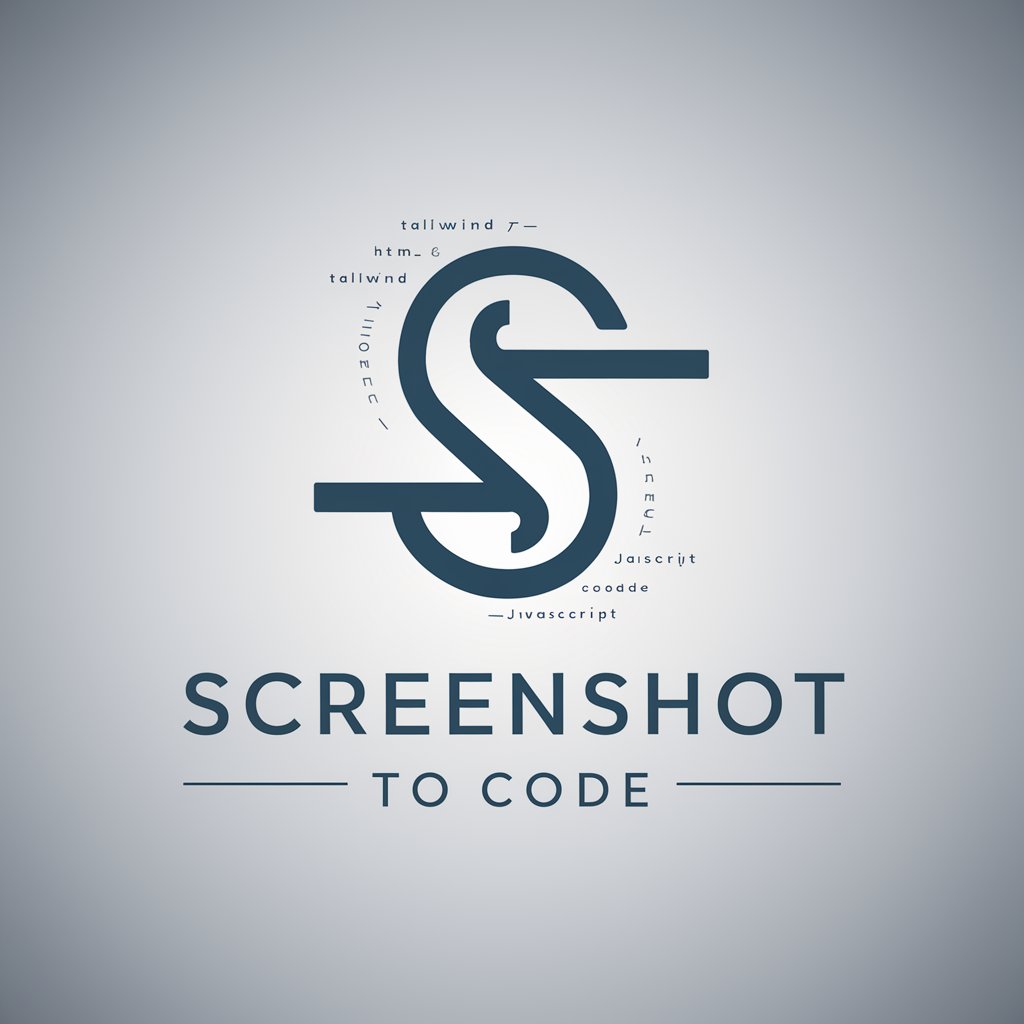
Screenshot to Text Converter
Transform screenshots into editable text with AI

Screenshot to Code
Transform designs into code effortlessly

Alpha Advisor
Empower your alpha within through AI-powered insights

Screenshot to Website Code FAQs
What types of designs can Screenshot to Website Code handle?
It can transform a wide range of designs, from simple layouts to complex, detailed web pages, maintaining the integrity of color gradients, fonts, and subtle design elements.
Is it necessary to have coding knowledge to use this tool?
No, it's designed for both developers and non-developers. The tool generates detailed code from screenshots, but some HTML/CSS knowledge can enhance customization.
How does the tool ensure web accessibility standards?
It integrates accessibility features in the generated code by default, such as semantic HTML and ARIA labels, ensuring that the website is usable for people with disabilities.
Can I convert any image into a website with this tool?
While primarily focused on screenshots of web designs, the tool's efficiency may vary with the clarity and complexity of the image. Ideal images are clear, well-structured web page designs.
What do I do if the generated code requires adjustments?
You can manually adjust the code. The tool aims to provide a comprehensive starting point, but depending on your project's needs, some tweaking might be necessary for optimal results.