
NestJS Copilot - AI-driven NestJS development assistance

Hi there! Ready to master NestJS? Let's dive in!
Empowering NestJS development with AI
How do I set up a NestJS project with TypeScript?
What are the best practices for implementing dependency injection in NestJS?
Can you help me with setting up authentication in a NestJS application?
What is the recommended way to handle database connections in NestJS?
Get Embed Code
Understanding NestJS Copilot
NestJS Copilot is an advanced, highly specialized service designed to provide comprehensive programming support specifically for developers working with NestJS, a progressive Node.js framework for building efficient, reliable and scalable server-side applications. NestJS Copilot is not a software or a tool, but rather a conceptual persona here to guide you through the intricacies of NestJS development. It embodies deep knowledge in NestJS best practices, coding standards, and the latest features, assisting developers in crafting high-quality codebases. For example, imagine you're building a complex user authentication system requiring a combination of JWTs, role-based access control, and session management; NestJS Copilot would offer step-by-step guidance on setting up modules, services, and decorators to efficiently handle these requirements. Powered by ChatGPT-4o。

Core Functions of NestJS Copilot
Code Generation and Assistance
Example
Generating service layers or modules with best practices in mind.
Scenario
A developer needs to create a new feature module for handling payment processing. NestJS Copilot provides templates and guidance on structuring the module, integrating with third-party payment APIs, and ensuring secure, scalable code.
Debugging and Problem Solving
Example
Identifying and resolving issues within NestJS applications.
Scenario
When a developer encounters a complex bug related to database transactions failing under specific conditions, NestJS Copilot assists in debugging, suggesting potential causes, and providing solutions to handle transaction management and error handling effectively.
Performance Optimization
Example
Enhancing application performance and scalability.
Scenario
For an application facing scaling issues due to heavy traffic, NestJS Copilot advises on implementing efficient data caching strategies, load balancing techniques, and optimizing database queries to improve performance and user experience.
Who Benefits from NestJS Copilot?
New NestJS Developers
Beginners who are diving into NestJS development for the first time will find NestJS Copilot invaluable for understanding the framework's architecture, best practices, and getting up to speed with efficient coding techniques.
Experienced NestJS Developers
Seasoned developers looking to refine their skills, stay updated on the latest features, and solve complex problems more effectively. NestJS Copilot provides advanced tips, tricks, and insights that enhance productivity and code quality.
Teams Adopting NestJS
Development teams transitioning to NestJS for their projects benefit from NestJS Copilot by ensuring consistent coding standards, facilitating smoother onboarding, and fostering a collaborative environment for building high-quality applications.

Using NestJS Copilot
Begin with a Trial
Start by visiting yeschat.ai for a free trial, no login or ChatGPT Plus subscription required.
Explore Documentation
Familiarize yourself with NestJS Copilot's documentation to understand its capabilities and setup requirements.
Set Up Your Project
Initialize a new NestJS project or integrate NestJS Copilot into an existing project following the setup guidelines.
Utilize Features
Explore and use NestJS Copilot's features such as code generation, debugging assistance, and custom algorithm implementation.
Engage with the Community
Join the community forums or chat groups to share insights, ask questions, and get support from fellow NestJS developers.
Try other advanced and practical GPTs
NestJS Mastery Assistant
Elevate your NestJS projects with AI-powered assistance

Vue3 Nuxt3 Vuetify3 Code Assistant
AI-powered tool for Vue3 Nuxt3 development

Vue Dev Helper
Empowering development with AI-driven insights

Resume Witch
Craft Your Future with AI
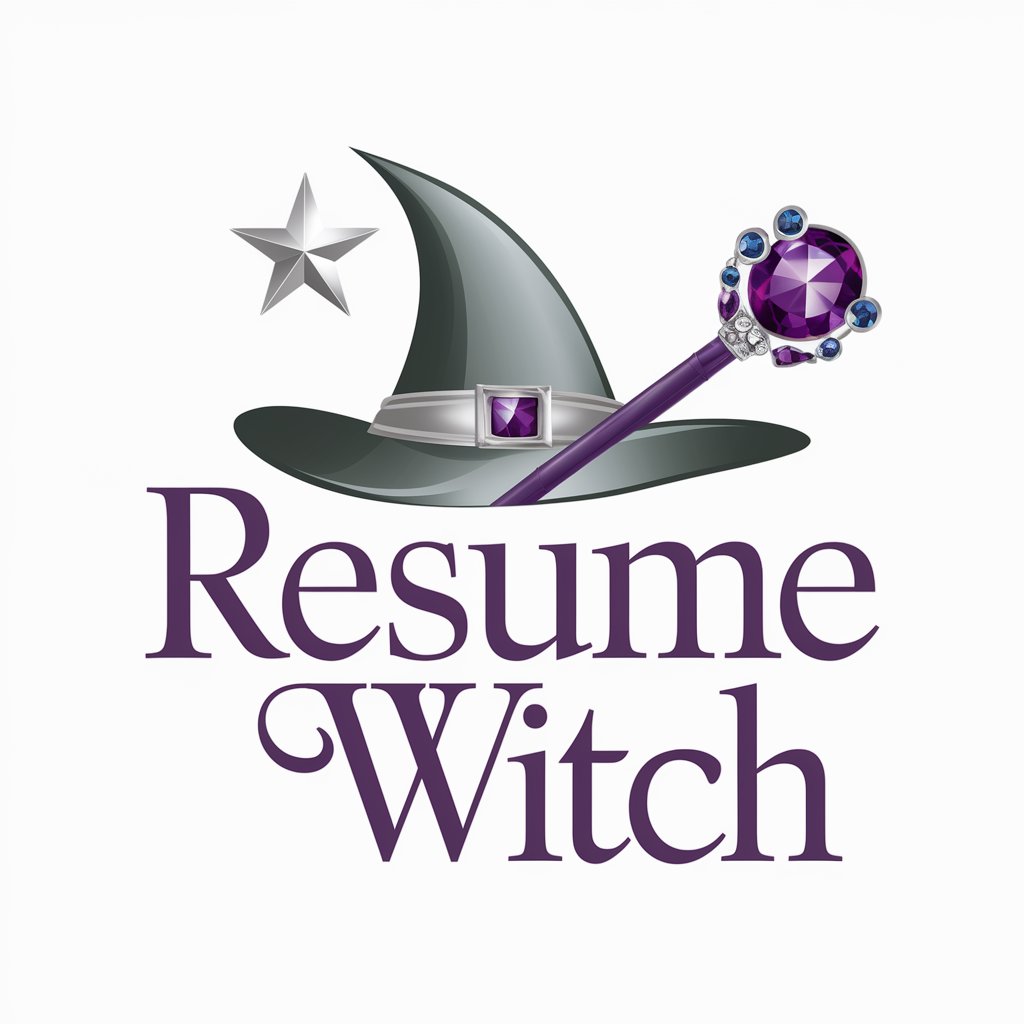
Glinda-Witch of the East
Unveil your future with AI-powered insight

ゲームマスター
Unveil Game Secrets with AI

NextJS Expert
Empowering NextJS Development with AI

Lightshow Dojo
Illuminate Your Sounds with AI

Tech Illustrator
Visualize Technology with AI Creativity
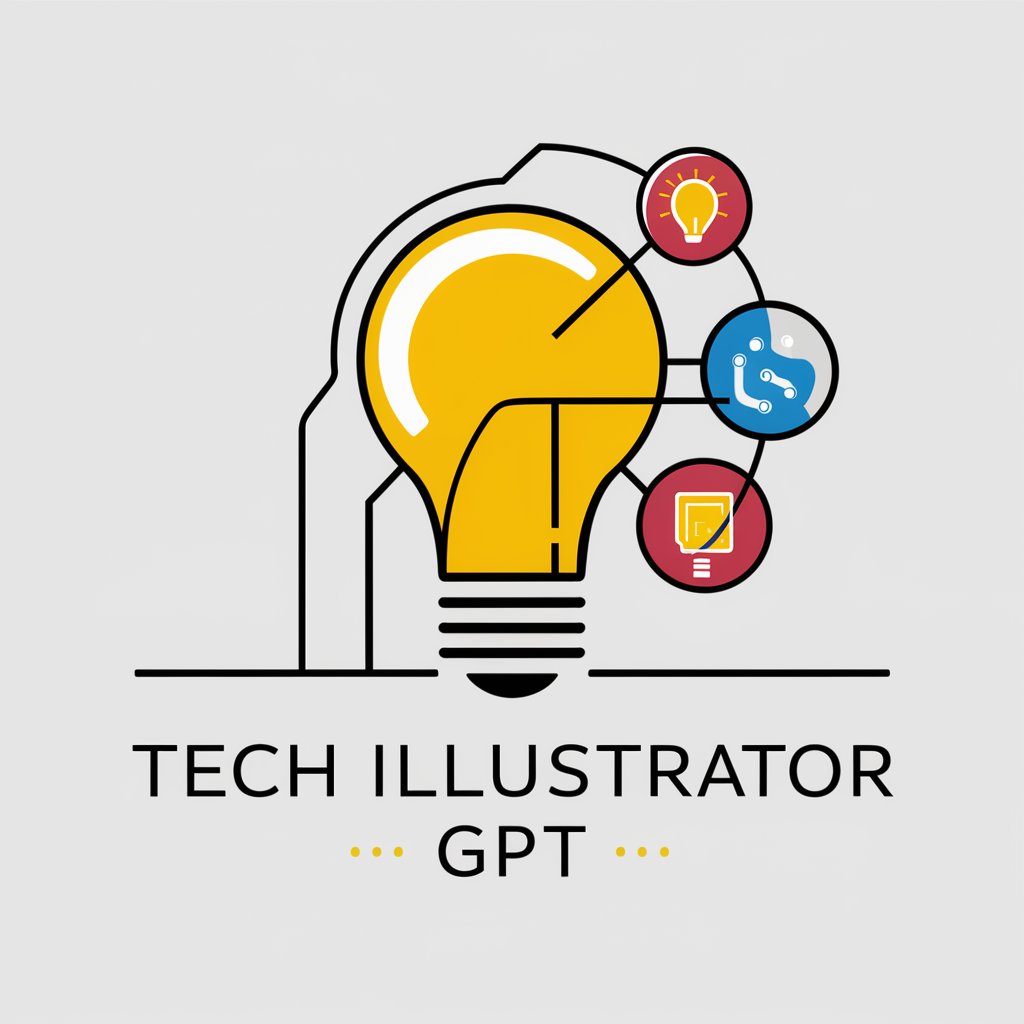
Cloud Architect
Elevate your cloud journey with AI-driven insights.

Digital Marketing Specialists
Empowering marketing with AI insight

Adventure tour specialists
Explore more, plan less – with AI

Frequently Asked Questions about NestJS Copilot
What is NestJS Copilot?
NestJS Copilot is an AI-powered tool designed to assist developers in creating, debugging, and optimizing NestJS applications by providing real-time code generation and insights.
How can NestJS Copilot improve my development process?
It streamlines the development process by offering instant solutions to coding challenges, code snippets for common tasks, and insights into best practices, significantly reducing development time.
Does NestJS Copilot support all versions of NestJS?
NestJS Copilot is continually updated to support the latest versions of NestJS, ensuring compatibility and taking advantage of the newest features and improvements.
Can I use NestJS Copilot for team projects?
Absolutely, NestJS Copilot is designed to support both individual and team projects, facilitating collaboration and consistency in coding standards across the team.
Is there a learning curve to using NestJS Copilot effectively?
While NestJS Copilot is designed to be intuitive, maximizing its potential might require familiarization with its features and capabilities, which can be quickly achieved through documentation and active use.